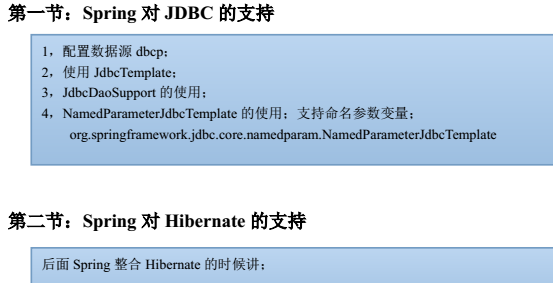spring4 注入参数
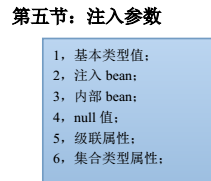
<?xml version="1.0" encoding="UTF-8"?> <beansxmlns="http://www.springframework.org/schema/beans"xmlns:xsi="http://www.w3.org/2001/XMLSchema-instance"xsi:schemaLocation="http://www.springframework.org/schema/beans
http://www.springframework.org/schema/beans/spring-beans.xsd"> <!-- 基本类型--> <beanid="people1"class="com.java1234.entity.People"> <propertyname="id"value="1"></property> <propertyname="name"value="张三"></property> <propertyname="age"value="11"></property> </bean> <!--注入bean --> <beanid="dog1"class="com.java1234.entity.Dog"> <propertyname="name"value="Jack"></property> </bean> <beanid="people2"class="com.java1234.entity.People"> <propertyname="id"value="1"></property> <propertyname="name"value="张三"></property> <propertyname="age"value="11"></property> <propertyname="dog"ref="dog1"></property> </bean> <!--内部bean --> <beanid="people3"class="com.java1234.entity.People"> <propertyname="id"value="1"></property> <propertyname="name"value="张三"></property> <propertyname="age"value="11"></property> <propertyname="dog"> <beanclass="com.java1234.entity.Dog"> <propertyname="name"value="Tom"></property> </bean> </property> </bean> <!-- null值--> <beanid="people4"class="com.java1234.entity.People"> <propertyname="id"value="1"></property> <propertyname="name"value="张三"></property> <propertyname="age"value="11"></property> <propertyname="dog"> <null></null> </property> </bean> <!-- 级联属性--> <!--<bean id="people5" class="com.java1234.entity.People">
<property name="id" value="1"></property>
<property name="name" value="张三"></property>
<property name="age" value="11"></property>
<property name="dog.name" value="Jack2"></property>
</bean>--> <!-- 集合属性--> <beanid="people6"class="com.java1234.entity.People"> <propertyname="id"value="1"></property> <propertyname="name"value="张三"></property> <propertyname="age"value="11"></property> <propertyname="dog"ref="dog1"></property> <propertyname="hobbies"> <list> <value>唱歌</value> <value>跳舞</value> </list> </property> <propertyname="loves"> <!--set是不可以重复的 --> <set> <value>唱歌2</value> <value>跳舞2</value> </set> </property> <propertyname="works"> <!--键值对 --> <map> <entry> <key><value>上午</value></key> <value>写代码</value> </entry> <entry> <key><value>下午</value></key> <value>测试代码</value> </entry> </map> </property> <propertyname="addresses"> <!--属性 一般用于系统配置 --> <props> <propkey="address1">aaaaa</prop> <propkey="address2">bbbbb</prop> </props> </property> </bean> </beans>
private List<String> hobbies=new ArrayList<String>();
private Set<String> loves=new HashSet<String>();
private Map<String,String> works=new HashMap<String,String>();
private Properties addresses=new Properties();