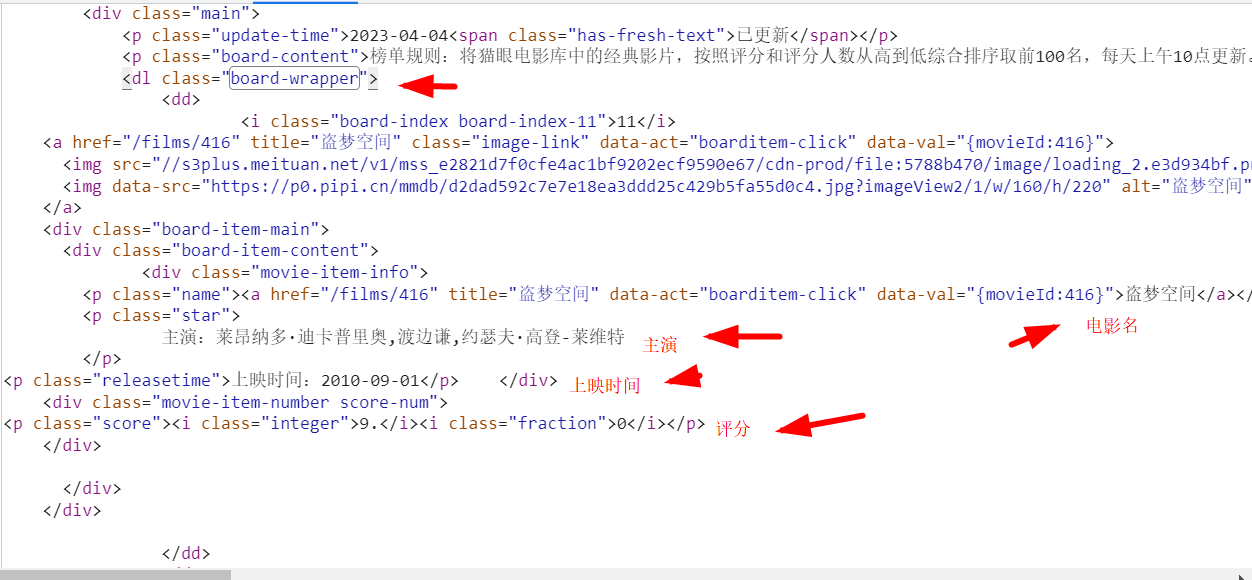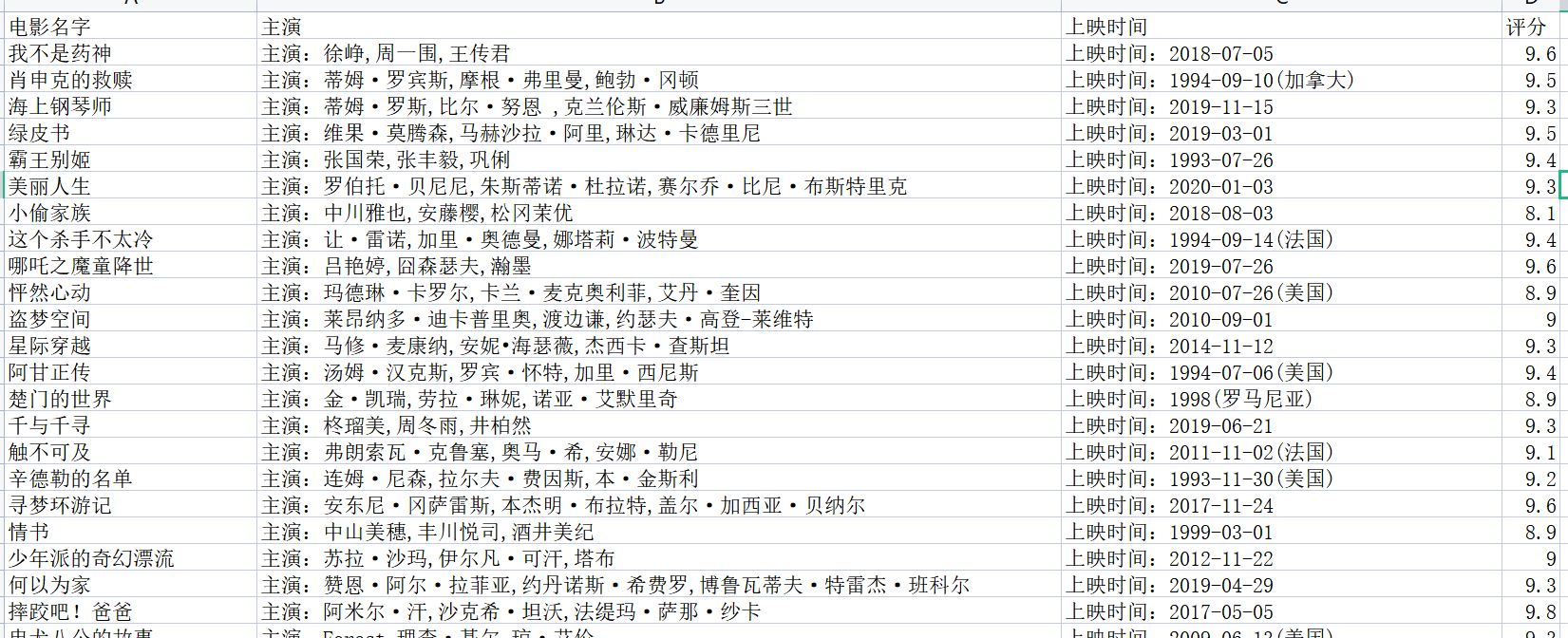java -- Stringbuild、Date和Calendar类
Stringbuild类
由于String类的对象内容不可改变,每次拼接都会构建一个新的String对象,既耗时,又浪费内存空间
这时需要通过java提供的StringBuild类解决这个问题
StringBuilder又称为可变字符序列,它是一个类似于 String 的字符串缓冲区,可以看作是一个容器,容器中可以装很多字符串
可变指的是StringBuilder对象中的内容是可变的
构造方法
public StringBuilder()
: 创建一个空的缓冲区
public StringBuilder(String srt)
: 创建一个存储了str的缓冲区
//public StringBuilder():创建一个空白可变字符串对象,不含有任何内容
StringBuilder sb = new StringBuilder();
System.out.println("sb:" + sb);
System.out.println("sb.length():" + sb.length());
//public StringBuilder(String str):根据字符串的内容,来创建可变字符串对象
StringBuilder sb2 = new StringBuilder("hello");
System.out.println("sb2:" + sb2);
System.out.println("sb2.length():" + sb2.length());
append
public StringBuilder append(Object obj)
: 向容器中追加任意类型数据, 转为字符串
// 链式编程, 链式编程返回结果 看最后调用的方法
StringBuilder abc = new StringBuilder(stringBuilder.append(10).append("abc").append(10.1).append(new Object()).toString());
System.out.println("abc = " + abc);
reverse
public StringBuilding reverse()
: 将缓冲区数据反转
String string = new StringBuilder(abc).reverse().toString();
System.out.println(string);
Date类
java.util.Date
表示特定的瞬间,精确到毫秒
构造方法
public Date()
: 当前日期对象, 从运行程序的时间到时间原点经历的毫秒值,转换成Date对象,分配Date对象并初始化此对象,以表示分配它的时间(精确到毫秒)。
public Date(long date)
:将指定参数的毫秒值date,转换成Date对象,分配Date对象并初始化此对象
时间原点: 1970年1月1日 00:00:00
中国处于东8区 严格来说是1970年1月1日 00:08:00
1s = 1000ms
public static void main(String[] args) {
// 创建日期对象,把当前的时间
System.out.println(new Date()); // Tue Jan 16 14:37:35 CST 2020
// 创建日期对象,把当前的毫秒值转成日期对象
System.out.println(new Date(0)); // Thu Jan 01 08:00:00 CST 1970
}
getTime
long getTime()
: 获取日期对象的毫秒值
// 获取从 时间原点 到 当前日期 的毫秒值
long time = nowTime.getTime();
System.out.println(time);
setTime
void setTime(long time)
: 设置毫秒值
// 设置偏移毫秒值为0, 即时间原点
nowTime.setTime(0);
System.out.println(nowTime);
DateFormat
java.text.DateFormat
是日期/时间格式化子类的抽象类,我们通过这个类可以帮我们完成日期和文本之间的转换,也就是可以在Date对象与String对象之间进行来回转换。
SimpleDateFormat
由于DateFormat为抽象类,不能直接使用,所以需要常用的子类
java.text.SimpleDateFormat
。
这个类需要一个模式(格式)来指定格式化或解析的标准。
构造方法
public SimpleDateFormat()
: 用默认的模式和语言环境的日期格式符号构造SimpleDateFormat。
默认格式为: (年)-(月)-(日) (上午/下午)xx:xx
public SimpleDateFormat(String pattern)
:用给定的模式和默认语言环境的日期格式符号构造SimpleDateFormat。
参数pattern是一个字符串,代表日期时间的自定义格式。
常用的格式规则为:
| 标识字母(区分大小写) | 含义 |
|---|---|
| y | 年 |
| M | 月 |
| d | 日 |
| H | 时 |
| m | 分 |
| s | 秒 |
备注:更详细的格式规则,可以参考SimpleDateFormat类的API文档。
日期对象转换为字符串
public String format(Date date)
: 传递日期对象,返回格式化后的字符串。
// 将当前日期 转换为 x年x月x日 xx:xx:xx
Date nowTime = new Date();
DateFormat df = new SimpleDateFormat("yyyy年MM月dd日 HH:mm:ss E");
System.out.println(df.format(nowTime));
字符串转换为日期对象
public Date parse(String source)
传递字符串,返回日期对象
// 获取sDate所代表的时间的毫秒值
String sDate = "1949-10-01";
DateFormat df2 = new SimpleDateFormat("yyyy-MM-dd");
// parse 若无法解析字符串会抛出异常 ParseException
Date date = df2.parse(sDate);
long time = date.getTime();
System.out.println(time);
Calendar类
java.util.Calendar
Calendar 日历类, 替换掉了许多Date的方法
它是一个抽象类, 但提供了静态方法创建对象, 同时也提供了很多静态属性
月份 0-11 代表 1-12月
国外每周的第一天是星期日
getInstance
public static Calendar getInstance()
:使用默认时区和语言环境获得一个日历。
Calendar c = Calendar.getInstance();
System.out.println(c);
静态属性及其对应字段
使用
类名.属性名
调用,代表给定的日历字段:
| 字段值 | 含义 |
|---|---|
| YEAR | 年 |
| MONTH | 月(从0开始,可以+1使用) |
| DAY_OF_MONTH | 月中的天(几号) |
| HOUR | 时(12小时制) |
| HOUR_OF_DAY | 时(24小时制) |
| MINUTE | 分 |
| SECOND | 秒 |
| DAY_OF_WEEK | 周中的天(周几,周日为1,可以-1使用) |
get
int get(int field)
: 返回给定日历字段的值
int year = c.get(Calendar.YEAR);
// 0-11表示月份 需要+1
int month = c.get(Calendar.MONTH) + 1;
// DATE 和 DAY_OF_MONTH 的值是一样的
int day = c.get(Calendar.DAY_OF_MONTH);
System.out.println(year+"年"+month+"月"+day+"日");
getTimeZone
TimeZone getTimeZone()
获取时区
TimeZone timeZone = c.getTimeZone();
System.out.println(timeZone);
add
void add(int field, int amount)
: 根据日历规则 为给定的字段添加或减去指定的时间量
// 将日历设置为2000.5.1, 当前时间为2023.4.5
// add方法设置偏移量
c.add(Calendar.YEAR, -23);
c.add(Calendar.MONTH, 1);
c.add(Calendar.DATE, -4);
System.out.println(c.get(Calendar.YEAR)+"."+(c.get(Calendar.MONTH) + 1)+"."+c.get(Calendar.DAY_OF_MONTH));
set
void set(int field, int value)
: 将给定的日历字段设置为给定值
void set(int year, int month, int date)
直接设置年月日为指定值
// set(int field, int value)方法 将日历设置为2001.4.2
c.set(Calendar.YEAR, 2001);
c.set(Calendar.MONTH, 3);
c.set(Calendar.DAY_OF_MONTH, 2);
System.out.println(c.get(Calendar.YEAR)+"."+(c.get(Calendar.MONTH) + 1)+"."+c.get(Calendar.DAY_OF_MONTH));
// set(int year, int month, int date)方法 将日历设置为2003.10.1
c.set(2003, 9, 1);
System.out.println(c.get(Calendar.YEAR)+"."+(c.get(Calendar.MONTH) + 1)+"."+c.get(Calendar.DAY_OF_MONTH));
getTime
Date getTime()
: 将日历对象转为日期对象
Date date = c.getTime();
System.out.println(date);
练习
定义一个方法, 使用StringBuild将数组转换为 [元素1,元素2...] 的格式
public class Demo {
public static void main(String[] args) {
int[] arr = {3,765,8234,1,23};
System.out.println(arrayConcatToSting(arr));
}
public static String arrayConcatToSting(int[] arr) {
StringBuilder stringBuilder1 = new StringBuilder("[");
for (int i = 0; i < arr.length; i++) {
stringBuilder1.append(arr[i]);
if (i < arr.length - 1) {
stringBuilder1.append(", ");
} else if (i == arr.length - 1){
stringBuilder1.append("]");
}
}
return stringBuilder1.toString();
}
}
计算一个人活了多少天
import java.text.DateFormat;
import java.text.ParseException;
import java.text.SimpleDateFormat;
import java.util.Date;
import java.util.Scanner;
public class Demo {
public static void main(String[] args) throws ParseException {
Scanner sc = new Scanner(System.in);
System.out.print("请输入您的生日(年.月.日): ");
System.out.println("您活了"+howLongHaveYouLived(sc.nextLine())+"天");
}
public static long howLongHaveYouLived (String str) throws ParseException {
DateFormat df = new SimpleDateFormat("yyyy.MM.dd");
Date birthDay = df.parse(str);
long birthDayTime = birthDay.getTime();
long nowTime = new Date().getTime();
return (nowTime - birthDayTime) / 1000 / 60 / 60 /24;
}
}
计算指定年份的2月有多少天
import java.util.Calendar;
import java.util.Date;
import java.util.Scanner;
public class Demo {
public static void main(String[] args) {
// 计算指定年份的2月有多少天
Scanner sc = new Scanner(System.in);
System.out.print("请输入您要指定的年份: ");
int inputYear = sc.nextInt();
System.out.println(inputYear+"年的2月有"+getDay(inputYear)+"天");
}
public static int getDay(int year) {
Calendar calendar = Calendar.getInstance();
calendar.set(year, 2, 1);
calendar.add(Calendar.DATE, -1);
return calendar.get(Calendar.DATE);
}
}