人人中的 shiro权限管理 简单说明
maven shiro包的引用路径 :C:\Users\yanfazhongxin\.m2\repository\org\apache\shiro\shiro-core\1.3.2\shiro-core-1.3.2.jar
有关的几个文件:
/renren-shiro/src/main/resources/renren-shiro.xml //shiroFilter和 其它bean的配置
/renren-shiro/src/main/java/io/renren/shiro/UserRealm.java //继承于AuthorizingRealm 自定义Realm,认证 和 授权
/renren-shiro/src/main/java/io/renren/shiro/VelocityShiro.java//判断public boolean hasPermission(String permission) 是否有权限,一个方法。
/renren-shiro/src/main/java/io/renren/utils/ShiroUtils.java//Shiro工具类,getSession getSubject getKaptcha等操作
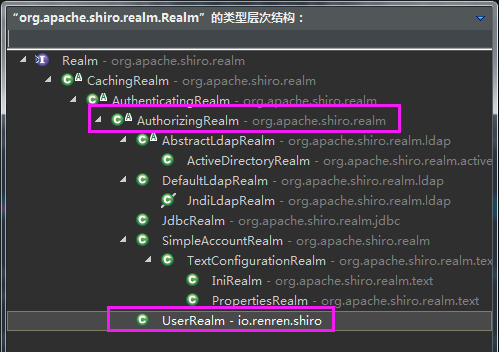
<!--继承自AuthorizingRealm的自定义Realm,即指定Shiro验证用户登录的类为自定义的UserRealm.java--> <beanid="userRealm"class="io.renren.shiro.UserRealm"/> <beanid="sessionManager"class="org.apache.shiro.web.session.mgt.DefaultWebSessionManager"> <!--设置session过期时间为1小时(单位:毫秒),默认为30分钟--> <propertyname="globalSessionTimeout"value="3600000"></property> <propertyname="sessionValidationSchedulerEnabled"value="true"></property> </bean> <!--Shiro默认会使用Servlet容器的Session,可通过sessionMode属性来指定使用Shiro原生Session--> <!--即<property name="sessionMode" value="native"/>,详细说明见官方文档--> <!--这里主要是设置自定义的单Realm应用,若有多个Realm,可使用'realms'属性代替--> <beanid="securityManager"class="org.apache.shiro.web.mgt.DefaultWebSecurityManager"> <propertyname="sessionManager"ref="sessionManager"></property> <propertyname="realm"ref="userRealm"/> </bean>
UserRealm 是一个自定义的可以用来判断:根据输入的用户名 查数据库得到密码 和输入的密码对比,相同,则表示 输入的用户名和密码通过,认证成功。
==拓展:课程里面的例子:
//自定义realm @Testpublic voidtestCustomRealm() {//创建securityManager工厂,通过ini配置文件创建securityManager工厂 Factory<SecurityManager> factory = newIniSecurityManagerFactory("classpath:shiro-realm.ini");//创建SecurityManager SecurityManager securityManager =factory.getInstance();//将securityManager设置当前的运行环境中 SecurityUtils.setSecurityManager(securityManager);//从SecurityUtils里边创建一个subject Subject subject =SecurityUtils.getSubject();//在认证提交前准备token(令牌)//这里的账号和密码 将来是由用户输入进去 UsernamePasswordToken token = new UsernamePasswordToken("zhangsan","666666666666");try{//执行认证提交 subject.login(token);
}catch(AuthenticationException e) {//TODO Auto-generated catch block e.printStackTrace();
}//是否认证通过 boolean isAuthenticated =subject.isAuthenticated();
System.out.println("是否认证通过:" +isAuthenticated);
}===== shiro-realm.ini文件
[main]
#自定义 realm
customRealm=cn.itcast.shiro.realm.CustomRealm
#将realm设置到 securityManager,相当于spring中注入
securityManager.realms=$customRealm
如果:不自定义 realm的话,只能从配置 ini里面读出[users] 段的用户名和密码,就不能用自定义的 realm 的逻辑来判断。
自定义realm要继承于 AuthorizingRealm : public class CustomRealm extends AuthorizingRealm {

packagecn.itcast.shiro.realm;importorg.apache.shiro.authc.AuthenticationException;importorg.apache.shiro.authc.AuthenticationInfo;importorg.apache.shiro.authc.AuthenticationToken;importorg.apache.shiro.authc.SimpleAuthenticationInfo;importorg.apache.shiro.authz.AuthorizationInfo;importorg.apache.shiro.realm.AuthorizingRealm;importorg.apache.shiro.subject.PrincipalCollection;/***
* <p>
* Title: CustomRealm
* </p>
* <p>
* Description:自定义realm
* </p>
* <p>
* Company: www.itcast.com
* </p>
*
*@author传智.燕青
* @date 2015-3-23下午4:54:47
*@version1.0*/ public class CustomRealm extendsAuthorizingRealm {//设置realm的名称 @Overridepublic voidsetName(String name) {super.setName("customRealm");
}//用于认证 @OverrideprotectedAuthenticationInfo doGetAuthenticationInfo(
AuthenticationToken token)throwsAuthenticationException {//token是用户输入的//第一步从token中取出身份信息 String userCode =(String) token.getPrincipal();//第二步:根据用户输入的userCode从数据库查询//....//如果查询不到返回null//数据库中用户账号是zhangsansan /*if(!userCode.equals("zhangsansan")){//
return null;
}*/ //模拟从数据库查询到密码 String password = "666666112";//如果查询到返回认证信息AuthenticationInfo SimpleAuthenticationInfo simpleAuthenticationInfo= newSimpleAuthenticationInfo(
userCode, password,this.getName());returnsimpleAuthenticationInfo;
}//用于授权 @OverrideprotectedAuthorizationInfo doGetAuthorizationInfo(
PrincipalCollection principals) {//TODO Auto-generated method stub return null;
}
}
CustomRealm
==========
拓展如果要MD5 加盐 来加密(散列)密码
MD5 加盐 import org.apache.shiro.crypto.hash.Md5Hash;
Md5Hash md5Hash = new Md5Hash(userId, "fda45fda", 2); //new Md5Hash(source, salt, hashIterations)
md5Hash.toString();
通过 ini配置 注入bean(通过spring要百度学习),和定义自定义的 realm
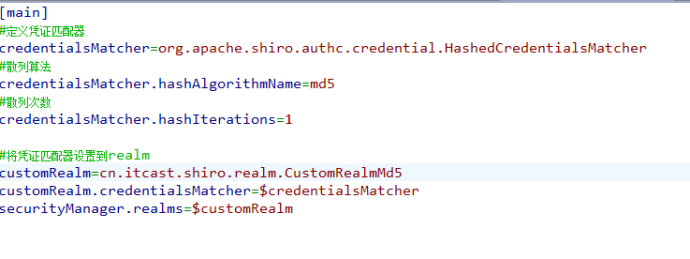
注解 @RequiresPermissions("sys:menu:select") 原来是 shiro的东西,要求必须具备sys:menu:select 权限的才可以往下执行。
