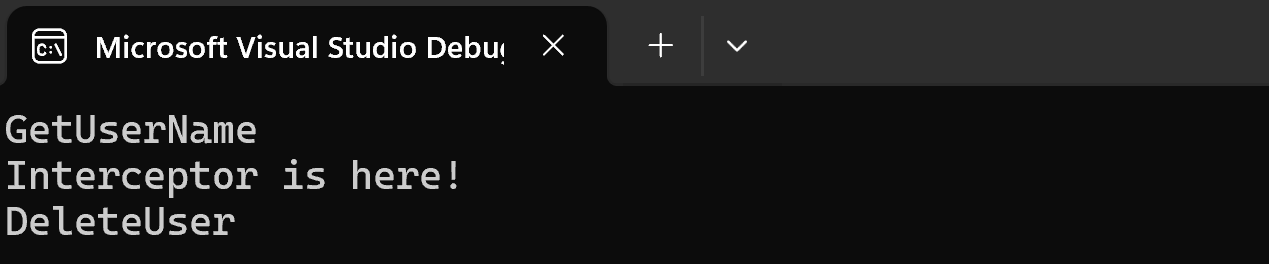C# 12 拦截器 Interceptors
拦截器Interceptors是一种可以在编译时以声明方式替换原有应用的方法。
这种替换是通过让Interceptors声明它拦截的调用的源位置来实现的。
您可以使用拦截器作为源生成器的一部分进行修改,而不是向现有源编译添加代码。
演示
使用 .NET 8 创建一个控制台应用程序。并在PropertyGroup中添加以下配置.。需要将其中WebApplication6替换为自己的命名空间。
<InterceptorsPreviewNamespaces>$(InterceptorsPreviewNamespaces);WebApplication6</InterceptorsPreviewNamespaces>
然后在单独的文件中创建InterceptsLocationAttribute。其命名空间必须是System.Runtime.CompilerServices,而不是应用程序的命名空间。
namespaceSystem.Runtime.CompilerServices
{
[AttributeUsage(AttributeTargets.Method, AllowMultiple= true)]public sealed class InterceptsLocationAttribute(string filePath, int line, intcharacter) : Attribute
{
}
}
该属性包含三个参数。
- filePath是您要拦截的文件的路径。
- line是您要拦截的代码行。
- character是您要拦截的代码字符位置。
接着来创建一个具有三种方法的类,模拟新增/查询用户作为示例:
public classGetUserService
{//This method will not be intercepted; public voidGetUserName()
{
Console.WriteLine("GetUserName");
}//This method will be intercepted; public voidAddUser()
{
Console.WriteLine("AddUser");
}//This method will not be intercepted; public voidDeleteUser()
{
Console.WriteLine("DeleteUser");
}
}
在 Program.cs 文件中,我创建了此类的一个实例,并创建了对这三个方法中每一个的调用。输出如下所示:
var userService = newGetUserService();
userService.GetUserName();
userService.AddUser();
userService.DeleteUser();
现在让我们创建拦截类。该类必须遵循以下规则:
- 一定是一个static类。
- 必须是我们要拦截的类的扩展方法。
- 必须具有该InterceptsLocation属性,其中包含我们要拦截的文件路径的值以及行号和字符号。
usingSystem.Runtime.CompilerServices;namespaceWebApplication6
{public static classInterceptUserService
{
[InterceptsLocation(
filePath:@"D:\demo\test\ConsoleApp1\WebApplication6\Program.cs",
line:14,
character:25)]public static void InterceptMethodAddUser(thisGetUserService example)
{
Console.WriteLine("Interceptor is here!");
}
}
}
在此示例中,将拦截AddUser方法,并且将执行InterceptMethodAddUser方法,而不是执行方法AddUser。
filePath可以按以下方式获取

行号和字符号可以按以下方式获取
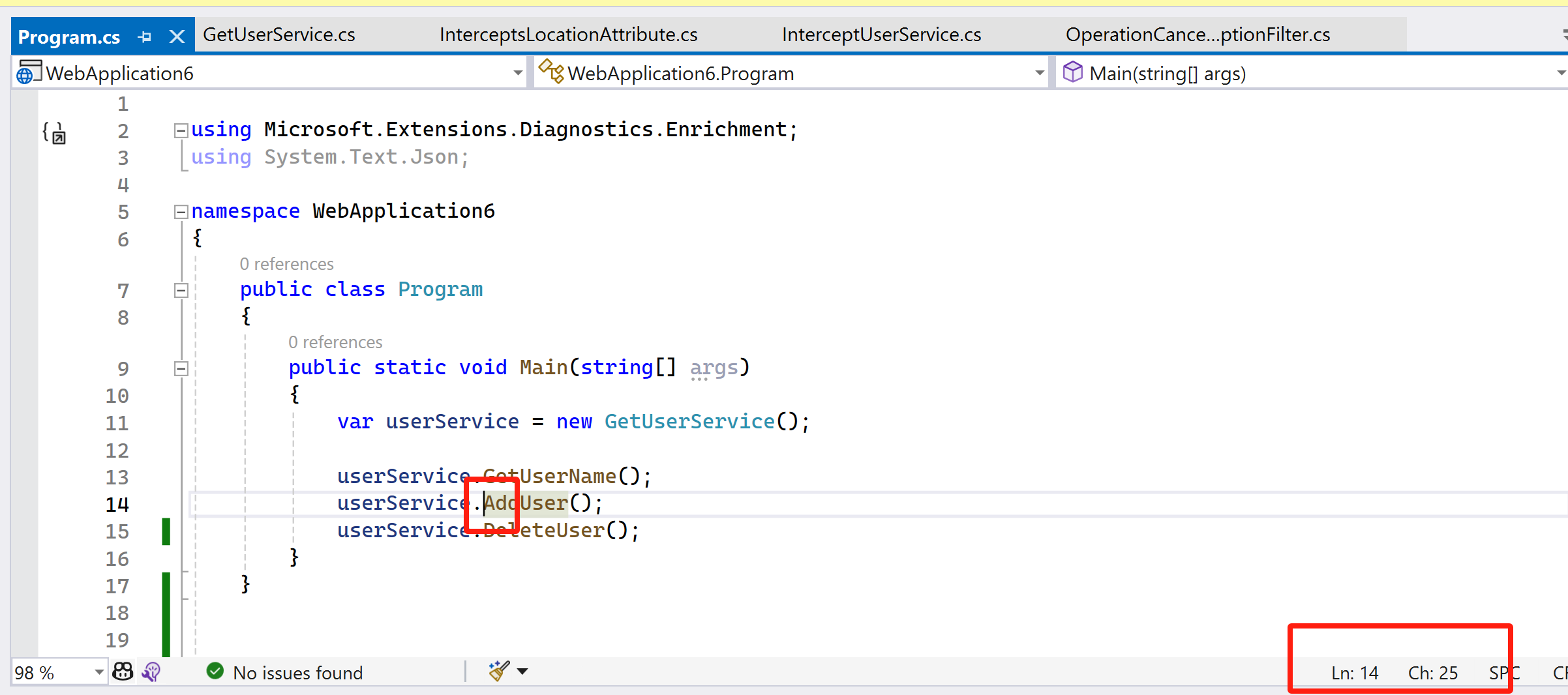
现在运行代码,方法AddUser将被拦截,并且不会被执行,而是实际执行拦截器方法,以下是输出: