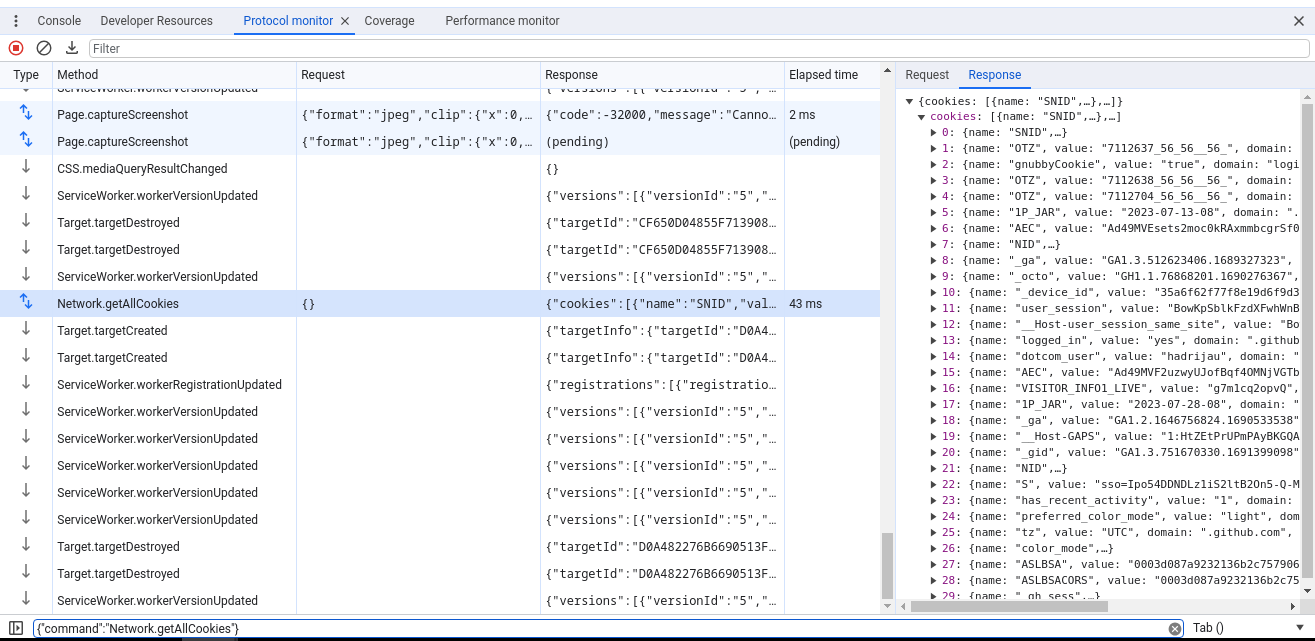selenium接管方式
1、指定启动参数打开浏览器
# 指定chrome 远程调试接口与用户目录chrome.exe --remote-debugging-port=9222 --user-data-dir="C:\selenum\AutomationProfile"
2selenium接管
self.options = webdriver.ChromeOptions()
self.options.add_experimental_option("debuggerAddress", "127.0.1:9222")
self.chromeDriver = webdriver.Chrome(driverPath, options=self.options)chrome远程调试原理分析(CDP协议)
参考链接
https://chromedevtools.github.io/devtools-protocol/
https://chromedevtools.github.io/devtools-protocol/
https://ceshiren.com/t/topic/3567
https://www.daimajiaoliu.com/daima/4eee866b8900402
协议
webdriver协议
使用 DevTools 作为协议客户端
开发者工具前端可以附加到远程运行的 Chrome 实例进行调试。要使此方案正常运行,您应该使用 remote-debugging-port 命令行开关启动您的主机Chrome 实例
chrome.exe --remote-debugging-port=9222
然后,您可以使用不同的用户配置文件启动一个单独的客户端Chrome 实例:
chrome.exe --user-data-dir=<某个目录>
现在,您可以从客户端导航到给定端口并附加到任何发现的选项卡以进行调试:http://localhost:9222
监听协议
这对于理解 DevTools 前端如何使用协议特别方便。您可以在发生时查看所有请求/响应和方法。
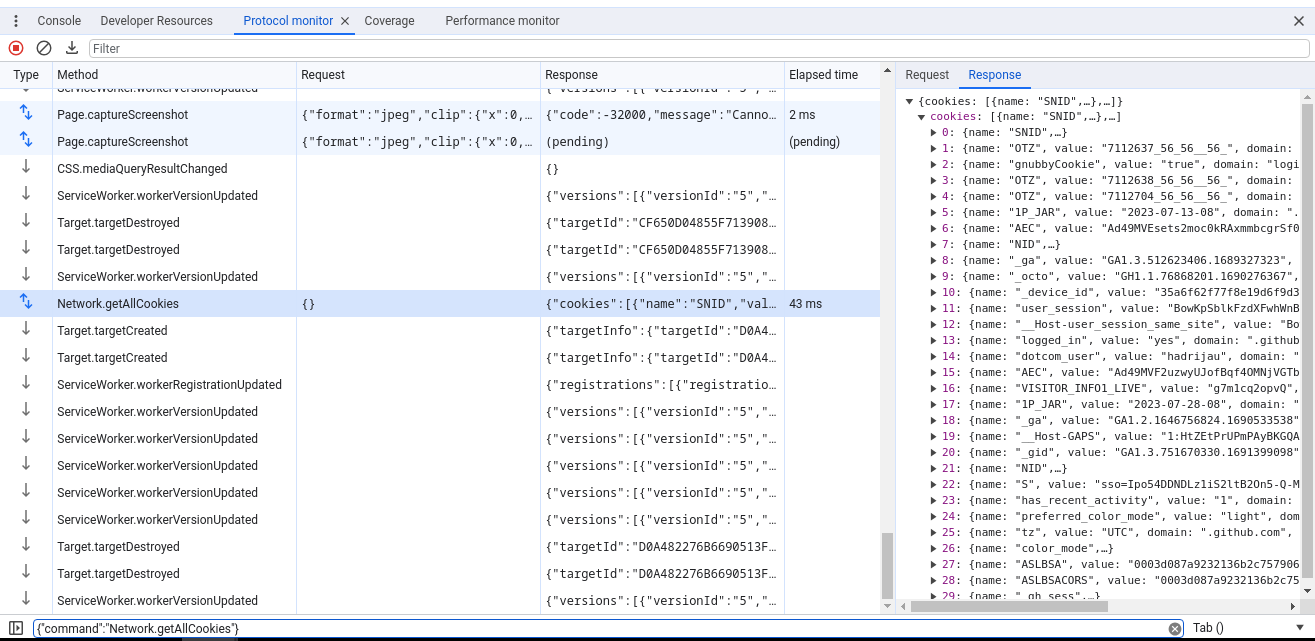
单击 DevTools 右上角的齿轮图标以打开设置面板。选择设置左侧的实验。打开“Protocol Monitor”,然后关闭并重新打开 DevTools。现在单击 ⋮ 菜单图标,选择更多工具,然后选择协议监视器。
您还可以使用协议监视器(版本 92.0.4497.0+)发出您自己的命令。如果该命令不需要任何参数,请在“协议监视器”面板底部的提示中键入该命令,然后按 Enter,例如, Page.captureScreenshot。如果命令需要参数,请将它们作为 JSON 提供,例如 {"command":"Page.captureScreenshot","parameters":{"format": "jpeg"}}.
http获取启动信息
GET /json/version
Browser version metadata
{ "Browser": "Chrome/72.0.3601.0", "Protocol-Version": "1.3", "User-Agent": "Mozilla/5.0 (Macintosh; Intel Mac OS X 10_13_6) AppleWebKit/537.36 (KHTML, like Gecko) Chrome/72.0.3601.0 Safari/537.36", "V8-Version": "7.2.233", "WebKit-Version": "537.36 (@cfede9db1d154de0468cb0538479f34c0755a0f4)", "webSocketDebuggerUrl": "ws://localhost:9222/devtools/browser/b0b8a4fb-bb17-4359-9533-a8d9f3908bd8"}GET /json or /json/list
A list of all available websocket targets.
[ {
"description": "",
"devtoolsFrontendUrl": "/devtools/inspector.html?ws=localhost:9222/devtools/page/DAB7FB6187B554E10B0BD18821265734",
"id": "DAB7FB6187B554E10B0BD18821265734",
"title": "Yahoo",
"type": "page",
"url": "https://www.yahoo.com/",
"webSocketDebuggerUrl": "ws://localhost:9222/devtools/page/DAB7FB6187B554E10B0BD18821265734"} ]GET /json/protocol/
The current devtools protocol, as JSON:
{
"domains": [
{
"domain": "Accessibility",
"experimental": true,
"dependencies": [
"DOM"
],
"types": [
{
"id": "AXValueType",
"description": "Enum of possible property types.",
"type": "string",
"enum": [
"boolean",
"tristate",// ...GET /json/new?{url}
Opens a new tab. Responds with the websocket target data for the new tab.
GET /json/activate/{targetId}
Brings a page into the foreground (activate a tab).
For valid targets, the response is 200: "Target activated". If the target is invalid, the response is 404: "No such target id: {targetId}"
GET /json/close/{targetId}
Closes the target page identified by targetId.
For valid targets, the response is 200: "Target is closing". If the target is invalid, the response is 404: "No such target id: {targetId}"
WebSocket /devtools/page/{targetId}
The WebSocket endpoint for the protocol.
GET /devtools/inspector.html
A copy of the DevTools frontend that ship with Chrome.
远程调试步骤
1、设置远程调试端口
chrome.exe --remote-debugging-port=9222
2、http获取浏览信息
postman http://localhost:9222/json/version
{ "Browser": "Chrome/91.0.4472.124", "Protocol-Version": "1.3", "User-Agent": "Mozilla/5.0 (Windows NT 10.0; Win64; x64) AppleWebKit/537.36 (KHTML, like Gecko) Chrome/91.0.4472.124 Safari/537.36", "V8-Version": "9.1.269.36", "WebKit-Version": "537.36 (@7345a6d1bfcaff81162a957e9b7d52649fe2ac38)", "webSocketDebuggerUrl": "ws://localhost:9222/devtools/browser/325848c7-f588-4b2a-8d53-871d0c407498"}3、ws执行后续命令示例
# 获取sessionidimport websocketimport jsonws = websocket.create_connection("ws://localhost:9222/devtools/browser/325848c7-f588-4b2a-8d53-871d0c407498")cmd = {"id": 100, "method": "Target.attachToTarget", "params": {"targetId":"C6D11457622705623B8F5381612D197D", "flatten":True}}data = json.dumps(cmd, ensure_ascii=False)ws.send(data)while 1:
result = ws.recv()
print(result)4、event示例
import websocketimport jsonws = websocket.create_connection("ws://localhost:9222/devtools/page/7064B86A54979CA238AABB1784858038")cmd = {"id": 1, "method": "Page.enable", "params": {"windowId": 1, "bounds":{
}}}data = json.dumps(cmd, ensure_ascii=False)ws.send(data)while 1:
result = ws.recv()
print(result)E:\Desktop\RPAWork\CBSEditor\branches\develop_v3.0\RpaStudioPublish\public\python\python.exe E:/Desktop/RPAWork/CSEditorPython/trunk/compentsAdministration/2.py
{"id":1,"result":{}}
{"method":"Page.frameStartedLoading","params":{"frameId":"7064B86A54979CA238AABB1784858038"}}
{"method":"Page.frameDetached","params":{"frameId":"A099BBAD2608A370D9C76CA5479B5621","reason":"remove"}}
{"method":"Page.frameNavigated","params":{"frame":{"id":"7064B86A54979CA238AABB1784858038","loaderId":"95332EA5BBB3B9346ED939DB007F59D0","url":"https://fanyi.baidu.com/","urlFragment":"#en/zh/Types","domainAndRegistry":"baidu.com","securityOrigin":"https://fanyi.baidu.com","mimeType":"text/html","adFrameType":"none","secureContextType":"Secure","crossOriginIsolatedContextType":"NotIsolated","gatedAPIFeatures":["SharedArrayBuffersTransferAllowed"]}}}
{"method":"Page.frameAttached","params":{"frameId":"CAC1E51A034347E0CD90FAC57B040682","parentFrameId":"7064B86A54979CA238AABB1784858038"}}
{"method":"Page.frameStartedLoading","params":{"frameId":"CAC1E51A034347E0CD90FAC57B040682"}}
{"method":"Page.frameNavigated","params":{"frame":{"id":"CAC1E51A034347E0CD90FAC57B040682","parentId":"7064B86A54979CA238AABB1784858038","loaderId":"62CC3D0059086BA4A88DB784C824BFD6","name":"doc-view-iframe","url":"about:blank","domainAndRegistry":"","securityOrigin":"://","mimeType":"text/html","adFrameType":"none","secureContextType":"Secure","crossOriginIsolatedContextType":"NotIsolated","gatedAPIFeatures":["SharedArrayBuffersTransferAllowed"]}}}
{"method":"Page.frameStoppedLoading","params":{"frameId":"CAC1E51A034347E0CD90FAC57B040682"}}
{"method":"Page.domContentEventFired","params":{"timestamp":873617.921655}}
{"method":"Page.frameAttached","params":{"frameId":"E4F8EB74C7D088A7D98D9F2B6C02F25C","parentFrameId":"7064B86A54979CA238AABB1784858038","stack":{"callFrames":[{"functionName":"qL","scriptId":"280","url":"https://dlswbr.baidu.com/heicha/mw/abclite-2008-s.js","lineNumber":0,"columnNumber":89227},{"functionName":"cf","scriptId":"280","url":"https://dlswbr.baidu.com/heicha/mw/abclite-2008-s.js","lineNumber":0,"columnNumber":108246},{"functionName":"yk","scriptId":"280","url":"https://dlswbr.baidu.com/heicha/mw/abclite-2008-s.js","lineNumber":0,"columnNumber":108414},{"functionName":"ck","scriptId":"280","url":"https://dlswbr.baidu.com/heicha/mw/abclite-2008-s.js","lineNumber":0,"columnNumber":128015},{"functionName":"GZ.<computed>.<computed>","scriptId":"280","url":"https://dlswbr.baidu.com/heicha/mw/abclite-2008-s.js","lineNumber":0,"columnNumber":128242},{"functionName":"N5","scriptId":"280","url":"https://dlswbr.baidu.com/heicha/mw/abclite-2008-s.js","lineNumber":0,"columnNumber":138720},{"functionName":"y","scriptId":"280","url":"https://dlswbr.baidu.com/heicha/mw/abclite-2008-s.js","lineNumber":0,"columnNumber":39001},{"functionName":"","scriptId":"280","url":"https://dlswbr.baidu.com/heicha/mw/abclite-2008-s.js","lineNumber":0,"columnNumber":138980},{"functionName":"_iwWM","scriptId":"280","url":"https://dlswbr.baidu.com/heicha/mw/abclite-2008-s.js","lineNumber":0,"columnNumber":138987},{"functionName":"","scriptId":"280","url":"https://dlswbr.baidu.com/heicha/mw/abclite-2008-s.js","lineNumber":0,"columnNumber":138992}]}}}
{"method":"Page.frameStartedLoading","params":{"frameId":"E4F8EB74C7D088A7D98D9F2B6C02F25C"}}
{"method":"Page.frameStoppedLoading","params":{"frameId":"E4F8EB74C7D088A7D98D9F2B6C02F25C"}}
{"method":"Page.frameDetached","params":{"frameId":"E4F8EB74C7D088A7D98D9F2B6C02F25C","reason":"remove"}}
{"method":"Page.frameAttached","params":{"frameId":"A85725E42A62F74C9D8873D8F81AD2BA","parentFrameId":"7064B86A54979CA238AABB1784858038","stack":{"callFrames":[{"functionName":"ix","scriptId":"318","url":"https://dlswbr.baidu.com/heicha/mw/abclite-2060-s.js?v=0.14359652757150543","lineNumber":1,"columnNumber":62835},{"functionName":"aY","scriptId":"318","url":"https://dlswbr.baidu.com/heicha/mw/abclite-2060-s.js?v=0.14359652757150543","lineNumber":1,"columnNumber":100587},{"functionName":"","scriptId":"318","url":"https://dlswbr.baidu.com/heicha/mw/abclite-2060-s.js?v=0.14359652757150543","lineNumber":1,"columnNumber":101855},{"functionName":"xx.<computed>","scriptId":"318","url":"https://dlswbr.baidu.com/heicha/mw/abclite-2060-s.js?v=0.14359652757150543","lineNumber":1,"columnNumber":109310},{"functionName":"v1","scriptId":"318","url":"https://dlswbr.baidu.com/heicha/mw/abclite-2060-s.js?v=0.14359652757150543","lineNumber":1,"columnNumber":101811},{"functionName":"vW","scriptId":"318","url":"https://dlswbr.baidu.com/heicha/mw/abclite-2060-s.js?v=0.14359652757150543","lineNumber":1,"columnNumber":102541},{"functionName":"p","scriptId":"318","url":"https://dlswbr.baidu.com/heicha/mw/abclite-2060-s.js?v=0.14359652757150543","lineNumber":1,"columnNumber":144953},{"functionName":"Me.<computed>.<computed>","scriptId":"318","url":"https://dlswbr.baidu.com/heicha/mw/abclite-2060-s.js?v=0.14359652757150543","lineNumber":1,"columnNumber":145288},{"functionName":"PN","scriptId":"318","url":"https://dlswbr.baidu.com/heicha/mw/abclite-2060-s.js?v=0.14359652757150543","lineNumber":1,"columnNumber":147945},{"functionName":"D","scriptId":"318","url":"https://dlswbr.baidu.com/heicha/mw/abclite-2060-s.js?v=0.14359652757150543","lineNumber":1,"columnNumber":41294},{"functionName":"","scriptId":"318","url":"https://dlswbr.baidu.com/heicha/mw/abclite-2060-s.js?v=0.14359652757150543","lineNumber":1,"columnNumber":148232},{"functionName":"_3Ku4","scriptId":"318","url":"https://dlswbr.baidu.com/heicha/mw/abclite-2060-s.js?v=0.14359652757150543","lineNumber":1,"columnNumber":148242},{"functionName":"","scriptId":"318","url":"https://dlswbr.baidu.com/heicha/mw/abclite-2060-s.js?v=0.14359652757150543","lineNumber":1,"columnNumber":148247}]}}}
{"method":"Page.frameStartedLoading","params":{"frameId":"A85725E42A62F74C9D8873D8F81AD2BA"}}
{"method":"Page.frameStoppedLoading","params":{"frameId":"A85725E42A62F74C9D8873D8F81AD2BA"}}
{"method":"Page.frameDetached","params":{"frameId":"A85725E42A62F74C9D8873D8F81AD2BA","reason":"remove"}}
{"method":"Page.loadEventFired","params":{"timestamp":873623.526458}}
{"method":"Page.frameStoppedLoading","params":{"frameId":"7064B86A54979CA238AABB1784858038"}}工欲善其事,必先利其器!