WER设置
VS里调试排除干扰(启用所有异常进行调试)
使用Microsoft Visual Studio 进行调试时,在打开托管调试的情况下从.NET项目进行调试时,您可能会受到各种不真正关心的异常的困扰。以下是如何设置你的环境来忽略那些愚蠢的东西,并保留好的东西。

具体内容:
- 勾选(在方框中打勾)两列中的所有类别。
- 选中然后取消选中托管调试助手以强制取消选中所有子项。
- 使用Add按钮,将C++(Exchange)、EEFileLoadException和HRException添加到C++异常类别中。取消选中它们。
使用纯本机调试器调试.NET应用程序时要忽略的其他一些异常:
- C++ Exceptions
- EEMessageException
- Win32 Exceptions
- 4242420 CLRDBG_NOTIFICATION_EXCEPTION_CODE
- e0434352 CLR Exception
Windbg Script---一个从连接池里查找信息的脚本
如果您像我一样,您可能会忘记需要查找某些特定信息的类和名称空间。或者你忘了要查找的字段名。例如当我需要从System.Data.SqlClient命名空间查找信息。
此脚本从连接检索特定信息。扩展它也很容易,因此可以使用相同的方法从其他名称空间和字段中提取信息。
就个人而言,我更喜欢基于DML(调试标记语言)的方法,因为我可以使用超链接和默认脚本调用:$$><。DML方法需要更多的工作和更低级的编程,但是可以提供更好的结果。
需要使用$$<而不是$$><。
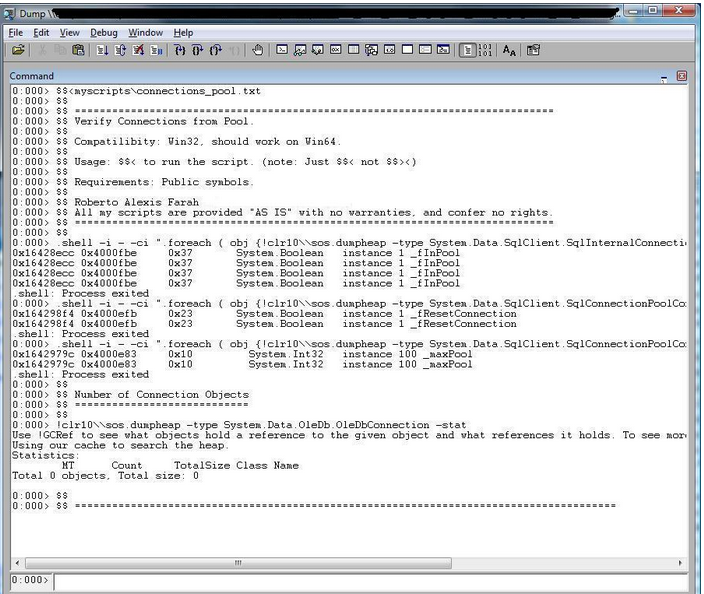
Source code for CONNECTIONS_POOL.TXT:
$$
$$ =============================================================================
$$ Verify Connections from Pool.
$$
$$ Compatilibity: Win32, should work on Win64.
$$
$$ Attention! For .Net Framework 2.0, edit the script and remove the clr10\\ from it so it can use the
$$ sos.dll version 2.0
$$
$$ Usage: $$< to run the script. (note: Just $$< not $$><)
$$
$$ Requirements: Public symbols.
$$
$$ Roberto Alexis Farah
$$ All my scripts are provided "AS IS" with no warranties, and confer no rights.
$$ =============================================================================
$$
.shell -i - -ci ".foreach ( obj {!clr10\\sos.dumpheap -type System.Data.SqlClient.SqlInternalConnection -short} ) {!do ${obj} }" FIND "_fInPool"
.shell -i - -ci ".foreach ( obj {!clr10\\sos.dumpheap -type System.Data.SqlClient.SqlConnectionPoolControl -short} ) {!do ${obj} }" FIND "_fResetConnection"
.shell -i - -ci ".foreach ( obj {!clr10\\sos.dumpheap -type System.Data.SqlClient.SqlConnectionPoolControl -short} ) {!do ${obj} }" FIND "_maxPool"
$$
$$ Number of Connection Objects
$$ ============================
$$
!clr10\\sos.dumpheap -type System.Data.OleDb.OleDbConnection -stat
$$
$$ ===================================================================
Windbg Script---挖掘调用堆栈
Windbg有很多命令和命令变体,因此有时您可能会忘记其中的一些命令,比如当您需要挖掘调用堆栈以提取更多信息时。或者您可能记得获取调用堆栈详细信息的命令,但您需要确保获得整个堆栈。或者,您可能需要一种快速挖掘堆栈的方法,首先从帧中获取信息,然后从局部变量获取信息,而无需花费太多时间键入命令或使用箭头键。
如果你在下面场景中看到你自己需要的,这个脚本就是为你准备的!
此脚本使您能够从调用堆栈快速获取以下信息:
- ANSI字符串。
- Unicode字符串。
- 符号。
- 指针引用。
- 帧局部变量。(需要专用符号)
界面非常简单,可能不太漂亮。下面是两个截图,让您了解:
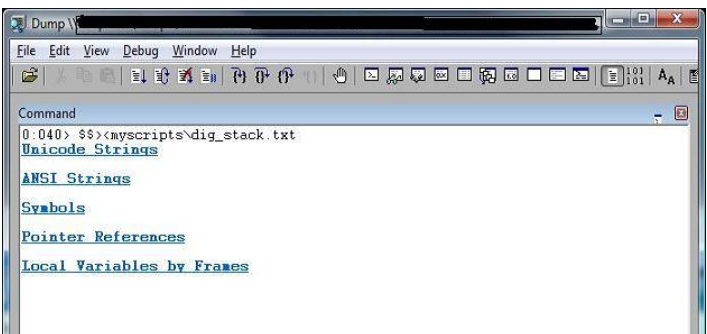
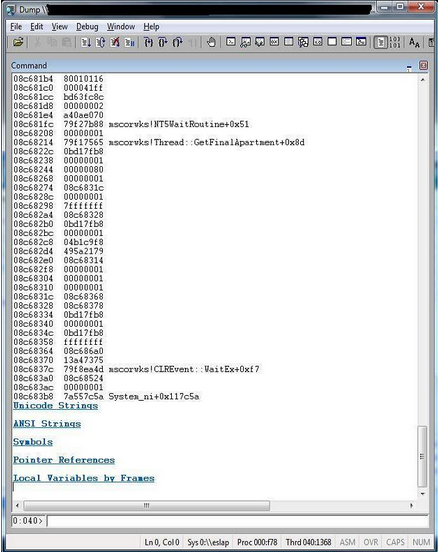
Source code - DIG_STACK.TXT:
$$
$$ =============================================================================
$$ Dig information from the current call stack:
$$ - Unicode Strings
$$ - ANSI Strings
$$ - Symbols
$$ - Pointer references
$$ - Local variables by frames
$$
$$ Compatibility: Win32, should work on Win64.
$$
$$ Usage: $$>< to run the script.
$$
$$ If necessary change the filename below to include your path and filename.
$$ By default it uses the WinDbg path and the default file name is DIG_STACK.TXT
$$
$$ Roberto Alexis Farah
$$ Blog: http://blogs.msdn.com/debuggingtoolbox/
$$
$$ All my scripts are provided "AS IS" with no warranties, and confer no rights.
$$ =============================================================================
$$
.block
{
as ${/v:ScriptName} MYSCRIPTS\\DIG_STACK.txt
}
.block
{
.printf /D "<link cmd=\"dpu @$csp poi(@$teb+0x4);ad ${/v:ScriptName}; $$><${ScriptName}\"><b>Unicode Strings</b></link>\n\n"
.printf /D "<link cmd=\"dpa @$csp poi(@$teb+0x4);ad ${/v:ScriptName}; $$><${ScriptName}\"><b>ANSI Strings</b></link>\n\n"
.printf /D "<link cmd=\"dps @$csp poi(@$teb+0x4);ad ${/v:ScriptName}; $$><${ScriptName}\"><b>Symbols</b></link>\n\n"
.printf /D "<link cmd=\"dpp @$csp poi(@$teb+0x4);ad ${/v:ScriptName}; $$><${ScriptName}\"><b>Pointer References</b></link>\n\n"
.printf /D "<link cmd=\"kpM 2000;ad ${/v:ScriptName}; $$><${ScriptName}\"><b>Local Variables by Frames</b></link>\n"
}
$$ ===========================================================================
Windbg Script---从.NET应用程序检索查询/存储过程
好的,假如正在调试一个.NET应用程序。您需要找出从访问数据库的线程执行的查询和存储过程,但是您不知道如何。好消息!这已经不是问题了!此脚本显示与SQLCommand或OracleCommand对象关联的所有查询或存储过程。此外,您可以单击它以获取更多详细信息和使用它的线程。。
以下是截图:
Source code for GET_SQLCOMMAND.TXT:
$
$$
$$ =============================================================================
$$ It shows the SQL commands from a .NET application. It gives you detailed information
$$ and the threads using the query/stored procedure you selected.
$$ Useful for Oracle and SQL Server.
$$
$$ Compatibility: Win32.
$$
$$ Usage: Use $$>< to run the program.
$$
$$ Requirements: Public symbols.
$$
$$ If necessary change the filename below to include your path and filename.
$$ By default it uses the WinDbg path and the default file name is GET_SQLCOMMAND.TXT
$$
$$ Roberto Alexis Farah
$$ Blog: http://blogs.msdn.com/debuggingtoolbox/
$$
$$ All my scripts are provided "AS IS" with no warranties, and confer no rights.
$$ =============================================================================
$$
ad /q *
r @$t0 = 0
r @$t1 = 0
.printf /D "<b>\nClick on the queries/stored procedures below to get more details and to find out the threads using it.\n\n</b>"
.block
{
.block
{
as ${/v:ScriptName} MYSCRIPTS\\GET_SQLCOMMAND.TXT
}
.block
{
as SQLCommand .block
{
!DumpObj poi(@$t0+0x10)
!DumpObj @$t0
!GCRoot @$t0
}
}
.block
{
as OracleCommand .block
{
!DumpObj poi(@$t0+0x14)
!DumpObj @$t0
!GCRoot @$t0
}
}
}
.foreach(obj {!dumpheap -short -type System.Data.SqlClient.SqlCommand } )
{
r @$t1 = 1
.printf /D "<link cmd=\"r @$t0 = ${obj}; ${SQLCommand} ;ad ${/v:ScriptName}; $$><${ScriptName}\"><b>%mu</b></link>\n\n", poi(${obj}+0x10)+0xc
}
.foreach(obj {!dumpheap -short -type System.Data.OracleClient.OracleCommand } )
{
r @$t1 = 1
.printf /D "<link cmd=\"r @$t0 = ${obj}; ${OracleCommand} ;ad ${/v:ScriptName}; $$><${ScriptName}\"><b>%mu</b></link>\n\n", poi(${obj}+0x14)+0xc
}
.if(0 = @$t1)
{
.printf /D "<b>\nNo SQL commands found.\n</b>"
}