delphi 安装一个 ActiveX 控件
在delphi中的Component|Import ActiveX Contrals...中选中


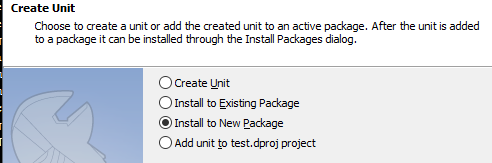

2020-7-13 更正: 后来包命名为了: WMPlayer


项目中加入控件,控件的URL中填入视频路径,

Delphi 操作Flash D7~XE10都有 导入Activex控件 shockwave - 蓝蓝的 - 博客园
https://www.cnblogs.com/rogge7/p/5801668.html
在delphi中的Component|Import ActiveX Contrals...中选中


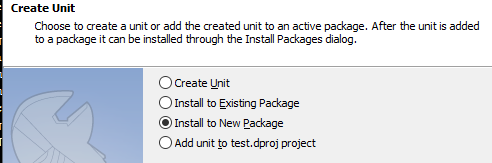

2020-7-13 更正: 后来包命名为了: WMPlayer


项目中加入控件,控件的URL中填入视频路径,

Delphi 操作Flash D7~XE10都有 导入Activex控件 shockwave - 蓝蓝的 - 博客园
https://www.cnblogs.com/rogge7/p/5801668.html
2020-7-13 安装了 TWindowsMediaPlayer 的 ActiveX 控件,发引用不到路径。
delphi 安装一个 ActiveX 控件 - 蓝蓝的 - 博客园
https://www.cnblogs.com/rogge7/p/13259271.html
添加包时,把包命名为 WMPlayer
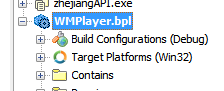
控件的安装路径 都是默认

安装后 产生的文件:
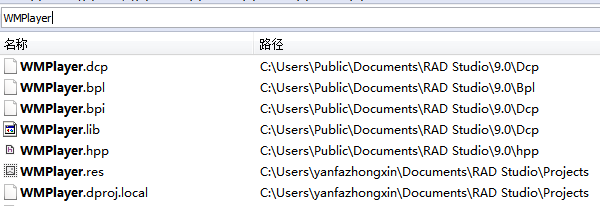
其它 B包用到这个控件,编译B包提示添加 这个控件的包引用进来,点击OK

编译不通过提示: [DCC Fatal Error] PKGInterface.dpk(47): E2202 Required package 'WMPlayer' not found 错误
找不到包:经多次折腾,发现有多个解决方法:
因为这个控件只需要 这个控件的单元文件pas 或者dcu之类的,
本人做法在B包中直接引入 这个单元文件 C:\Users\yanfazhongxin\Documents\RAD Studio\9.0\Imports\WMPLib_TLB.pas 并且不用引入上面的 WMPlayer包进来。编译通过。
经观察后:重新编译控件:设定控件包的DCP输出路径 为 .\$(Platform)\$(Config) ,build控件,在编译B包,编译通过。

在开发环境中, tools --》 Options--》Library--》library path 添加多 $(BDSCOMMONDIR)\Dcp 添加 确认。编译B包,编译通过。

E2202 Required package 'WMPlayer' not found 所谓一般这样的错误,一般是控件安装时 输出的 bpl dcp 路径 无法被开发环境引用到所致。
方法一中是直接引用了这个类文件,通过。方法二中,改变了控件安装时编译产生的dcp文件到了一个系统默认路径,而这个路径刚好被XE2开发环境引用到。
方法三,是最好的正确方式。
一个是计算机的环境变量 配置,一个是开发环境的路径配置

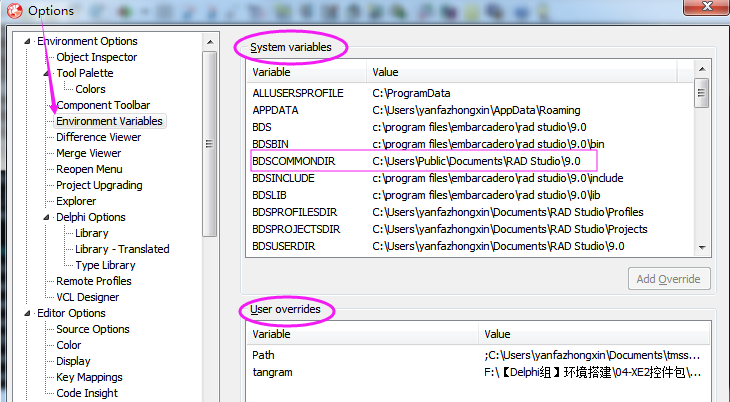
所以我方法三中 添加了 $(BDSCOMMONDIR)\Dcp 之后,就相当于找到了这个路径 C:\Users\Public\Documents\RAD Studio\9.0\Dcp 下的 dcp文件。
奇怪:
这个路径应该开发环境安装的时候就应该有的,为什么我这里需要手动添加呢? 或许是安装开发环境后,被其它同事删除过。
Windows Media Player 支持信息
file:///C:/Users/yc/AppData/Local/Temp/wmpsupport.htm
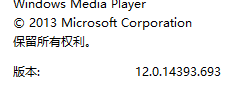
此版本可以播放

不可以播放 12.0.7601.24499
Windows Media Player 支持的文件类型
https://support.microsoft.com/zh-cn/help/316992/file-types-supported-by-windows-media-player
Windows Media Player 支持的文件类型
适用于: Microsoft Windows Media Player
本文列出 Microsoft Windows Media Player12 支持的多媒体文件类型。 (如何确定 Windows Media Player 的版本)。
Windows Media 格式(.asf、.wma、.wmv、.wm)
Windows Media 元文件(.asx、.wax、.wvx、.wmx、wpl)Microsoft 数字视频记录(.dvr-ms)Windows Media 下载程序包(.wmd)影音交叉存取(.avi)运动图像专家组(.mpg、.mpeg、.m1v、.mp2、.mp3、.mpa、.mpe、.m3u)
音乐器材数字接口(.mid、.midi、.rmi)
音频交换文件格式(.aif、.aifc、.aiff)
Sun Microsystems 和 NeXT(.au、.snd)
Audiofor Windows (.wav) CD 音频曲目 (.cda)Indeo 视频技术(.ivf)Windows Media Player 外观(.wmz、.wms)
QuickTime 影片(.mov)MP4 音频文件 (.m4a)
MP4 视频文件(.mp4、.m4v、.mp4v、.3g2、.3gp2、.3gp、.3gpp)
Windows 音频文件(.aac、.adt、.adts)
MPEG-2 TS 视频文件 (.m2ts)免费无损音频编解码器 (.flac)
有关受支持的文件类型的详细信息
Windows Media 格式(.asf、.wma、.wmv、.wm)
全部显示
Windows Media 元文件(.asx、.wax、.wvx、.wmx、wpl)
Microsoft 数字视频记录(.dvr-ms)Windows Media 下载程序包(.wmd)影音交叉存取(.avi)运动图像专家组(.mpg、.mpeg、.m1v、.mp2、.mp3、.mpa、.mpe、.mpv2、.m3u)
音乐器材数字接口(.mid、.midi、.rmi)
音频交换文件格式(.aif、.aifc、.aiff)
Sun Microsystems 和 NeXT(.au、.snd)
Audiofor Windows (.wav) CD 音频曲目 (.cda)Indeo 视频技术(.ivf)Windows Media Player 外观(.wmz、.wms)
QuickTime 影片文件(.mov)全部显示
MP4 音频文件(.m4a)MP4 视频文件(.mp4、.m4v、.mp4v、.3g2、.3gp2、.3gp、.3gpp)
Windows 音频文件(.aac、.adt、.adts)
MPEG-2 TS 视频文件 (.m2ts)
如何确定 Windows Media Player 版本
https://support.microsoft.com/zh-cn/help/190990/how-to-determine-the-version-of-windows-media-player
版本号 Windows Media Player (WMP)版本5.1.51.421 WMP 5.2测试版5.1.52.701 WMP 5.2 6.02.902 WMP 6.0 6.1.5.130 WMP 6.0 Internet Explorer 5RC0 测试版6.1.7.217 WMP 6.0 6.2.5.410 WMP 6.2测试版6.4.5.809 WMP 6.4 6.4.6.* 适用于 Windows 2000 测试版的 WMP 6.4 6.4.7.1028 WMP 6.4 与 Internet Explorer 多比的特率 (MBR)更新6.4.7.6666662 带有MBR 更新 的WMP 6.4(从 6.4.1028次要错误消息更新)6.4.9.* 仅适用于 Windows 2000 的 WMP 6.4 7.0.0.1954 WMP 7 7.0.0.1958 WMP 7更新7.0.0.1956 带有更新程序的WMP 7 7.0.0.1440 Windows 操作系统版本(我)的 WMP 7 7.01.00.3055 WMP 7.1 8.00.00.4477适用于Windows XP 的 WMP9.00.00.2980 适用于Windows XP ,Windows 98 第二版,Windows Me,和 Windows 2000的WMP 9系列9.00.00.2991 适用于 Windows Server 2003 的WMP 9系列10.00.00.3646 WMP 10 11.0.5721.5230 适用于Windows XP 的 WMP 11 11.0.6000.6344 适用于Windows Vista 的 WMP 11 12.0.7601.1754 对于 Windows 7 的 WMP 12 12.0.9600.17031 Windows 8.1 和 Windows 8 的 WMP 12
Microsoft 下载中心: Windows、Office、Xbox 等等
https://www.microsoft.com/zh-cn/download
Win7codecs|Win7codecs(Win7解码器) 11.2.0 (64位) 正式版下载_.
Windows Media Player 支持的文件类型https://support.microsoft.com/zh-cn/help/316992/file-types-supported-by-windows-media-player
打开 file:///C:/Users/yc/AppData/Local/Temp/wmpsupport.htm 可以看到本电脑 软件支持的解码器及版本。 本人win7电脑的版本明显很低。
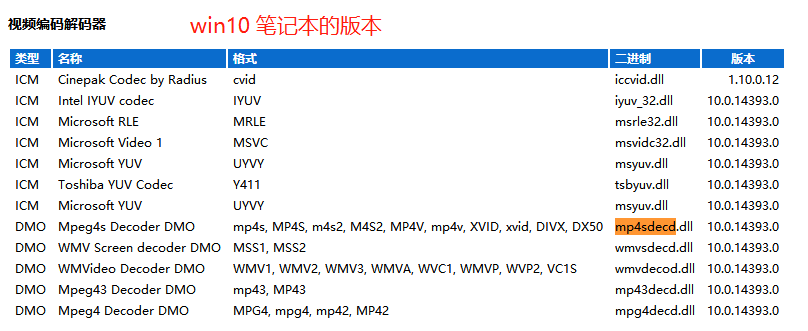

下载
https://www.onlinedown.net/soft/82278.htm
管理员权限安装,最后都会提示权限不足,写入不了失败。最后通过搜索文件找到真正的安装包:Shark007 ADVANCED Codecs.msi
安装后,全是英文,弹出以下界面和网址
设置和使用
http://shark007.net/forum/Thread-Setup-and-usage
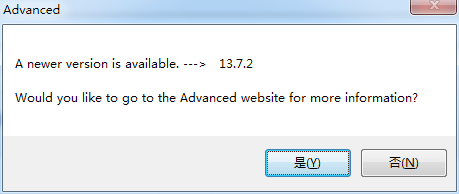
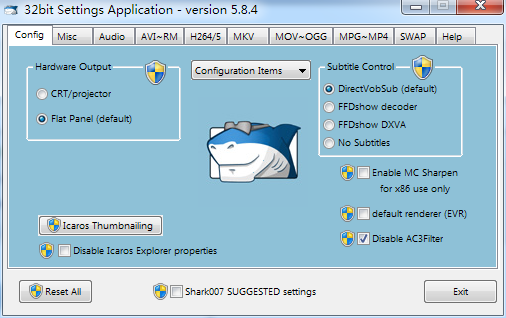
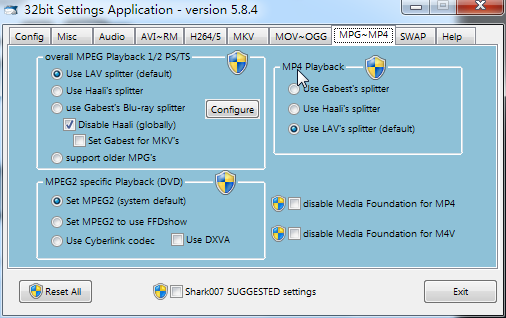
| Display Name | Filename | Filter Merit | CLSID |
|---|---|---|---|
| 0x00000000 | |||
| 0x00000000 | |||
| 0x00000000 | |||
| 0x00000000 | |||
| 0x00000000 | |||
| 0x00000000 | |||
| CBVA DMO wrapper filter | C:\Windows\ehome\cbva.dll | 0x00200000 | {31C88FF0-2666666-44BD-A121-61DE9CD0412D} |
| Media Center Extender Encryption Filter | C:\Windows\ehome\Mcx2Filter.dll | 0x00200000 | {E55A0B49-2F73-44D4-AD66-48966DED31BA} |
| Microsoft TV Captions Decoder | C:\Windows\ehome\MSTVCapn.dll | 0x00200001 | {2F7EE4B6-6FF5-4EB4-B24A-2BFC46666667171} |
| Microsoft TV Subtitles Decoder | C:\Windows\ehome\MSTVCapn.dll | 0x00200001 | {9F22CFEA-CE07-41ab-8BA0-C7364AF90AF9} |
| NetBridge | C:\Windows\ehome\netbridge.dll | 0x00200000 | {D145BF00-4389-49E9-B3A0-4178719550CD} |
| Closed Captions Analysis Filter | C:\Windows\System32\cca.dll | 0x00200000 | {3D07A539-35CA-447C-9B05-8D85CE924F9E} |
| RDP DShow Redirection Filter | C:\Windows\system32\DShowRdpFilter.dll | 0xffffffff | {AB9D6472-752F-43F6-B29E-61207BDA8E06} |
| iTV Data Sink | C:\Windows\System32\itvdata.dll | 0x00600000 | {88EBC1EE-F90A-484A-B9C5-8F9C0F37A828} |
| iTV Data Capture filter | C:\Windows\System32\itvdata.dll | 0x00600000 | {8A51DC27-5A35-4E02-95A3-428BC6244A3C} |
| MPEG-2 Sections and Tables | C:\Windows\System32\Mpeg2Data.ax | 0x005fffff | {C666E115-BB62-4027-A113-82D643FE2D99} |
| AC3 Parser Filter | C:\Windows\System32\mpg2splt.ax | 0x00600000 | {280A3020-86CF-11D1-ABE6-00A0C905F375} |
| MPEG-2 Splitter | C:\Windows\System32\mpg2splt.ax | 0x005fffff | {3AE86B20-7BE8-11D1-ABE6-00A0C905F375} |
| MPEG-2 Demultiplexer | C:\Windows\System32\mpg2splt.ax | 0x00600000 | {AFB6C280-2C41-11D3-8A60-0000F81E0E4A} |
| Microsoft AC3 Encoder | C:\Windows\System32\msac3enc.dll | 0x00200000 | {C6B400E2-20A7-4E58-A2FE-24619682CE6C} |
| Microsoft DTV-DVD Audio Decoder | C:\Windows\System32\msmpeg2adec.dll | 0x005fffff | {E1F1A0B8-BEEE-490D-BA7C-066C40B5E2B9} |
| Microsoft MPEG-2 Video Encoder | C:\Windows\System32\msmpeg2enc.dll | 0x00200000 | {42150CD9-CA9A-4EA5-9939-30EE037F6E74} |
| Microsoft MPEG-2 Encoder | C:\Windows\System32\msmpeg2enc.dll | 0x00200000 | {5F5AFF4A-2F7F-4279-88C2-CD88EB39D144} |
| Microsoft MPEG-2 Audio Encoder | C:\Windows\System32\msmpeg2enc.dll | 0x00200000 | {ACD453BC-C58A-44D1-BBF5-BFB325BE2D78} |
| Microsoft DTV-DVD Video Decoder | C:\Windows\System32\msmpeg2vdec.dll | 0x005fffff | {212690FB-83E5-4526-8FD7-74478B7939CD} |
| BDA MPEG2 Transport Information Filter | C:\Windows\System32\psisrndr.ax | 0x00200000 | {FC772AB0-0C7F-11D3-8FF2-00A0C9224CF4} |
| WM ASF Reader | C:\Windows\system32\qasf.dll | 0x00400000 | {187463A0-5BB7-11D3-ACBE-0080C75E246E} |
| WM ASF Writer | C:\Windows\system32\qasf.dll | 0x00400000 | {7C23220E-55BB-11D3-8B16-00C04FB6BD3D} |
| File writer | C:\Windows\system32\qcap.dll | 0x00200000 | {8596E5F0-0DA5-11D0-BD21-00A0C911CE86} |
| Smart Tee | C:\Windows\system32\qcap.dll | 0x00200000 | {CC58E280-8AA1-11D1-B3F1-00AA003761C5} |
| AVI Mux | C:\Windows\system32\qcap.dll | 0x00200000 | {E2510970-F137-11CE-8B67-00AA00A3F1A6} |
| Infinite Pin Tee Filter | C:\Windows\system32\qcap.dll | 0x00200000 | {F8388A40-D5BB-11D0-BE5A-0080C706568E} |
| DV Muxer | C:\Windows\system32\qdv.dll | 0x00400000 | {129D7E40-C10D-11D0-AFB9-00AA00B67A42} |
| DV Splitter | C:\Windows\system32\qdv.dll | 0x00600000 | {4EB31670-9FC6-11CF-AF6E-00AA00B67A42} |
| DV Video Decoder | C:\Windows\system32\qdv.dll | 0x00800000 | {B1B77C00-C3E4-11CF-AF79-00AA00B67A42} |
| Line 21 Decoder | C:\Windows\system32\qdvd.dll | 0x00600000 | {6E8D4A20-310C-11D0-B79A-00AA003767A7} |
| DVD Navigator | C:\Windows\system32\qdvd.dll | 0x00200000 | {9B8C4620-2C1A-11D0-8493-00A02438AD48} |
| Overlay Mixer2 | C:\Windows\system32\qdvd.dll | 0x00200000 | {A0025E90-E45B-11D1-ABE9-00A0C905F375} |
| Overlay Mixer | C:\Windows\system32\qdvd.dll | 0x00200000 | {CD8743A1-3736-11D0-9E69-00C04FD7C15B} |
| SampleGrabber | C:\Windows\System32\qedit.dll | 0x00200000 | {C1F400A0-3F08-11D3-9F0B-006008039E37} |
| Null Renderer | C:\Windows\System32\qedit.dll | 0x00200000 | {C1F400A4-3F08-11D3-9F0B-006008039E37} |
| Color Space Converter | C:\Windows\system32\quartz.dll | 0x00400001 | {1643E180-90F5-11CE-97D5-00AA0066666695A} |
| AVI Splitter | C:\Windows\system32\quartz.dll | 0x00600000 | {1B544C20-FD0B-11CE-8C63-00AA0044B51E} |
| VGA 16 Color Ditherer | C:\Windows\system32\quartz.dll | 0x00400000 | {1DA08500-9EDC-11CF-BC10-00AA00AC74F6} |
| MJPEG Decompressor | C:\Windows\system32\quartz.dll | 0x00600000 | {301056D0-6DFF-11D2-9EEB-006008039E37} |
| MPEG-I Stream Splitter | C:\Windows\system32\quartz.dll | 0x00600000 | {336475D0-942A-11CE-A870-00AA002FEAB5} |
| SAMI (CC) Parser | C:\Windows\system32\quartz.dll | 0x00400000 | {33FACFE0-A9BE-11D0-A520-00A0D10129C0} |
| Internal Script Command Renderer | C:\Windows\system32\quartz.dll | 0x00800001 | {48025243-2D39-11CE-875D-00608CB78066} |
| MPEG Audio Decoder | C:\Windows\system32\quartz.dll | 0x03680001 | {4A2286E0-7BEF-11CE-9BD9-0000E202599C} |
| Video Mixing Renderer 9 | C:\Windows\system32\quartz.dll | 0x00200000 | {51B4ABF3-748F-4E3B-A276-C828330E926A} |
| ACM Wrapper | C:\Windows\system32\quartz.dll | 0x00600000 | {6A08CF80-0E18-11CF-A24D-0020AFD79767} |
| Video Renderer | C:\Windows\system32\quartz.dll | 0x00800001 | {6BC1CFFA-8FC1-4261-AC22-CFB4CC38DB50} |
| Video Port Manager | C:\Windows\system32\quartz.dll | 0x00600000 | {6F26A6CD-967B-47FD-874A-7AED2C9D25A2} |
| Video Renderer | C:\Windows\system32\quartz.dll | 0x00400000 | {70E102B0-6666666-11CE-97C0-00AA0066666695A} |
| AVI Draw | C:\Windows\system32\quartz.dll | 0x00600064 | {A888DF60-1E90-11CF-AC98-00AA004C0FA9} |
| AVI Decompressor | C:\Windows\system32\quartz.dll | 0x00600000 | {CF49D4E0-6666665-11CE-B03A-0020AF0BA770} |
| AVI/WAV File Source | C:\Windows\system32\quartz.dll | 0x00400000 | {D3588AB0-0781-11CE-B03A-0020AF0BA770} |
| Wave Parser | C:\Windows\system32\quartz.dll | 0x00400000 | {D51BD5A1-7548-11CF-A520-0080C77EF58A} |
| MIDI Parser | C:\Windows\system32\quartz.dll | 0x00400000 | {D51BD5A2-7548-11CF-A520-0080C77EF58A} |
| Multi-file Parser | C:\Windows\system32\quartz.dll | 0x00400000 | {D51BD5A3-7548-11CF-A520-0080C77EF58A} |
| File stream renderer | C:\Windows\system32\quartz.dll | 0x00400000 | {D51BD5A5-7548-11CF-A520-0080C77EF58A} |
| Line 21 Decoder 2 | C:\Windows\system32\quartz.dll | 0x00600002 | {E4206432-01A1-4BEE-B3E1-3702C8EDC574} |
| File Source (Async.) | C:\Windows\system32\quartz.dll | 0x00400000 | {E436EBB5-524F-11CE-9F53-0020AF0BA770} |
| File Source (URL) | C:\Windows\system32\quartz.dll | 0x00400000 | {E436EBB6-524F-11CE-9F53-0020AF0BA770} |
| MPEG Video Decoder | C:\Windows\system32\quartz.dll | 0x40000001 | {FEB50740-7BEF-11CE-9BD9-0000E202599C} |
| SBE2MediaTypeProfile | C:\Windows\System32\sbe.dll | 0x00200000 | {1f26a602-2b5c-4b63-b8e8-9ea5c1a7dc2e} |
| StreamBufferSink | C:\Windows\System32\sbe.dll | 0x00200000 | {2DB47AE5-CF39-43C2-B4D6-0CD8D90946F4} |
| SBE2FileScan | C:\Windows\System32\sbe.dll | 0x00200000 | {3E458037-0CA6-41aa-A594-2AA6C02D709B} |
| MPEG-2 Video Stream Analyzer | C:\Windows\System32\sbe.dll | 0x00200000 | {6CFAD761-735D-4AA5-8AFC-AF91A7D61EBA} |
| StreamBufferSource | C:\Windows\System32\sbe.dll | 0x00200000 | {C9F5FE02-F851-4EB5-99EE-AD602AF1E619} |
| StreamBufferSink2 | C:\Windows\System32\sbe.dll | 0x00200000 | {E2448508-95DA-4205-9A27-7EC81E723B1A} |
| VBI Codec | C:\Windows\System32\VBICodec.ax | 0x00600000 | {370A1D5D-DDEB-418C-81CD-189E0D4FA443} |
| VBI Surface Allocator | C:\Windows\System32\vbisurf.ax | 0x00600000 | {814B9800-1C88-11D1-BAD9-00609744666666A} |
| DirectVobSub | C:\Windows\system32\VSFilter.dll | 0x00200000 | {93A22E7A-5091-45EF-BA61-6DA26156A5D0} |
| DirectVobSub (auto-loading version) | C:\Windows\system32\VSFilter.dll | 0x00800002 | {9852A670-F845-491B-9BE6-EBD841B8A613} |
| AudioRecorder WAV Dest | C:\Windows\system32\WavDest.dll | 0x00200000 | {E882F102-F626-49E9-BD68-CE2BE7E59EA0} |
| AudioRecorder Wave Form | C:\Windows\system32\WavDest.dll | 0x00200000 | {E882F102-F626-49E9-BD68-CE2BE7E59EB0} |
| SoundRecorder Null Renderer | C:\Windows\system32\WavDest.dll | 0x00200000 | {E882F102-F626-49E9-BD68-CE2BE7E59EC0} |
| Screen Capture filter | C:\Windows\System32\wmpsrcwp.dll | 0x00200000 | {1A56451B-1315-4012-861E-8587333DD631} |
| VPS Decoder | C:\Windows\System32\WSTPager.ax | 0x00200000 | {7B3BC2A0-AA50-4ae7-BD44-B03649EC87C2} |
| WST Pager | C:\Windows\System32\WSTPager.ax | 0x00200000 | {AD6C8934-F31B-4F43-B5E4-0541C1452F6F} |
| MMACE ProcAmp | D:\Program Files\AMD\ATI.ACE\Graphics-Previews-Common\MMACEFilters.dll | 0x00200000 | {4A6E162C-6F51-4956-86D0-A72729178B9B} |
| MMACE SoftEmu | D:\Program Files\AMD\ATI.ACE\Graphics-Previews-Common\MMACEFilters.dll | 0x00200000 | {854F4628-CE51-42C4-80E9-80DAE27FAAAE} |
| MMACE DeInterlace | D:\Program Files\AMD\ATI.ACE\Graphics-Previews-Common\MMACEFilters.dll | 0x00200000 | {9E665ED7-958C-410C-9C56-05DA783E7933} |
| ATI Ticker | D:\Program Files\AMD\ATI.ACE\Graphics-Previews-Common\Ticker.ax | 0x00200000 | {10AD8B9D-222E-44D1-881B-0EA79E1B2D6E} |
| AC3File | D:\Program Files\Shark007\Advanced\filters\ac3file.ax | 0x00600000 | {F7380D4C-DE45-4F03-9209-15EBA8552463} |
| Haali Video Renderer | D:\Program Files\Shark007\Advanced\filters\dxr.dll | 0x00200000 | {760A8F35-97E7-479D-AAF5-DA9EFF95D751} |
发现还是播放不了,网上百度各种解码器都说可以让wmp播放,但我电脑就不成功。
后来找了 高版本的,安装 提示:
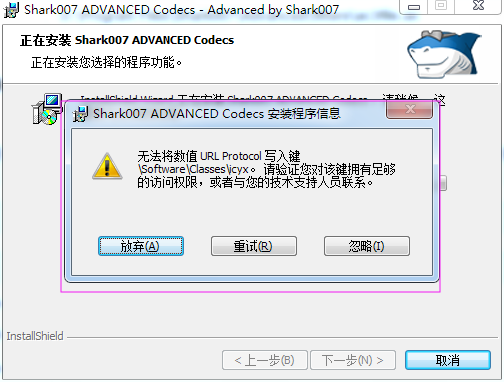
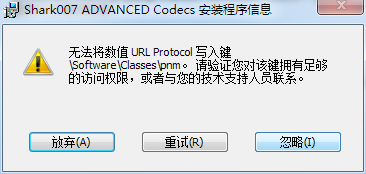
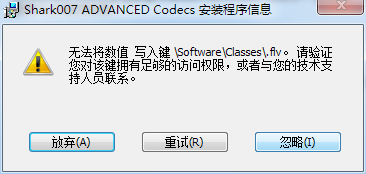
=================================
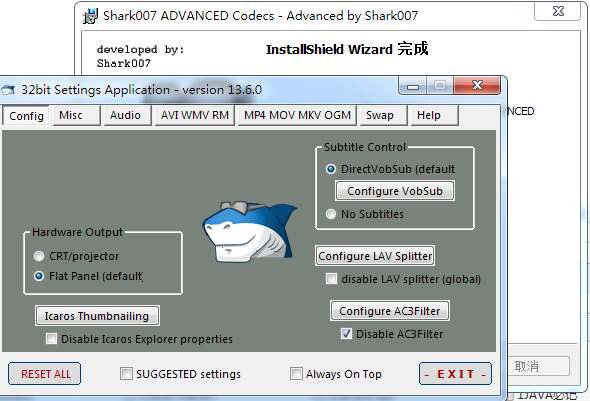
2020-7-22 11:42:32

用到TChromium控件 打开提示这样的异常,经后来分析发现:
要把安装文件中的bin文件全部拷贝到 你所在的项目中,包括里面的 locales文件夹
编译出来的软件是win32的 就拷贝win32的。如果不把拷贝 locales文件夹过去就报另一种异常
