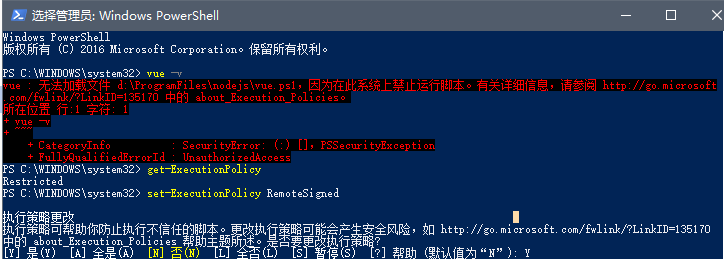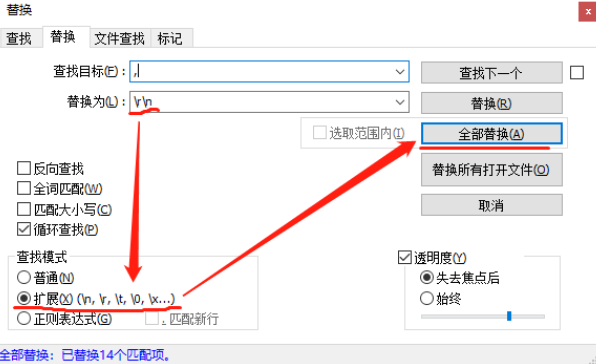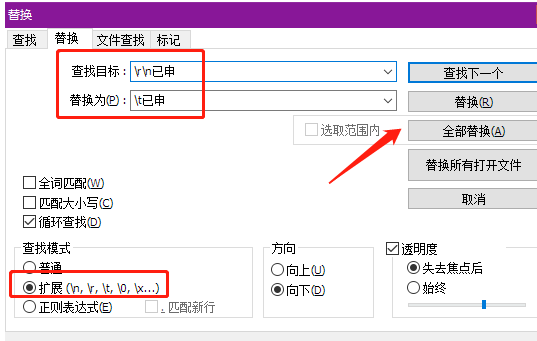目前项目是 用2D版本的2.0版本。 2D有 1.0 2.0 3.0 版本。都是最高19级别。最大能看到10米。
而最新版本的BMapGL 3D版本是1.0. 可以看3d 立体,可以看不同楼层,现在很多大商场里面的楼层指引 就是用这种地图。可以看到
21级5米。
GL | 百度地图API SDK
https://lbsyun.baidu.com/index.php?title=jspopularGL
https://lbsyun.baidu.com/jsdemo.htm#a1_2

正常2D版最大只能到20米的。经过一番查资料,偏门。
百度地图突破19级缩放限制解决方案_lihefei_coder的博客-CSDN博客
https://lihefei.blog.csdn.net/article/details/107384230
摘抄如下:
方法一:通过自定义瓦片迂回方式设置
提示:请使用自己申请的《百度地图key》替换代码中的《此处使用你自己的key》
<!DOCTYPE html>
<html>
<head>
<meta charset="utf-8" />
<title>百度地图突破19级缩放限制</title>
<style>html,
body,
.map {
height:100%;
margin:0;
}
.map-tools {
position: absolute;
right: 20px;
top: 10px;
z-index: 10;
padding: 5px 8px;
background-color: #fff;
border-radius: 2px;
font-size: 14px;
box-shadow: rgba(0, 0, 0, 0.35) 2px 2px 3px;
}
.zoom-less,
.zoom-plus {
border: 1px solid #ddd;
}
.zoom-num {
padding:05px;
}</style>
</head>
<body>
<div class="map-tools">
<span>缩放范围:15~25  </span>
<button class="zoom-less" onclick="mapZoom('less')">-</button>
<strong class="zoom-num">0</strong>
<button class="zoom-plus" onclick="mapZoom('plus')">+</button>
</div>
<div class="map" id="map"></div>
<script src="https://api.map.baidu.com/api?v=3.0&ak=此处使用你自己的key"></script>
<script>const map= new BMap.Map('map');
const defaultMapType=map.getMapType();
const defaultTileLayer=defaultMapType.getTileLayer();
const newMapType= new BMap.MapType('新地图', defaultTileLayer, { minZoom: 3, maxZoom: 25});
const zoomNum= 20;
const zoomNumDom= document.querySelector('.zoom-num');
map.setMapType(newMapType);
map.centerAndZoom(new BMap.Point(116.404, 39.915), zoomNum);
map.addControl(new BMap.ScaleControl()); //添加比例尺
map.enableScrollWheelZoom(true); //激活鼠标滚轮缩放
map.addEventListener('zoomend', setMapZoomText); //监听地图缩放
setMapZoomText();//设置缩放级别文字
functionsetMapZoomText() {var zoom =map.getZoom();
zoomNumDom.innerText=zoom;
}//设置缩放级别
functionmapZoom(type) {var zoom =map.getZoom();if (type==='less') {
zoom--;
}else{
zoom++;
}
map.setZoom(zoom);
}</script>
</body>
</html>方法二:通过重置百度地图的全局变量(百度地图3.0版本)
提示:请使用自己申请的《百度地图key》替换代码中的《此处使用你自己的key》
2021-03-16更新:
<!DOCTYPE html>
<html>
<head>
<meta charset="utf-8" />
<title>百度地图突破19级缩放限制</title>
<style>html,
body,
.map {
height:100%;
margin:0;
}
.map-tools {
position: absolute;
right: 20px;
top: 10px;
z-index: 10;
padding: 5px 8px;
background-color: #fff;
border-radius: 2px;
font-size: 14px;
box-shadow: rgba(0, 0, 0, 0.35) 2px 2px 3px;
}
.zoom-less,
.zoom-plus {
border: 1px solid #ddd;
}
.zoom-num {
padding:05px;
}</style>
</head>
<body>
<div class="map-tools">
<span>缩放范围:15~25  </span>
<button class="zoom-less" onclick="mapZoom('less')">-</button>
<strong class="zoom-num">0</strong>
<button class="zoom-plus" onclick="mapZoom('plus')">+</button>
</div>
<div class="map" id="map"></div>
<script src="https://api.map.baidu.com/api?v=3.0&ak=此处使用你自己的key"></script>
<script>const maxZoom= 25; //最大层级
window.BMAP_NORMAL_MAP.m.u4 = window.BMAP_NORMAL_MAP.m.qc = window.BMAP_NORMAL_MAP.m.maxZoom = window.BMAP_PERSPECTIVE_MAP.m.u4 = window.BMAP_PERSPECTIVE_MAP.m.qc = window.BMAP_PERSPECTIVE_MAP.m.maxZoom = window.BMAP_SATELLITE_MAP.m.u4 = window.BMAP_SATELLITE_MAP.m.qc = window.BMAP_SATELLITE_MAP.m.maxZoom = window.BMAP_HYBRID_MAP.m.u4 = window.BMAP_HYBRID_MAP.m.qc = window.BMAP_HYBRID_MAP.m.maxZoom =maxZoom;
const map= new BMap.Map('map', { minZoom: 15});
const zoomNum= 15;
const zoomNumDom= document.querySelector('.zoom-num');
map.centerAndZoom(new BMap.Point(116.404, 39.915), zoomNum);
map.addControl(newBMap.ScaleControl());
map.enableScrollWheelZoom(true);
map.addEventListener('zoomend', setMapZoomText);
setMapZoomText();//设置缩放级别文字
functionsetMapZoomText() {var zoom =map.getZoom();
zoomNumDom.innerText=zoom;
}//设置缩放级别
functionmapZoom(type) {var zoom =map.getZoom();if (type === 'less') {
zoom--;
}else{
zoom++;
}
map.setZoom(zoom);
}</script>
</body>
</html>方法一 可以用在2.0版本中, 方法二只能用在3.0中, 并且发现这个全局变量会变化。