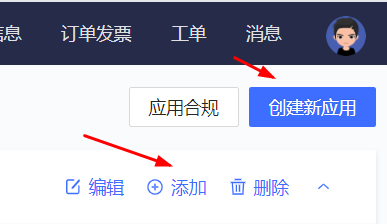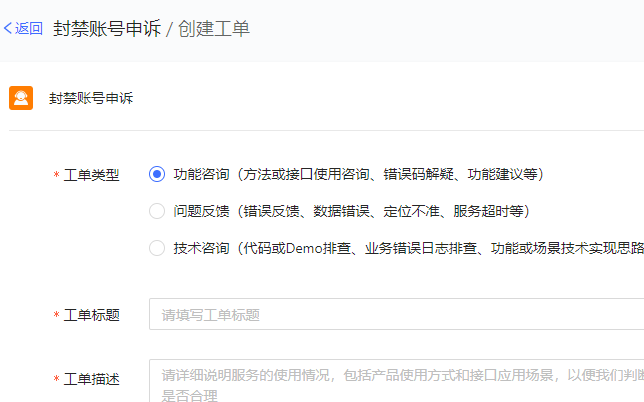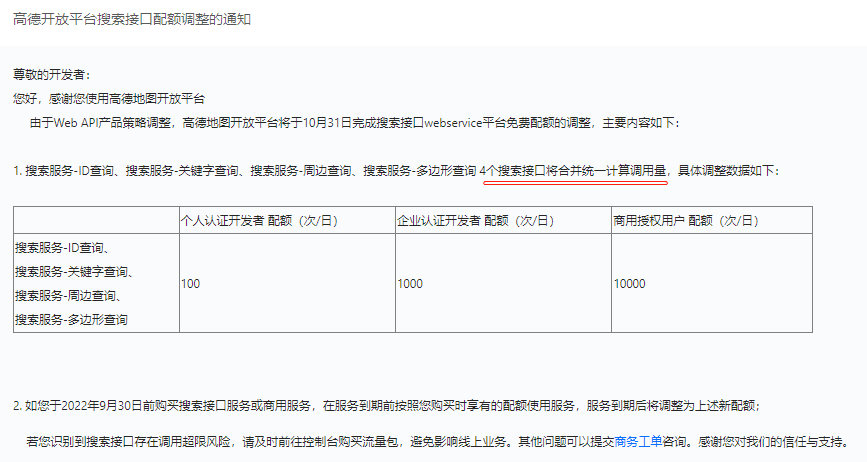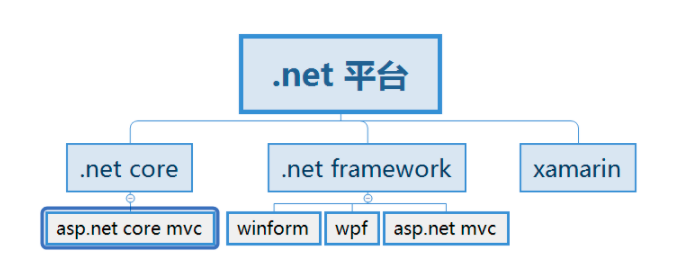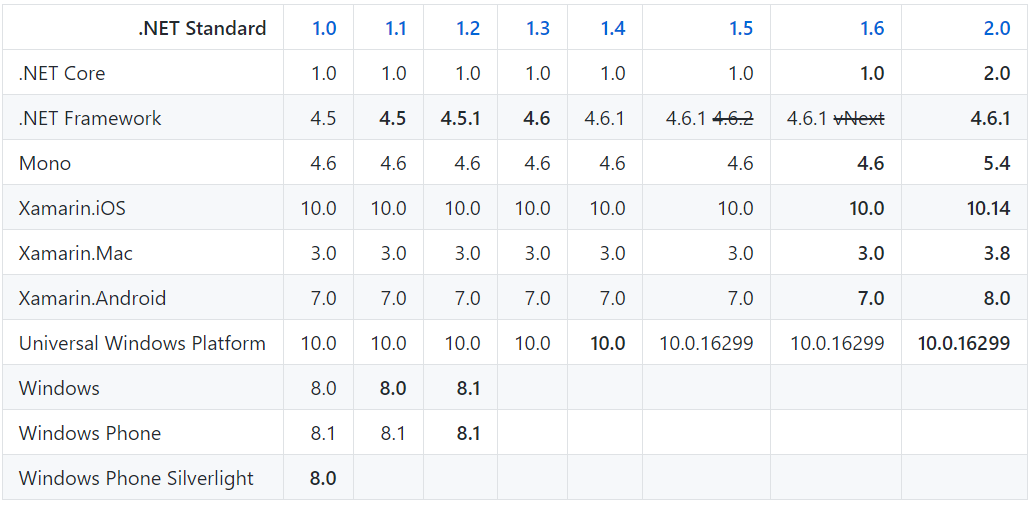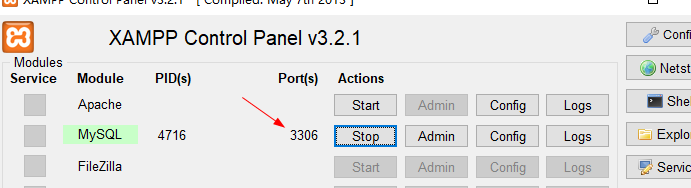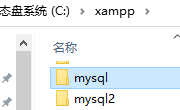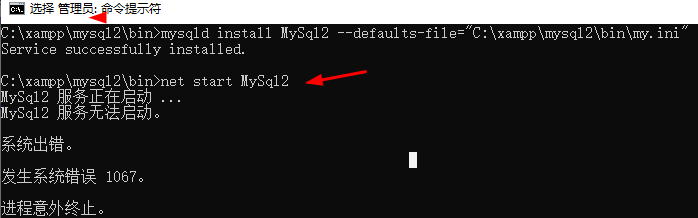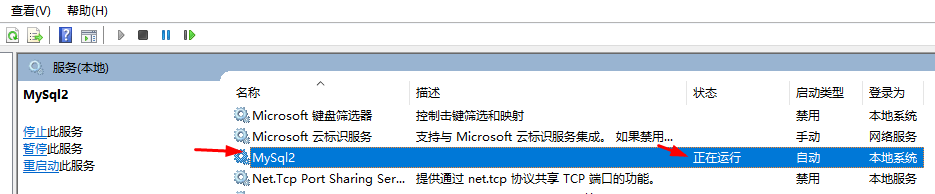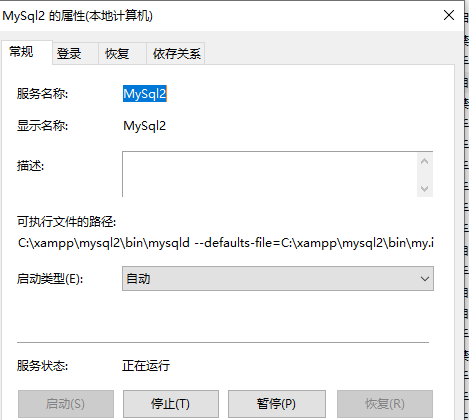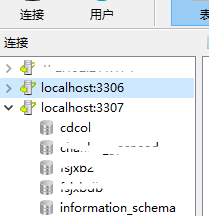# Example MySQL config file for small systems.
#
# This is for a system with little memory (<=64M) where MySQL is only used
# from time to time and it's important that the mysqld daemon
# doesn't use much resources.
#
# You can copy this file to
# C:/xampp/mysql/bin/my.cnf to set global options,# mysql-data-dir/my.cnf to set server-specific options (in this
# installation this directory is C:/xampp/mysql/data) or
# ~/.my.cnf to set user-specific options.
#
# In this file,you can use all long options that a program supports.
# If you want to know which options a program supports,run the program
# with the"--help"option.
# The following options will be passed to all MySQL clients[client]# password=your_password
port= 3307socket= "C:/xampp/mysql2/mysql.sock"# Here follows entries for some specific programs
# The MySQL server[mysqld]port= 3307socket= "C:/xampp/mysql2/mysql.sock"basedir= "C:/xampp/mysql2"tmpdir= "C:/xampp/tmp"datadir= "C:/xampp/mysql2/data"pid_file= "mysql.pid"# enable-named-pipe
key_buffer=16M
max_allowed_packet=1M
sort_buffer_size=512K
net_buffer_length=8K
read_buffer_size=256K
read_rnd_buffer_size=512K
myisam_sort_buffer_size=8M
log_error= "mysql_error.log"# Change here for bind listening
# bind-address="127.0.0.1"# bind-address= ::1# for ipv6
# Where do all the plugins live
plugin_dir= "C:/xampp/mysql2/lib/plugin/"# Don't listen on a TCP/IP port at all. This can be a security enhancement,# if all processes that need to connect to mysqld run on the same host.
# All interaction with mysqld must be made via Unix sockets or named pipes.
# Note that using this option without enabling named pipes on Windows
# (via the"enable-named-pipe"option) will render mysqld useless!
#
# commented in by lampp security
#skip-networking
skip-federated
# Replication Master Server (default)
# binary logging is required for replication
# log-bin deactivated by default since XAMPP1.4.11#log-bin=mysql-bin
# required unique id between1 and 2^32 - 1# defaults to1if master-host is not set
# but will not function as a master if omitted
server-id= 1# Replication Slave (comment out master section to use this)
#
# To configure this host as a replication slave,you can choose between
# two methods :
#
#1) Use the CHANGE MASTER TO command (fully described in our manual) -
# the syntax is:
#
# CHANGE MASTER TO MASTER_HOST=<host>, MASTER_PORT=<port>,# MASTER_USER=<user>, MASTER_PASSWORD=<password> ;#
# where you replace <host>, <user>,<password> by quoted strings and
# <port> by the master's port number (3306by default).
#
# Example:
#
# CHANGE MASTER TO MASTER_HOST='125.564.12.1', MASTER_PORT=3306,# MASTER_USER='joe', MASTER_PASSWORD='secret';#
# OR
#
#2) Set the variables below. However, in case you choose this method,then
# start replication for the first time (even unsuccessfully,for example
# if you mistyped the password in master-password and the slave fails to
# connect), the slave will create a master.info file,and any later
# change in this file to the variables' values below will be ignored and
# overridden by the content of the master.info file,unless you shutdown
# the slave server,delete master.info and restart the slaver server.
# For that reason,you may want to leave the lines below untouched
# (commented) and instead use CHANGE MASTER TO (see above)
#
# required unique id between2 and 2^32 - 1# (and different from the master)
# defaults to2if master-host is set
# but will not function as a slave if omitted
#server-id= 2#
# The replication master for this slave - required
#master-host=<hostname>
#
# The username the slave will use for authentication when connecting
# to the master - required
#master-user=<username>
#
# The password the slave will authenticate with when connecting to
# the master - required
#master-password=<password>
#
# The port the master is listening on.
# optional - defaults to3306#master-port=<port>
#
# binary logging - not required for slaves,but recommended
#log-bin=mysql-bin
# Point the following paths to different dedicated disks
#tmpdir= "C:/xampp/tmp"#log-update=/path-to-dedicated-directory/hostname
# Uncomment the following if you are using BDB tables
#bdb_cache_size=4M
#bdb_max_lock= 10000# Comment the following if you are using InnoDB tables
#skip-innodb
innodb_data_home_dir= "C:/xampp/mysql2/data"innodb_data_file_path=ibdata1:10M:autoextend
innodb_log_group_home_dir= "C:/xampp/mysql2/data"#innodb_log_arch_dir= "C:/xampp/mysql/data"## You can set .._buffer_pool_size up to50 - 80%
## of RAM but beware of setting memory usage too high
innodb_buffer_pool_size=16M
innodb_additional_mem_pool_size=2M
## Set .._log_file_size to25% of buffer pool size
innodb_log_file_size=5M
innodb_log_buffer_size=8M
innodb_flush_log_at_trx_commit= 1innodb_lock_wait_timeout= 50## UTF8Settings
#init-connect=\'SET NAMES utf8\'
#collation_server=utf8_unicode_ci
#character_set_server=utf8
#skip-character-set-client-handshake
#character_sets-dir="C:/xampp/mysql/share/charsets"
[mysqldump]quick
max_allowed_packet=16M[mysql]no-auto-rehash
# Remove the next comment character if you are not familiar with SQL
#safe-updates[isamchk]key_buffer=20M
sort_buffer_size=20M
read_buffer=2M
write_buffer=2M[myisamchk]key_buffer=20M
sort_buffer_size=20M
read_buffer=2M
write_buffer=2M[mysqlhotcopy]interactive-timeout