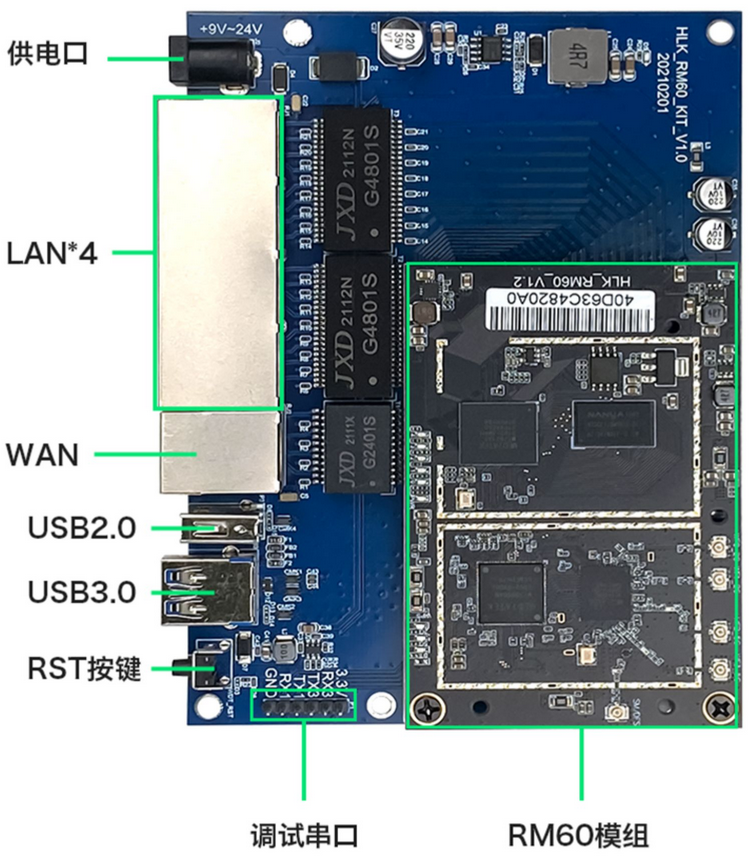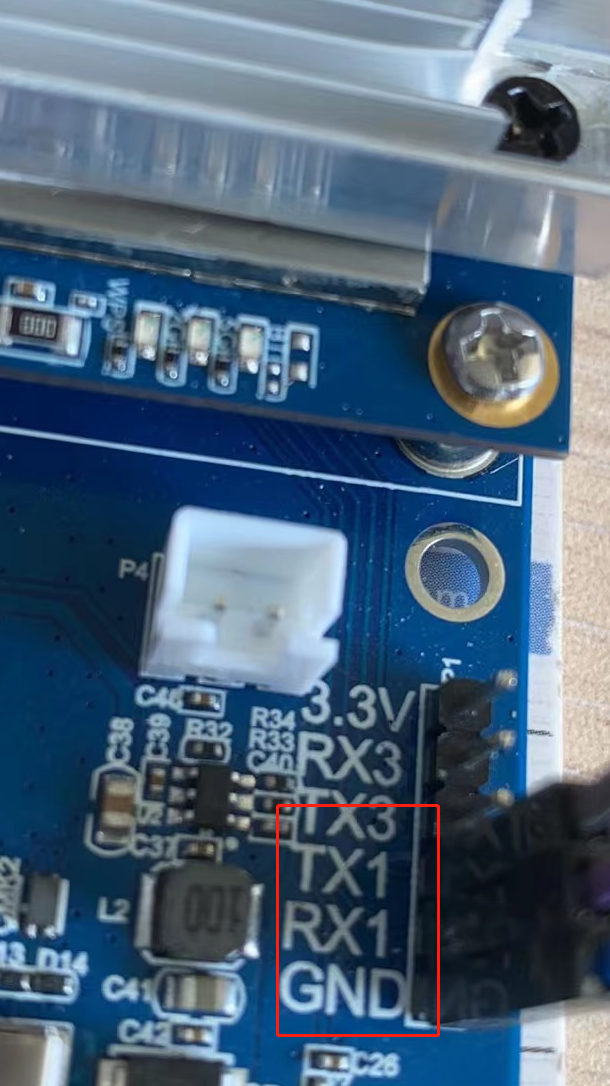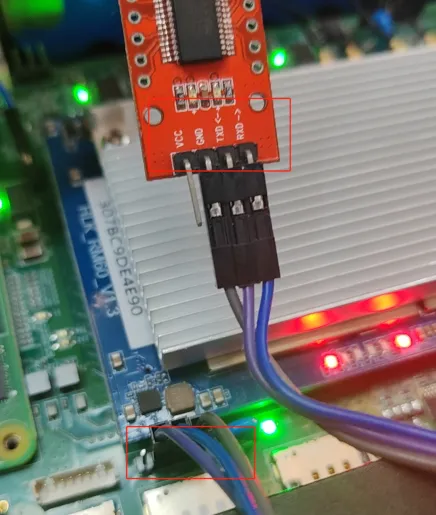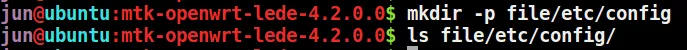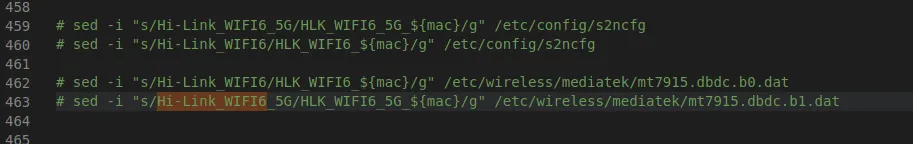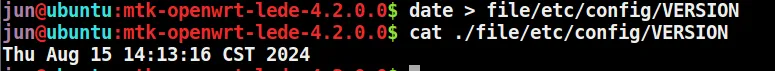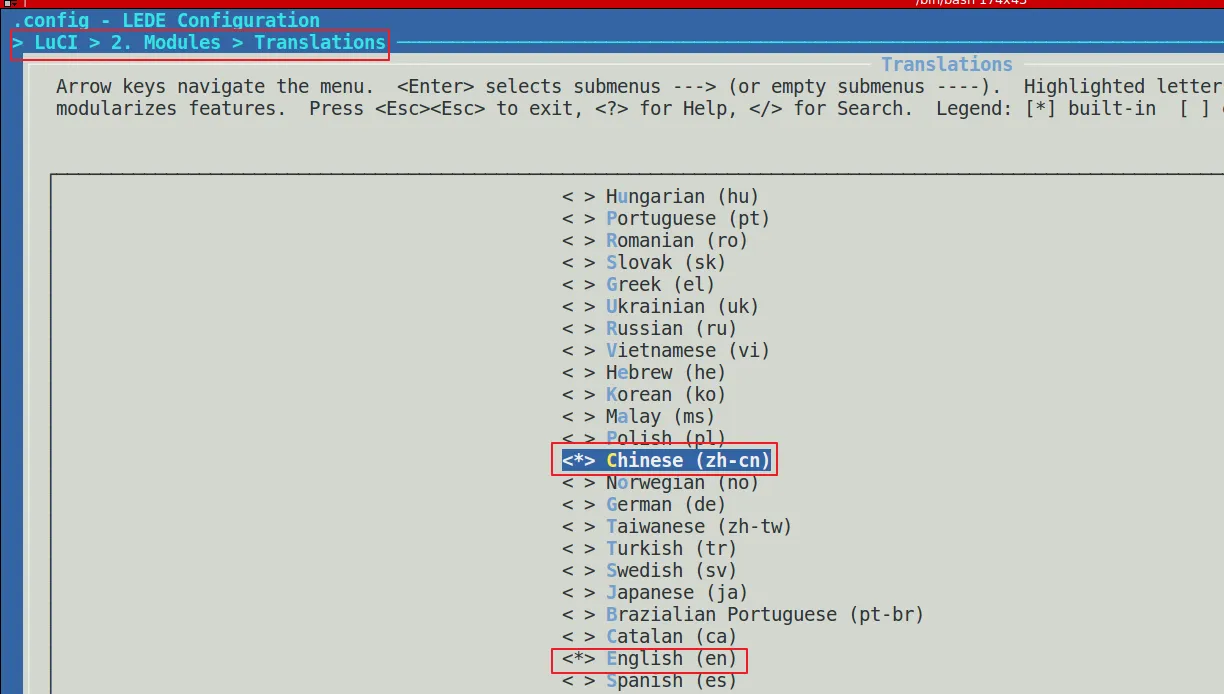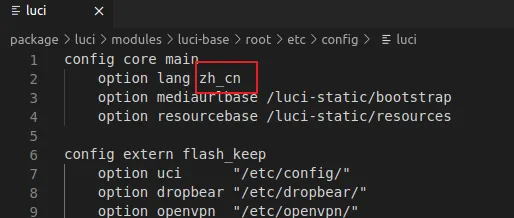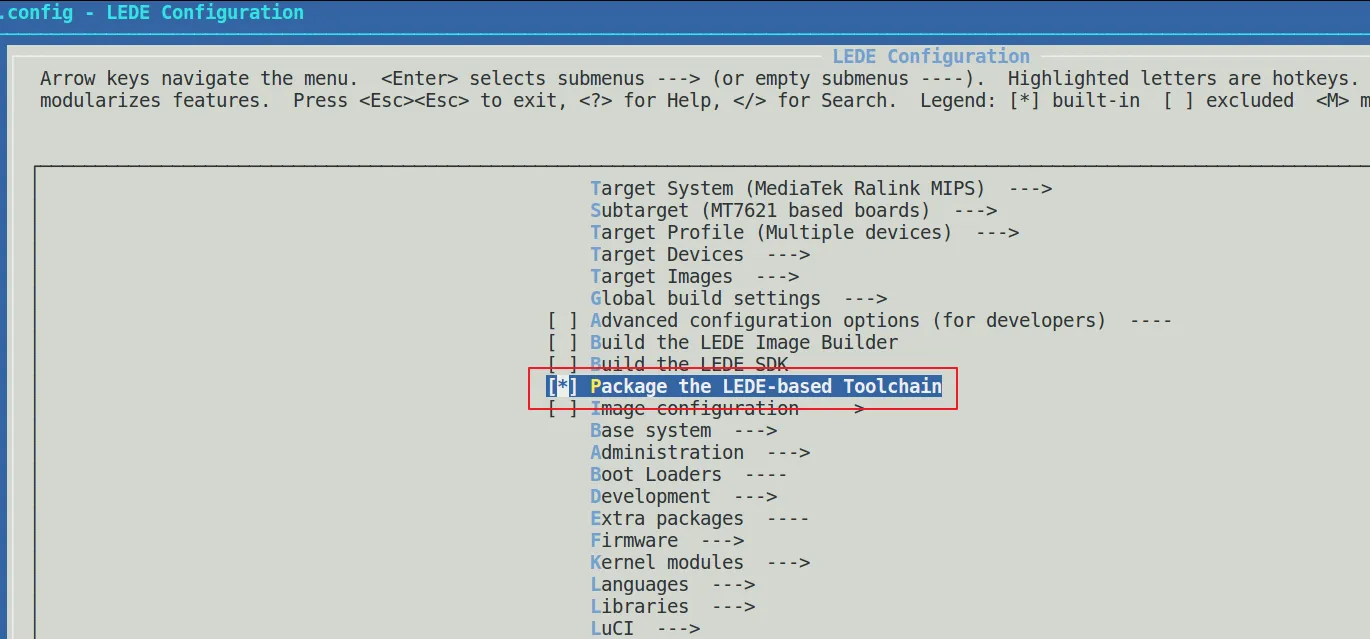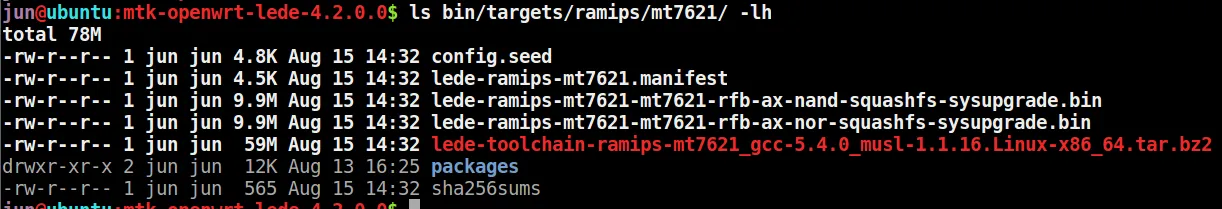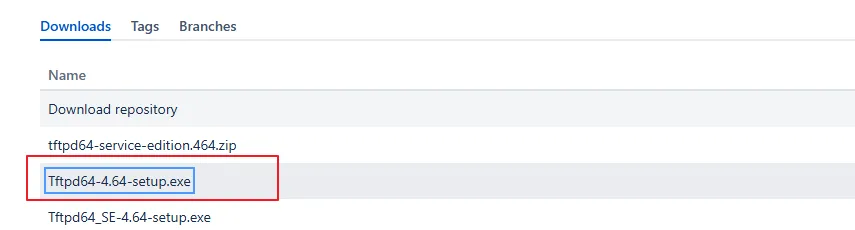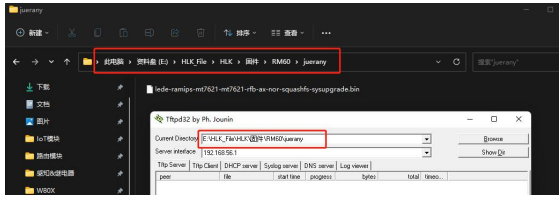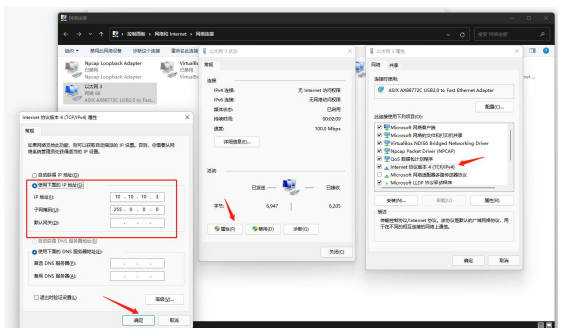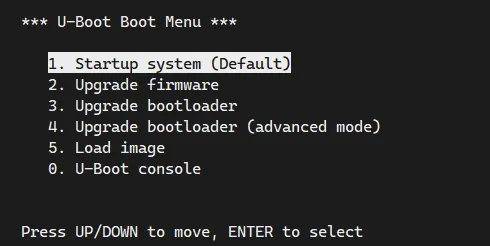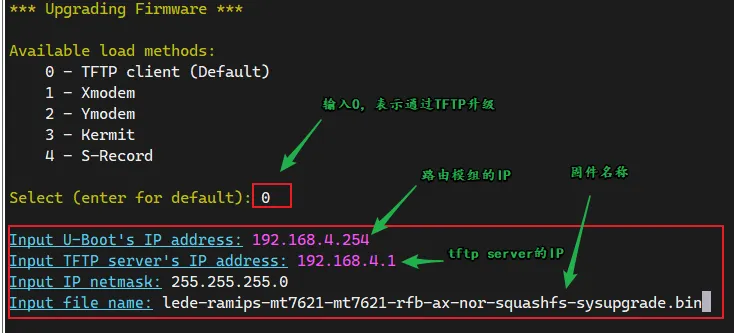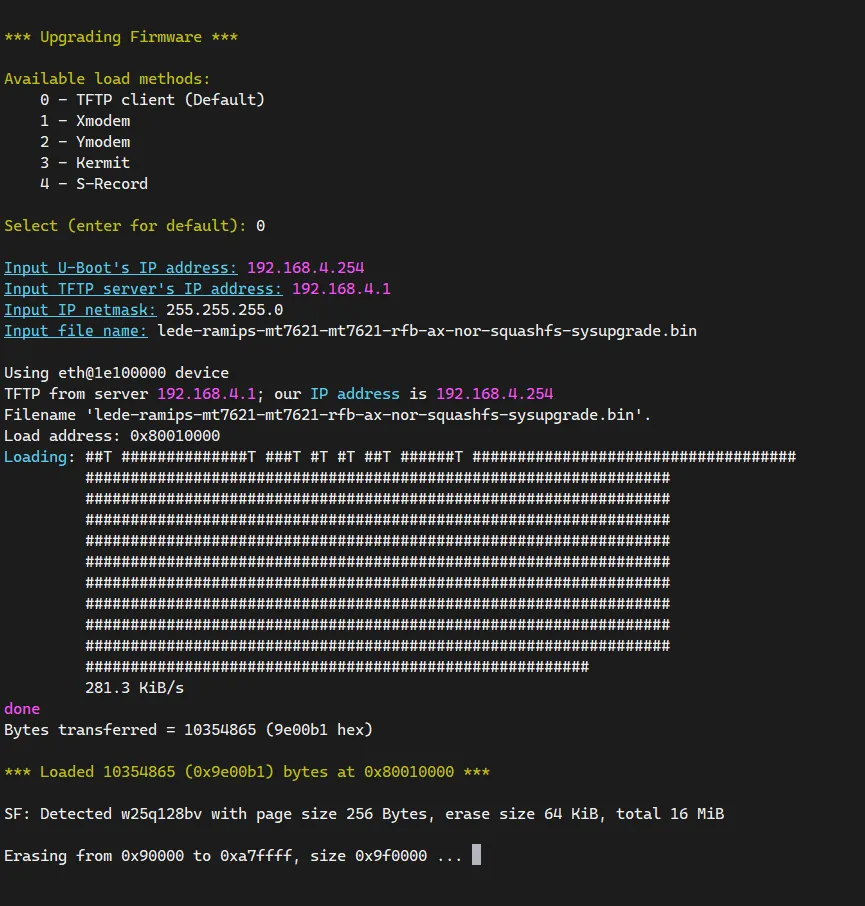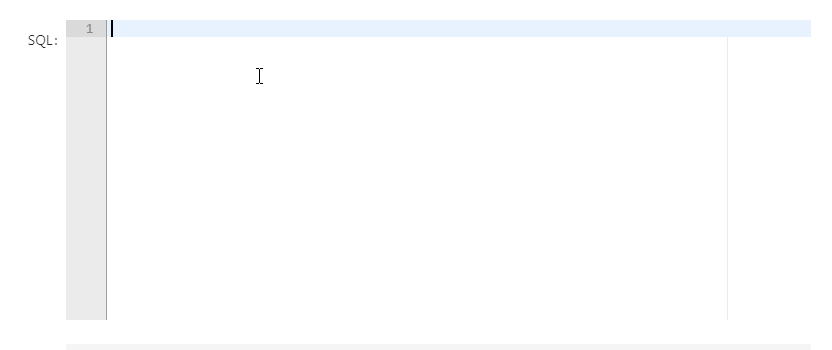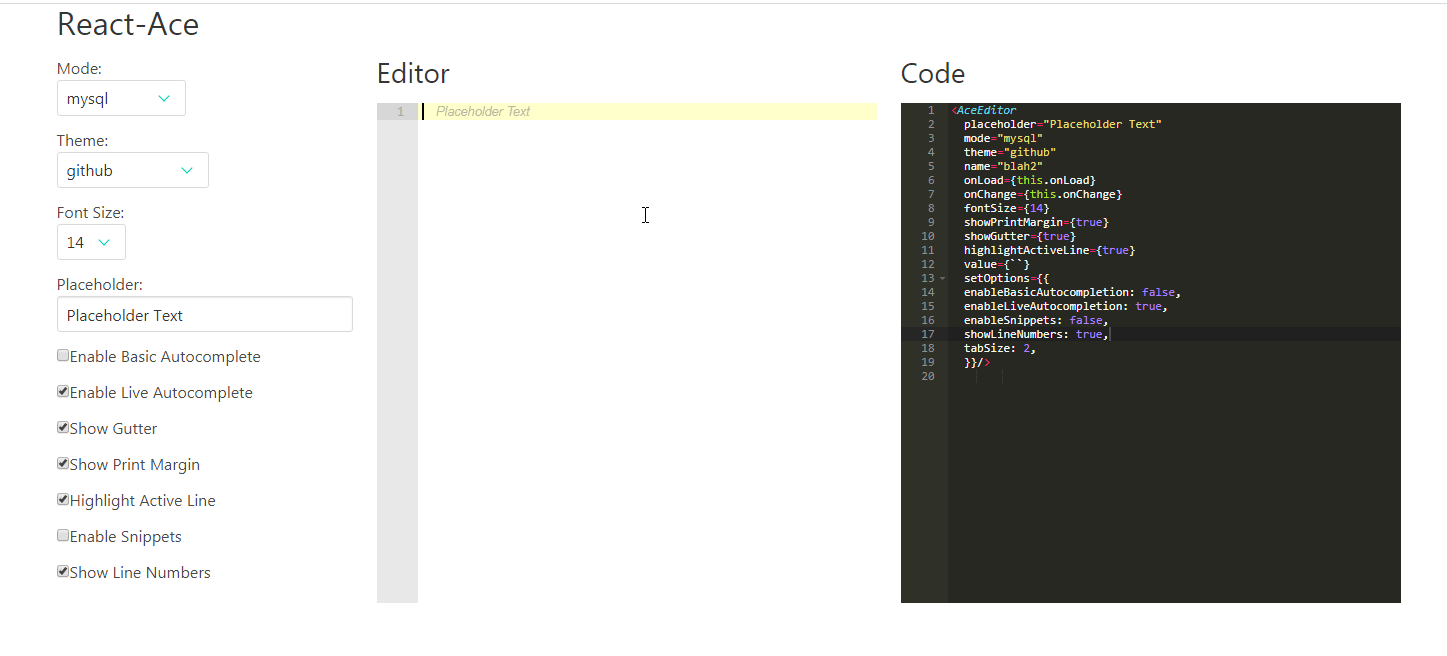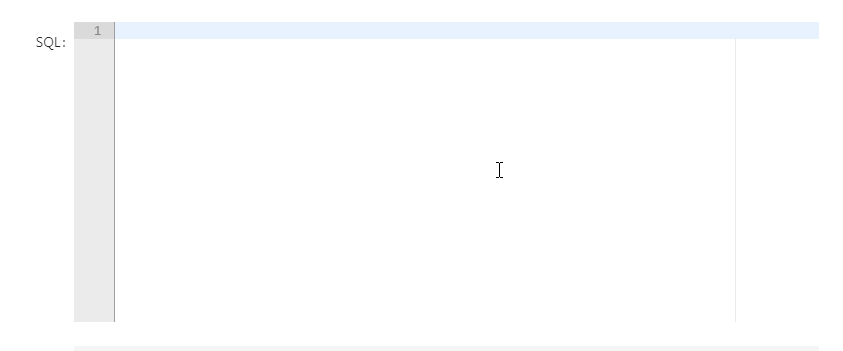使用C#爬取快手作者主页,并下载视频/图集
最近发现一些快手的作者,作品还不错,出于学习研究的目的,决定看一下怎么爬取数据。现在网上有一些爬虫工具,不过大部分都失效了,或者不开源。于是自己就写了一个小工具。先看一下成果:

软件只需要填写作者uid以及网页版的请求Cookie,即可实现自动下载,下载目录在程序根目录下的Download文件夹。
由于快手的风控比较厉害,软件也做了应对措施。不过需要用户点击软件中的提示文字,复制粘贴到浏览器,把请求的json保存到本地文件。使用软件提供的解析本地json按钮解析下载即可。如果返回的json文件很短或者没有数据,需要在快手的任意一个页面刷新一下,也就是告诉快手风控,现在是正常浏览,没有机器人的行为。
下面说一下构建整个App的思路。
1. 快手网页端准备
打开
https://live.kuaishou.com/
,在顶部搜索你要爬取的作者昵称,进入作者主页。也可以从App端分享作者的主页链接,粘贴进来。作者主页加载完成后,地址栏的地址一定要是类似:
https://live.kuaishou.com/profile/xxxxxx。
后面的xxxxxx就是作者的user id。这个记住,复制出来,后面会用到。按F12打开浏览器的开发者工具(我之前就说过开发者工具是好东西,研究爬虫必备,一定要好好学习)。
选择开发者工具顶部的“网络”,“全部”,如图所示。在请求列表中找到user id,点击它,右面就会出来请求的标头。里面有个Cookie,需要记住,复制出来。如果没有的话,记得刷新页面。

在列表里面可以看到很多请求,我们需要从中找到网页端展示作品列表的那条请求,即public开头的,或者直接在左上角搜索public,即可过滤绝大部分无关请求。这个请求的响应数据里面有作者作品的完整json响应。

你可以右击它,在新标签页面打开,打开后地址栏会显示完成的浏览器请求地址。这个网址需要记住,后续会用到。那个count默认是12或者20,我们用到时候,直接拉满,9999即可。

2. Postman拦截请求,模拟请求,并生成C#请求代码
安装postman interceptor拦截器,安装地址
https://chromewebstore.google.com/detail/postman-interceptor/aicmkgpgakddgnaphhhpliifpcfhicfo
不得不说,这又是一个神器,搭配开发者工具,理论上可以搞定几乎所有的爬虫需求了。打开Postman,点击右下角的Start Proxy,

开启拦截后,重新回到网页版作者主页,刷新一下页面,等页面加载完成后,点击停止拦截。否则列表会一直增多,因为他会拦截电脑的所有网络请求。这时Postman拦截器就会拦截到一大堆请求,同理,找到public请求,或者在左上角输入public,即可过滤出来我们需要的。
点击这个请求链接
这是Postman会打开一个新的窗口,包含了请求这个链接的所有参数以及标头信息。
点击Postman最右面的代码工具即可生成我们需要的代码。你可以选择C#、python、js、curl等等。
3. 使用WPF写界面以及下载逻辑
- 新建WPF工程,为了界面好看,这次我用了开源的WPF UI,之前用过HandyControl、MicaWPF,这些都是不错的UI控件库。
下载使用了开源的Downloader,请求使用了RestSharp,解析Json使用NewtonsoftJson,另外推荐一个免费的图标库FlatIcon。
界面如下:
点击查看代码
<ui:FluentWindow
x:Class="KuaishouDownloader.MainWindow"
xmlns="http://schemas.microsoft.com/winfx/2006/xaml/presentation"
xmlns:x="http://schemas.microsoft.com/winfx/2006/xaml"
xmlns:d="http://schemas.microsoft.com/expression/blend/2008"
xmlns:local="clr-namespace:KuaishouDownloader"
xmlns:mc="http://schemas.openxmlformats.org/markup-compatibility/2006"
xmlns:ui="http://schemas.lepo.co/wpfui/2022/xaml"
Title="MainWindow"
Width="900"
Height="760"
ExtendsContentIntoTitleBar="True"
WindowBackdropType="Mica"
WindowCornerPreference="Default"
WindowStartupLocation="CenterScreen"
mc:Ignorable="d">
<Grid>
<Grid.RowDefinitions>
<RowDefinition Height="Auto" />
<RowDefinition Height="*" />
</Grid.RowDefinitions>
<ui:TitleBar Title="快手作者主页作品爬取" Height="32" />
<ui:Button
x:Name="themeButton"
Grid.Row="1"
Width="32"
Height="32"
Margin="0,0,8,0"
Padding="0"
HorizontalAlignment="Right"
VerticalAlignment="Top"
Click="Theme_Click"
CornerRadius="16"
FontSize="24"
Icon="{ui:SymbolIcon WeatherMoon48}"
ToolTip="切换主题" />
<ui:SnackbarPresenter
x:Name="snackbarPresenter"
Grid.Row="1"
VerticalAlignment="Bottom" />
<StackPanel
Grid.Row="1"
HorizontalAlignment="Center"
VerticalAlignment="Center">
<Border
Width="200"
Height="200"
HorizontalAlignment="Center"
CornerRadius="100">
<ui:Image
x:Name="imgHeader"
Width="200"
Height="200"
CornerRadius="100" />
</Border>
<ui:TextBlock
x:Name="tbNickName"
Margin="0,12,0,0"
HorizontalAlignment="Center" />
<StackPanel Margin="0,12,0,0" Orientation="Horizontal">
<ui:TextBlock
Width="60"
Margin="0,12,0,0"
VerticalAlignment="Center"
Text="uid" />
<ui:TextBox
x:Name="tbUid"
Width="660"
Height="36"
VerticalContentAlignment="Center"
ToolTip="App进入作者主页,分享主页-复制链接,用浏览器打开链接,地址栏一般变为https://www.kuaishou.com/profile/xxxxxx/开头的,复制xxxxxx过来" />
</StackPanel>
<StackPanel Margin="0,12,0,0" Orientation="Horizontal">
<ui:TextBlock
Width="60"
VerticalAlignment="Center"
Text="cookie" />
<ui:TextBox
x:Name="tbCookie"
Width="660"
Height="36"
VerticalContentAlignment="Center"
ToolTip="利用浏览器开发者工具,从网络-请求标头中获取" />
</StackPanel>
<StackPanel
Margin="0,12,0,0"
HorizontalAlignment="Center"
Orientation="Horizontal">
<ui:Button
x:Name="btnDownload"
Height="32"
Appearance="Primary"
Click="Download_Click"
Content="开始下载"
CornerRadius="4 0 0 4"
ToolTip="默认下载到程序根目录下,文件日期为作品发布日期" />
<ui:Button
x:Name="btnParseJson"
Height="32"
Appearance="Primary"
Click="ParseJson_Click"
Content="..."
CornerRadius="0 4 4 0"
ToolTip="解析从web或者postman保存的json数据" />
</StackPanel>
<TextBlock
Width="700"
Margin="0,12,0,0"
Foreground="Gray"
MouseDown="CopyUrl"
Text="被快手风控不要慌,浏览器打开快手网页版,扫码登陆,点击我复制网址,粘贴到浏览器打开。打开后如果有很长很长的json数据返回,就对了。复制json保存到本地json文件,然后用第二个按钮解析json数据即可下载。"
TextWrapping="Wrap" />
<Expander Margin="0,12,0,0" Header="更多选项">
<StackPanel Orientation="Horizontal">
<CheckBox
x:Name="cbAddDate"
Margin="12,0,0,0"
VerticalAlignment="Center"
Content="文件名前加上日期"
IsChecked="True"
ToolTip="文件名前面加上类似2024-01-02 13-00-00的标识,方便排序" />
<CheckBox
x:Name="cbLongInterval"
Margin="12,0,0,0"
VerticalAlignment="Center"
Content="增加作品下载延时"
IsChecked="True"
ToolTip="默认勾选,作品间下载延时5~10秒。取消勾选1~5秒随机,可能被风控" />
</StackPanel>
</Expander>
</StackPanel>
<StackPanel
Grid.Row="1"
Margin="0,0,0,-2"
VerticalAlignment="Bottom">
<TextBlock x:Name="tbProgress" HorizontalAlignment="Center" />
<ProgressBar x:Name="progress" Height="8" />
</StackPanel>
<ui:Button
x:Name="infoButton"
Grid.Row="1"
Width="32"
Height="32"
Margin="0,0,8,8"
Padding="0"
HorizontalAlignment="Right"
VerticalAlignment="Bottom"
Click="Info_Click"
CornerRadius="16"
FontSize="24"
Icon="{ui:SymbolIcon Info28}"
ToolTip="鸣谢" />
<ui:Flyout
x:Name="flyout"
Grid.Row="1"
HorizontalAlignment="Right">
<ui:TextBlock Text="鸣谢: 
1. Microsoft Presentation Foundation
2. WPF-UI
3. RestSharp
4. Newtonsoft.Json
5. Downloader
6. Icon from FlatIcon" />
</ui:Flyout>
</Grid>
</ui:FluentWindow>
- 后台逻辑没有使用MVVM,就是图方便。
点击查看代码
using KuaishouDownloader.Models;
using Newtonsoft.Json;
using RestSharp;
using System.Diagnostics;
using System.IO;
using System.Text.RegularExpressions;
using System.Windows;
using Wpf.Ui;
using Wpf.Ui.Controls;
namespace KuaishouDownloader
{
/// <summary>
/// Interaction logic for MainWindow.xaml
/// </summary>
public partial class MainWindow
{
string downloadFolder = AppContext.BaseDirectory;
SnackbarService? snackbarService = null;
public MainWindow()
{
InitializeComponent();
this.Loaded += MainWindow_Loaded;
}
private void MainWindow_Loaded(object sender, RoutedEventArgs e)
{
snackbarService = new SnackbarService();
snackbarService.SetSnackbarPresenter(snackbarPresenter);
if (File.Exists("AppConfig.json"))
{
var model = JsonConvert.DeserializeObject<AppConfig>(File.ReadAllText("AppConfig.json"));
if (model != null)
{
tbUid.Text = model.Uid;
tbCookie.Text = model.Cookie;
}
}
}
private void Theme_Click(object sender, RoutedEventArgs e)
{
if (Wpf.Ui.Appearance.ApplicationThemeManager.GetAppTheme() == Wpf.Ui.Appearance.ApplicationTheme.Light)
{
themeButton.Icon = new SymbolIcon(SymbolRegular.WeatherSunny48);
Wpf.Ui.Appearance.ApplicationThemeManager.Apply(Wpf.Ui.Appearance.ApplicationTheme.Dark);
}
else
{
themeButton.Icon = new SymbolIcon(SymbolRegular.WeatherMoon48);
Wpf.Ui.Appearance.ApplicationThemeManager.Apply(Wpf.Ui.Appearance.ApplicationTheme.Light);
}
}
private async void Download_Click(object sender, RoutedEventArgs e)
{
try
{
btnDownload.IsEnabled = false;
btnParseJson.IsEnabled = false;
if (string.IsNullOrEmpty(tbUid.Text) || string.IsNullOrEmpty(tbCookie.Text))
{
snackbarService?.Show("提示", $"请输入uid以及cookie", ControlAppearance.Caution, null, TimeSpan.FromSeconds(3));
return;
}
var json = JsonConvert.SerializeObject(new AppConfig() { Uid = tbUid.Text, Cookie = tbCookie.Text }, Formatting.Indented);
File.WriteAllText("AppConfig.json", json);
var options = new RestClientOptions("https://live.kuaishou.com")
{
Timeout = TimeSpan.FromSeconds(15),
UserAgent = "Mozilla/5.0 (Windows NT 10.0; Win64; x64) AppleWebKit/537.36 (KHTML, like Gecko) Chrome/127.0.0.0 Safari/537.36",
};
var client = new RestClient(options);
var request = new RestRequest($"/live_api/profile/public?count=9999&pcursor=&principalId={tbUid.Text}&hasMore=true", Method.Get);
request.AddHeader("host", "live.kuaishou.com");
request.AddHeader("connection", "keep-alive");
request.AddHeader("cache-control", "max-age=0");
request.AddHeader("sec-ch-ua", "\"Not)A;Brand\";v=\"99\", \"Google Chrome\";v=\"127\", \"Chromium\";v=\"127\"");
request.AddHeader("sec-ch-ua-mobile", "?0");
request.AddHeader("sec-ch-ua-platform", "\"Windows\"");
request.AddHeader("upgrade-insecure-requests", "1");
request.AddHeader("accept", "text/html,application/xhtml+xml,application/xml;q=0.9,image/avif,image/webp,image/apng,*/*;q=0.8,application/signed-exchange;v=b3;q=0.7");
request.AddHeader("sec-fetch-site", "none");
request.AddHeader("sec-fetch-mode", "navigate");
request.AddHeader("sec-fetch-user", "?1");
request.AddHeader("sec-fetch-dest", "document");
request.AddHeader("accept-encoding", "gzip, deflate, br, zstd");
request.AddHeader("accept-language", "zh,en;q=0.9,zh-CN;q=0.8");
request.AddHeader("cookie", tbCookie.Text);
request.AddHeader("x-postman-captr", "9467712");
RestResponse response = await client.ExecuteAsync(request);
Debug.WriteLine(response.Content);
var model = JsonConvert.DeserializeObject<KuaishouModel>(response.Content!);
if (model == null || model?.Data?.List == null || model?.Data?.List?.Count == 0)
{
snackbarService?.Show("提示", $"获取失败,可能触发了快手的风控机制,请等一段时间再试。", ControlAppearance.Danger, null, TimeSpan.FromSeconds(3));
return;
}
await Download(model!);
}
finally
{
btnDownload.IsEnabled = true;
btnParseJson.IsEnabled = true;
}
}
private async void ParseJson_Click(object sender, RoutedEventArgs e)
{
try
{
btnDownload.IsEnabled = false;
btnParseJson.IsEnabled = false;
var dialog = new Microsoft.Win32.OpenFileDialog();
dialog.Filter = "Json文件(.Json)|*.json";
bool? result = dialog.ShowDialog();
if (result == false)
{
return;
}
var model = JsonConvert.DeserializeObject<KuaishouModel>(File.ReadAllText(dialog.FileName)!);
if (model == null || model?.Data?.List == null || model?.Data?.List?.Count == 0)
{
snackbarService?.Show("提示", $"不是正确的json", ControlAppearance.Caution, null, TimeSpan.FromSeconds(3));
return;
}
await Download(model!);
}
finally
{
btnDownload.IsEnabled = true;
btnParseJson.IsEnabled = true;
}
}
private async Task Download(KuaishouModel model)
{
progress.Value = 0;
progress.Minimum = 0;
progress.Maximum = (double)model?.Data?.List?.Count!;
snackbarService?.Show("提示", $"解析到{model?.Data?.List?.Count!}个作品,开始下载", ControlAppearance.Success, null, TimeSpan.FromSeconds(5));
imgHeader.Source = new System.Windows.Media.Imaging.BitmapImage(new Uri(model?.Data?.List?[0]?.Author?.Avatar!));
tbNickName.Text = model?.Data?.List?[0]?.Author?.Name;
string pattern = @"\d{4}/\d{2}/\d{2}/\d{2}";
for (int i = 0; i < model?.Data?.List!.Count; i++)
{
DateTime dateTime = DateTime.Now;
string fileNamePrefix = "";
var item = model?.Data?.List[i]!;
Match match = Regex.Match(item.Poster!, pattern);
if (match.Success)
{
dateTime = new DateTime(int.Parse(match.Value.Split("/")[0]), int.Parse(match.Value.Split("/")[1]),
int.Parse(match.Value.Split("/")[2]), int.Parse(match.Value.Split("/")[3]), 0, 0);
if (cbAddDate.IsChecked == true)
fileNamePrefix = match.Value.Split("/")[0] + "-" + match.Value.Split("/")[1] + "-" + match.Value.Split("/")[2]
+ " " + match.Value.Split("/")[3] + "-00-00 ";
}
downloadFolder = Path.Combine(AppContext.BaseDirectory, "Download", item?.Author?.Name! + "(" + item?.Author?.Id! + ")");
Directory.CreateDirectory(downloadFolder);
switch (item?.WorkType)
{
case "single":
case "vertical":
case "multiple":
{
await DownLoadHelper.Download(item?.ImgUrls!, dateTime, downloadFolder, fileNamePrefix);
}
break;
case "video":
{
await DownLoadHelper.Download(new List<string>() { item?.PlayUrl! }, dateTime, downloadFolder, fileNamePrefix);
}
break;
}
progress.Value = i + 1;
tbProgress.Text = $"{i + 1} / {model?.Data?.List!.Count}";
Random random = new Random();
if (cbLongInterval.IsChecked == true)
await Task.Delay(random.Next(5000, 10000));
else
await Task.Delay(random.Next(1000, 5000));
}
snackbarService?.Show("提示", $"下载完成,共下载{model?.Data?.List!.Count}个作品", ControlAppearance.Success, null, TimeSpan.FromDays(1));
}
private void CopyUrl(object sender, System.Windows.Input.MouseButtonEventArgs e)
{
if (string.IsNullOrEmpty(tbUid.Text))
{
snackbarService?.Show("提示", "请输入uid以及cookie", ControlAppearance.Caution, null, TimeSpan.FromSeconds(3));
return;
}
Clipboard.SetText($"https://live.kuaishou.com/live_api/profile/public?count=9999&pcursor=&principalId={tbUid.Text}&hasMore=true");
snackbarService?.Show("提示", "复制完成,请粘贴到浏览器打开", ControlAppearance.Success, null, TimeSpan.FromSeconds(3));
}
private void Info_Click(object sender, RoutedEventArgs e)
{
flyout.IsOpen = true;
}
}
}
- 下载类,下载完文件后,将文件的日志修改为发表日志,方便排序以及数据分析。
点击查看代码
public static async Task Download(List<string> urls, DateTime dateTime, string downloadFolder, string fileNamePrefix)
{
string file = string.Empty;
try
{
var downloader = new DownloadService();
foreach (var url in urls)
{
Uri uri = new Uri(url);
file = downloadFolder + "\\" + fileNamePrefix + Path.GetFileName(uri.LocalPath);
if (!File.Exists(file))
await downloader.DownloadFileTaskAsync(url, file);
//修改文件日期时间为发博的时间
File.SetCreationTime(file, dateTime);
File.SetLastWriteTime(file, dateTime);
File.SetLastAccessTime(file, dateTime);
}
}
catch
{
Debug.WriteLine(file);
Trace.Listeners.Add(new TextWriterTraceListener(downloadFolder + "\\_FailedFiles.txt", "myListener"));
Trace.TraceInformation(file);
Trace.Flush();
}
}
- 源码分享
完整版代码已上传到Github
https://github.com/hupo376787/KuaishouDownloader
,喜欢的点一下Star谢谢。
4. 下载使用
打开
https://github.com/hupo376787/KuaishouDownloader/releases/tag/1.0
,点击下载zip文件,解压缩后,就可以像开头那样使用了。