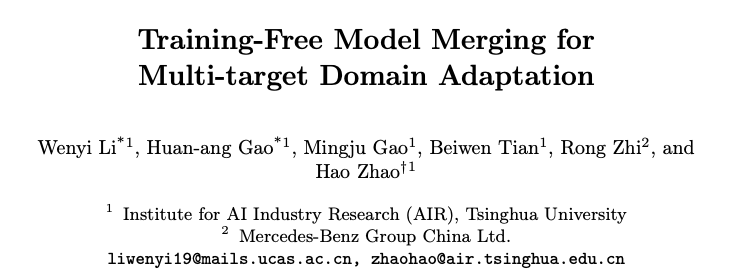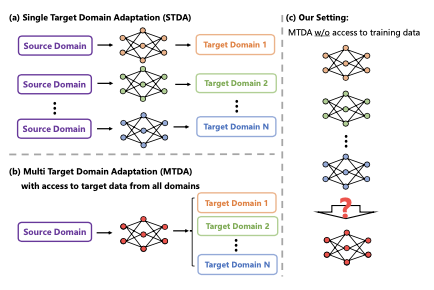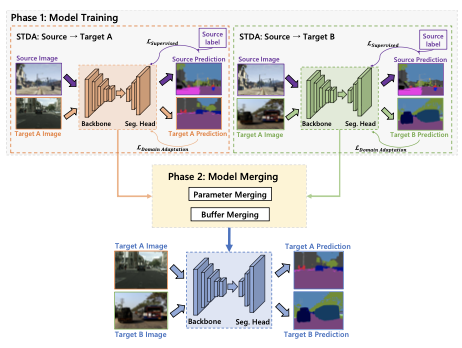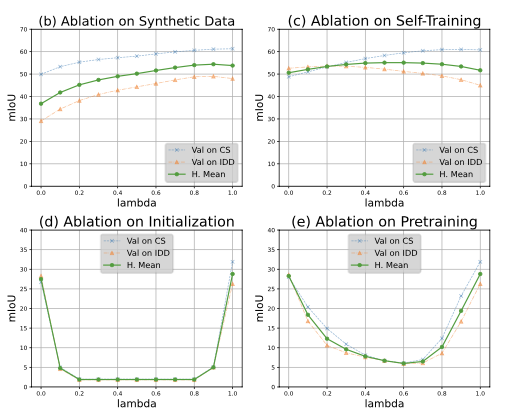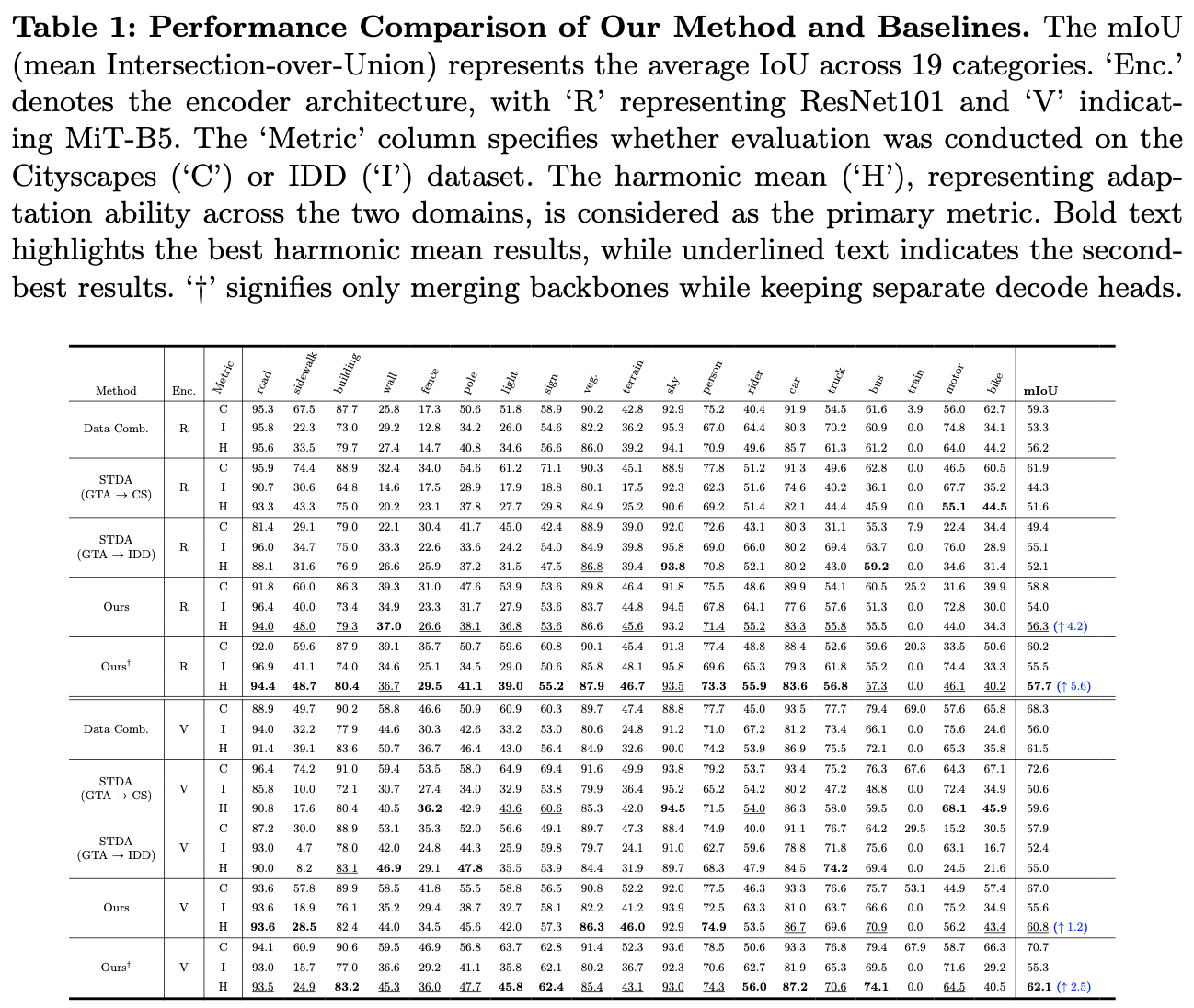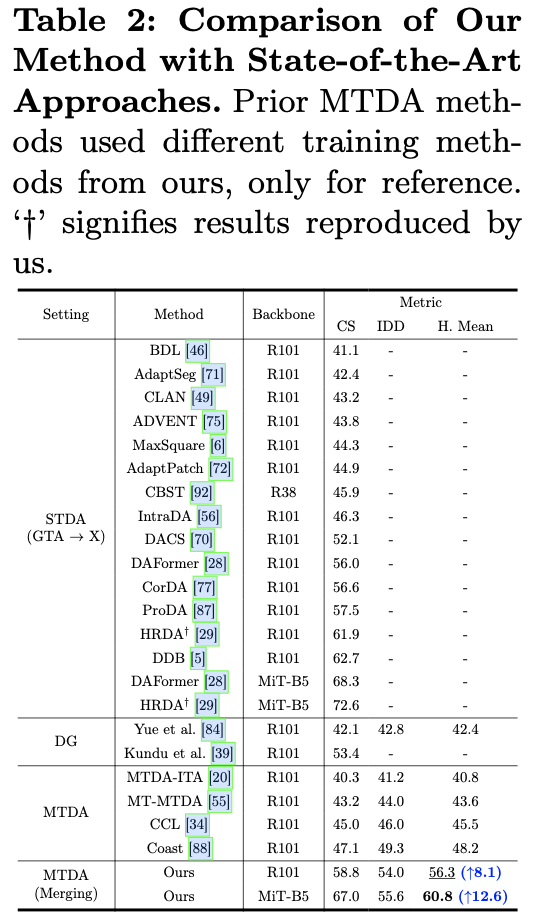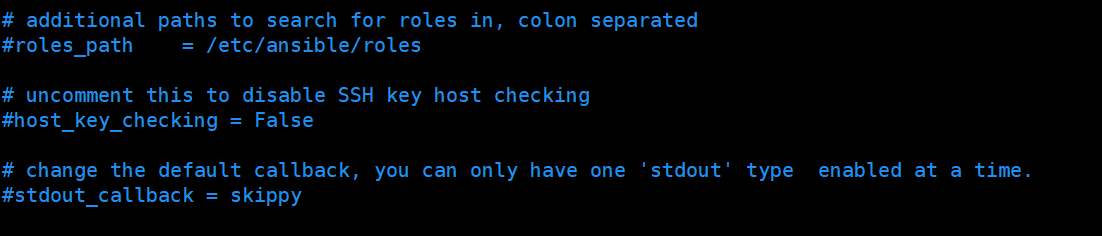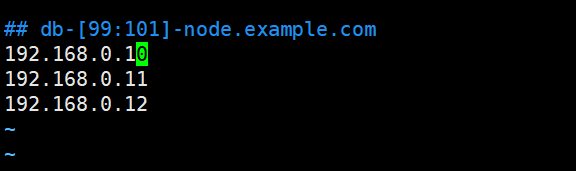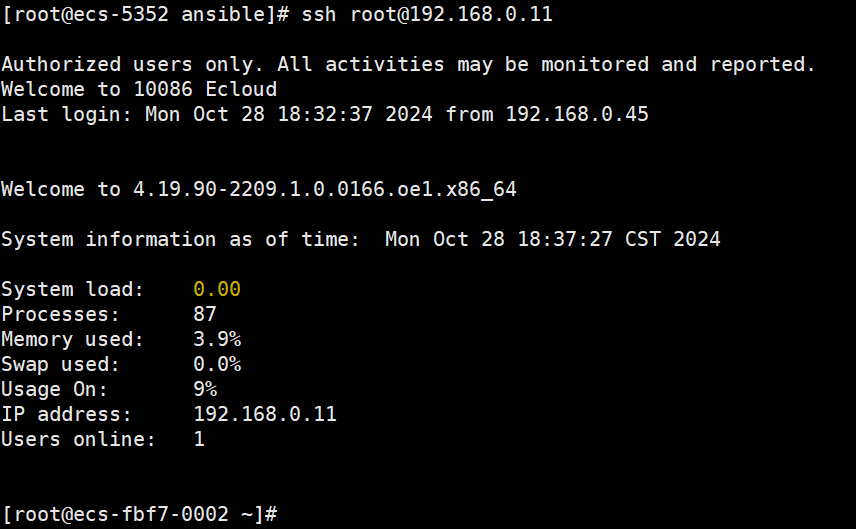本篇介绍一下 ArgoWorkflow 中的 ExitHandler 和 LifecycleHook 功能,可以根据流水线每一步的不同状态,执行不同操作,一般用于发送通知。
1. 概述
本篇介绍一下 ArgoWorkflow 中的 ExitHandler 和 LifecycleHook 功能,可以根据流水线每一步的不同状态,执行不同操作,一般用于发送通知。
比如当某个步骤,或者某个 Workflow 执行失败时,发送邮件通知。
在 ArgoWorkflow 不同版本中中有两种实现方式:
- 1)v2.7 版本开始提供了 exit handler 功能,可以指定一个在流水线运行完成后执行的模板。同时这个模板中还可以使用 when 字段来做条件配置,以实现比根据当前流水线运行结果来执行不同流程。
- 2)v.3.3 版本新增 LifecycleHook,exit handler 功能则不推荐使用了,LifecycleHook 提供了更细粒度以及更多功能,exit handler 可以看做是一个简单的 LifecycleHook。
2. ExitHandler
虽然官方已经不推荐使用该功能了,但是还是简单介绍一下。
ArgoWorkflow 提供了 spec.onExit 字段,可以指定一个 template,当 workflow 执行后(不论成功或者失败)就会运行 onExit 指定的 template。
类似于 Tekton 中的 finally 字段
同时这个 template 中可以使用 when 字段来做条件配置。比如根据当前流水线运行结果来执行不同流程。
比如下面这个 Demo,完整 Workflow 内容如下:
# An exit handler is a template reference that executes at the end of the workflow
# irrespective of the success, failure, or error of the primary workflow. To specify
# an exit handler, reference the name of a template in 'spec.onExit'.
# Some common use cases of exit handlers are:
# - sending notifications of workflow status (e.g. e-mail/slack)
# - posting the pass/fail status to a webhook result (e.g. github build result)
# - cleaning up workflow artifacts
# - resubmitting or submitting another workflow
apiVersion: argoproj.io/v1alpha1
kind: Workflow
metadata:
generateName: exit-handlers-
spec:
entrypoint: intentional-fail
onExit: exit-handler
templates:
# primary workflow template
- name: intentional-fail
container:
image: alpine:latest
command: [sh, -c]
args: ["echo intentional failure; exit 1"]
# exit handler related templates
# After the completion of the entrypoint template, the status of the
# workflow is made available in the global variable {{workflow.status}}.
# {{workflow.status}} will be one of: Succeeded, Failed, Error
- name: exit-handler
steps:
- - name: notify
template: send-email
- name: celebrate
template: celebrate
when: "{{workflow.status}} == Succeeded"
- name: cry
template: cry
when: "{{workflow.status}} != Succeeded"
- name: send-email
container:
image: alpine:latest
command: [sh, -c]
# Tip: {{workflow.failures}} is a JSON list. If you're using bash to read it, we recommend using jq to manipulate
# it. For example:
#
# echo "{{workflow.failures}}" | jq -r '.[] | "Failed Step: \(.displayName)\tMessage: \(.message)"'
#
# Will print a list of all the failed steps and their messages. For more info look up the jq docs.
# Note: jq is not installed by default on the "alpine:latest" image, however it can be installed with "apk add jq"
args: ["echo send e-mail: {{workflow.name}} {{workflow.status}} {{workflow.duration}}. Failed steps {{workflow.failures}}"]
- name: celebrate
container:
image: alpine:latest
command: [sh, -c]
args: ["echo hooray!"]
- name: cry
container:
image: alpine:latest
command: [sh, -c]
args: ["echo boohoo!"]
首先是通过 spec.onExit 字段配置了一个 template
spec:
entrypoint: intentional-fail
onExit: exit-handler
这个 template 内容如下:
- name: exit-handler
steps:
- - name: notify
template: send-email
- name: celebrate
template: celebrate
when: "{{workflow.status}} == Succeeded"
- name: cry
template: cry
when: "{{workflow.status}} != Succeeded"
内部包含 3 个步骤,每个步骤又是一个 template:
- 1)发送邮件,无论成功或者失败
- 2)若成功则执行 celebrate
- 3)若失败则执行 cry
该 Workflow 不论执行结果如何,都会发送邮件,邮件内容包含了任务的执行信息,若是执行成功则会额外打印执行成功,若是执行失败则会打印执行失败。
为了简单,这里所有操作都使用 echo 命令进行模拟
由于在主 template 中最后执行的是
exit 1
命令,因此会判断为执行失败,会发送邮件并打印失败信息,Pod 列表如下:
[root@argo-1 lifecyclehook]# k get po
NAME READY STATUS RESTARTS AGE
exit-handlers-44ltf 0/2 Error 0 2m45s
exit-handlers-44ltf-cry-1621717811 0/2 Completed 0 2m15s
exit-handlers-44ltf-send-email-2605424148 0/2 Completed 0 2m15s
各个 Pod 日志
[root@argo-1 lifecyclehook]# k logs -f exit-handlers-44ltf-cry-1621717811
boohoo!
time="2024-05-25T11:34:39.472Z" level=info msg="sub-process exited" argo=true error="<nil>"
[root@argo-1 lifecyclehook]# k logs -f exit-handlers-44ltf-send-email-2605424148
send e-mail: exit-handlers-44ltf Failed 30.435347. Failed steps [{"displayName":"exit-handlers-44ltf","message":"Error (exit code 1)","templateName":"intentional-fail","phase":"Failed","podName":"exit-handlers-44ltf","finishedAt":"2024-05-25T11:34:16Z"}]
time="2024-05-25T11:34:44.424Z" level=info msg="sub-process exited" argo=true error="<nil>"
[root@argo-1 lifecyclehook]# k logs -f exit-handlers-44ltf
intentional failure
time="2024-05-25T11:34:15.856Z" level=info msg="sub-process exited" argo=true error="<nil>"
Error: exit status 1
至此,这个 exitHandler 功能就可以满足我们基本的通知需求了,比如将结果以邮件发出,或者对接外部系统 Webhook,更加复杂的需求也可以实现。
不过存在一个问题,就是 exitHandler 是 Workflow 级别的,只能整个 Workflow 执行完成才会执行 exitHandler。
如果想要更细粒度的,比如 template 级别则做不到,v3.3 中提供的 LifecycleHook 则实现了更加细粒度的通知。
3. LifecycleHook
LifecycleHook 可以看做是一个比较灵活的 exit hander,官方描述如下:
Put differently, an exit handler is like a workflow-level
LifecycleHook
with an expression of
workflow.status == "Succeeded"
or
workflow.status == "Failed"
or
workflow.status == "Error"
.
LifecycleHook 有两种级别:
Workflow 级别
Workflow 级别的 LifecycleHook 和 exitHandler 基本类似。
下面就是一个 Workflow 级别的 LifecycleHook Demo,完整 Workflow 内容如下:
apiVersion: argoproj.io/v1alpha1
kind: Workflow
metadata:
generateName: lifecycle-hook-
spec:
entrypoint: main
hooks:
exit: # Exit handler
template: http
running:
expression: workflow.status == "Running"
template: http
templates:
- name: main
steps:
- - name: step1
template: heads
- name: heads
container:
image: alpine:3.6
command: [sh, -c]
args: ["echo \"it was heads\""]
- name: http
http:
# url: http://dummy.restapiexample.com/api/v1/employees
url: "https://raw.githubusercontent.com/argoproj/argo-workflows/4e450e250168e6b4d51a126b784e90b11a0162bc/pkg/apis/workflow/v1alpha1/generated.swagger.json"
首先是配置 hook
spec:
entrypoint: main
hooks:
exit: # Exit handler
template: http
running:
expression: workflow.status == "Running"
template: http
可以看到,原有的 onExit 被 hooks 字段替代了,同时 hooks 字段支持指定多个 hook,每个 hook 中可以通过 expression 设置不同的条件,只有满足条件时才会执行。
这里的 template 则是一个内置的 http 类型的 template
- name: http
http:
# url: http://dummy.restapiexample.com/api/v1/employees
url: "https://raw.githubusercontent.com/argoproj/argo-workflows/4e450e250168e6b4d51a126b784e90b11a0162bc/pkg/apis/workflow/v1alpha1/generated.swagger.json"
该 Workflow 的主 template 比较简单,就是使用 echo 命令打印一句话,因此会执行成功,那么 hooks 中的两个 hooks 都会执行。
两个 hook 对应的都是同一个 template,因此会执行两遍。
template 级别
template 级别的 hooks 则是提供了更细粒度的配置,比如可能用户比较关心 Workflow 中某一个步骤的状态,可以单独为该 template 设置 hook。
下面是一个template 级别的 hooks demo,Workflow 完整内容如下:
apiVersion: argoproj.io/v1alpha1
kind: Workflow
metadata:
generateName: lifecycle-hook-tmpl-level-
spec:
entrypoint: main
templates:
- name: main
steps:
- - name: step-1
hooks:
running: # Name of hook does not matter
# Expr will not support `-` on variable name. Variable should wrap with `[]`
expression: steps["step-1"].status == "Running"
template: http
success:
expression: steps["step-1"].status == "Succeeded"
template: http
template: echo
- - name: step2
hooks:
running:
expression: steps.step2.status == "Running"
template: http
success:
expression: steps.step2.status == "Succeeded"
template: http
template: echo
- name: echo
container:
image: alpine:3.6
command: [sh, -c]
args: ["echo \"it was heads\""]
- name: http
http:
# url: http://dummy.restapiexample.com/api/v1/employees
url: "https://raw.githubusercontent.com/argoproj/argo-workflows/4e450e250168e6b4d51a126b784e90b11a0162bc/pkg/apis/workflow/v1alpha1/generated.swagger.json"
内容和 Workflow 级别的 Demo 差不多,只是 hooks 字段的位置不同
spec:
entrypoint: main
templates:
- name: main
steps:
- - name: step-1
hooks:
# ...
template: echo
- - name: step2
hooks:
# ...
template: echo
在 spec.templates 中我们分别为不同的步骤配置了 hooks,相比与 exiHandler 则更加灵活。
如何替代 exitHandler
LifecycleHook 可以完美替代 Exit Handler,
就是把 Hook 命名为 exit
,虽然 hook 的命名无无关紧要,但是如果是 exit 则是会特殊处理。
官方原文如下:
You must not name a
LifecycleHook
exit
or it becomes an exit handler; otherwise the hook name has no relevance.
这个 exit 直接是写死在代码里的,具体如下:
const (
ExitLifecycleEvent = "exit"
)
func (lchs LifecycleHooks) GetExitHook() *LifecycleHook {
hook, ok := lchs[ExitLifecycleEvent]
if ok {
return &hook
}
return nil
}
func (lchs LifecycleHooks) HasExitHook() bool {
return lchs.GetExitHook() != nil
}
那么我们只需要将 LifecycleHook 命名为 exit 即可替代 exit handler,就像这样:
apiVersion: argoproj.io/v1alpha1
kind: Workflow
metadata:
generateName: lifecycle-hook-
spec:
entrypoint: main
hooks:
exit: # if named exit, it'a an Exit handler
template: http
templates:
- name: main
steps:
- - name: step1
template: heads
- name: http
http:
# url: http://dummy.restapiexample.com/api/v1/employees
url: "https://raw.githubusercontent.com/argoproj/argo-workflows/4e450e250168e6b4d51a126b784e90b11a0162bc/pkg/apis/workflow/v1alpha1/generated.swagger.json"
4. 常见通知模板
通知一般支持 webhook、email、slack、微信通知等方式。
在 ArgoWorkflow 中则是准备对应的模板即可。
Webhook
这应该是最通用的一种方式,收到消息后具体做什么事情,可以灵活的在 webhook 服务调整。
对于 ArgoWorkflow 模板就是
执行
curl
命令即可
,因此只需要一个包含 curl 工具的容器
apiVersion: argoproj.io/v1alpha1
kind: ClusterWorkflowTemplate
metadata:
name: step-notify-webhook
spec:
templates:
- name: webhook
inputs:
parameters:
- name: POSITIONS # 指定什么时候运行,多个以逗号隔开,例如:Pending,Running,Succeeded,Failed,Error
value: "Succeeded,Failed,Error"
- name: WEBHOOK_ENDPOINT
- name: CURL_VERSION
default: "8.4.0"
container:
image: curlimages/curl:{{inputs.parameters.CURL_VERSION}}
command: [sh, -cx]
args: [
"curl -X POST -H \"Content-type: application/json\" -d '{
\"message\": \"{{workflow.name}} {{workflow.status}}\",
\"workflow\": {
\"name\": \"{{workflow.name}}\",
\"namespace\": \"{{workflow.namespace}}\",
\"uid\": \"{{workflow.uid}}\",
\"creationTimestamp\": \"{{workflow.creationTimestamp}}\",
\"status\": \"{{workflow.status}}\"
}
}'
{{inputs.parameters.WEBHOOK_ENDPOINT}}"
]
Email
对于邮件方式,这里简单提供一个使用 Python 发送邮件的 Demo。
# use golangcd-lint for lint
apiVersion: argoproj.io/v1alpha1
kind: ClusterWorkflowTemplate
metadata:
name: step-notify-email
spec:
templates:
- name: email
inputs:
parameters:
- name: POSITIONS # 指定什么时候运行,多个以逗号隔开,例如:Pending,Running,Succeeded,Failed,Error
value: "Succeeded,Failed,Error"
- name: CREDENTIALS_SECRET
- name: TO # 收件人邮箱
- name: PYTHON_VERSION
default: "3.8-alpine"
script:
image: docker.io/library/python:{{inputs.parameters.PYTHON_VERSION}}
command: [ python ]
env:
- name: TO
value: '{{inputs.parameters.TO}}'
- name: HOST
valueFrom:
secretKeyRef:
name: '{{inputs.parameters.CREDENTIALS_SECRET}}'
key: host
- name: PORT
valueFrom:
secretKeyRef:
name: '{{inputs.parameters.CREDENTIALS_SECRET}}'
key: port
- name: FROM
valueFrom:
secretKeyRef:
name: '{{inputs.parameters.CREDENTIALS_SECRET}}'
key: from
- name: USERNAME
valueFrom:
secretKeyRef:
name: '{{inputs.parameters.CREDENTIALS_SECRET}}'
key: username
- name: PASSWORD
valueFrom:
secretKeyRef:
name: '{{inputs.parameters.CREDENTIALS_SECRET}}'
key: password
- name: TLS
valueFrom:
secretKeyRef:
name: '{{inputs.parameters.CREDENTIALS_SECRET}}'
key: tls
source: |
import smtplib
import ssl
import os
from email.header import Header
from email.mime.text import MIMEText
smtp_server = os.getenv('HOST')
port = os.getenv('PORT')
sender_email = os.getenv('FROM')
receiver_emails = os.getenv('TO')
user = os.getenv('USERNAME')
password = os.getenv('PASSWORD')
tls = os.getenv('TLS')
# 邮件正文,文本格式
# 构建邮件消息
workflow_info = f"""\
"workflow": {{
"name": "{{workflow.name}}",
"namespace": "{{workflow.namespace}}",
"uid": "{{workflow.uid}}",
"creationTimestamp": "{{workflow.creationTimestamp}}",
"status": "{{workflow.status}}"
}}
"""
msg = MIMEText(workflow_info, 'plain', 'utf-8')
# 邮件头信息
msg['From'] = Header(sender_email) # 发送者
msg['To'] = Header(receiver_emails) # 接收者
subject = '{{workflow.name}} {{workflow.status}}'
msg['Subject'] = Header(subject, 'utf-8') # 邮件主题
if tls == 'True':
context = ssl.create_default_context()
server = smtplib.SMTP_SSL(smtp_server, port, context=context)
else:
server = smtplib.SMTP(smtp_server, port)
if password != '':
server.login(user, password)
for receiver in [item for item in receiver_emails.split(' ') if item]:
server.sendmail(sender_email, receiver, msg.as_string())
server.quit()
【ArgoWorkflow 系列】
持续更新中,搜索公众号【
探索云原生
】订阅,阅读更多文章。

5. 小结
本文主要分析了 Argo 中的通知触发机制,包括旧版的 exitHandler 以及新版的 LifecycleHook,并提供了几个简单的通知模板。
最后则是推荐使用更加灵活的 LifecycleHook。