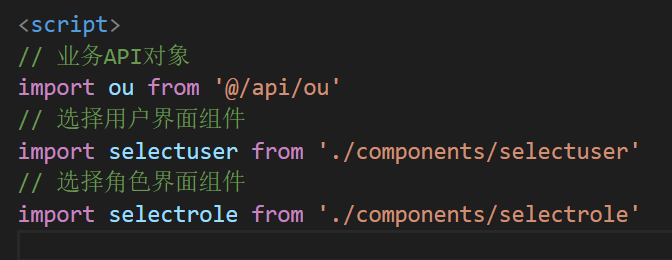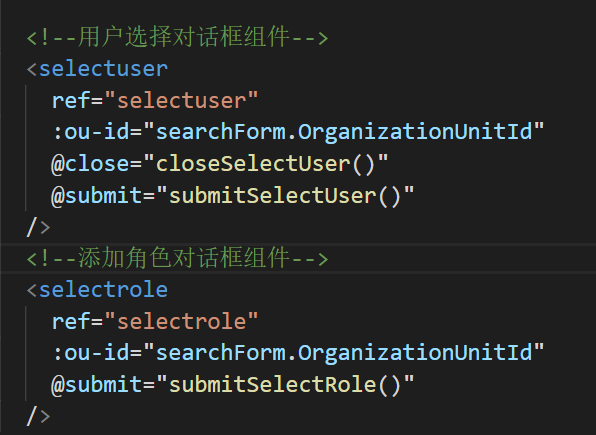循序渐进VUE+Element 前端应用开发(12)--- 整合ABP框架的前端登录处理
VUE+Element 前端是一个纯粹的前端处理,前面介绍了很多都是Vue+Element开发的基础,从本章随笔开始,就需要进入深水区了,需要结合ABP框架使用(如果不知道,请自行补习一下我的随笔:
ABP框架使用
),ABP框架作为后端,是一个非常不错的技术方向,但是前端再使用Asp.NET 进行开发的话,虽然会快捷一点,不过可能显得有点累赘了,因此BS的前端选项采用Vue+Element来做管理(后续可能会视情况加入Vue+AntDesign),CS前端我已经完成了使用Winform+ABP的模式了。本篇随笔主要介绍Vue+Element+ABP的整合方式,先从登录开始介绍。
1、ABP开发框架的回顾
ABP
是ASP.NET Boilerplate的简称,ABP是一个
开源
且文档友好的
应用程序框架
。ABP不仅仅是一个框架,它还提供了一个
最徍实践
的基于
领域驱动设计(DDD)
的体系结构模型。
启动Host的项目,我们可以看到Swagger的管理界面如下所示。

我们登录获得用户访问令牌token后,测试字典类型或者字典数据的接口,才能返回响应的数据。

我根据ABP后端项目之间的关系,整理了一个架构的图形。
应用服务层是整个ABP框架的灵魂所在,对内协同仓储对象实现数据的处理,对外配合Web.Core、Web.Host项目提供Web API的服务,而Web.Core、Web.Host项目几乎不需要进行修改,因此应用服务层就是一个非常关键的部分,需要考虑对用户登录的验证、接口权限的认证、以及对审计日志的记录处理,以及异常的跟踪和传递,基本上应用服务层就是一个大内总管的角色,重要性不言而喻。

对于通过Winform方式展示界面,以Web API方式和后端的ABP的Web API服务进行数据交互,是我们之前已经完成的项目,项目界面如下所示。

主体框架界面采用的是基于菜单的动态生成,以及多文档的界面布局,具有非常好的美观性和易用性。
左侧的功能树列表和顶部的菜单模块,可以根据角色拥有的权限进行动态构建,不同的角色具有不同的菜单功能点,如下是测试用户登录后具有的界面。
2、Vue+Element整合ABP框架的前端登录处理
之前我们开发完成的Vue+Element的前端项目,默认已经具有登录系统的功能,不过登录是采用mock方式进行验证并处理的,本篇随笔介绍是基于实际的ABP项目进行用户身份的登录处理,这个也是开发其他接口展示数据的开始步骤,必须通过真实的用户身份登录后台,获得对应的token令牌,才能进行下一步接口的开发工作。
例如对应登录界面上,界面效果如下所示。

在用户登录界面中,我们处理用户登录逻辑代码如下所示。
//处理登录事件 handleLogin() {this.$refs.loginForm.validate(valid =>{if(valid) {this.loading = true this.$store
.dispatch('user/login', this.loginForm)
.then(()=>{this.$router.push({ path: this.redirect || '/'})this.loading = false})
.catch(() =>{this.loading = false})
}else{
console.log('error submit!!')return false}
})
}
这里主要就是调用Store模块里面的用户Action处理操作。
例如对于用户store模块里面的登录Action函数如下所示。
const actions ={//user login login({ commit }, userInfo) {
const { username, password }=userInforeturn new Promise((resolve, reject) =>{
login({ username: username.trim(), password: password }).then(response=>{
const { result }= response //获取返回对象的 result var token = result.accessToken
var userId = result.userId//记录令牌和用户Id commit('SET_TOKEN', token)
commit('SET_USERID', userId)//存储cookie setToken(token)
setUserId(userId)
resolve()
}).catch(error =>{
reject(error)
})
})
},
而其中 login({ username: username.trim(), password: password }) 操作,是通过API封装处理的调用,使用前在Store模块中先引入API模块,如下所示。
import { login, logout, getInfo } from '@/api/user'而其中 API模块代码如下所示。
export functionlogin(data) {returnrequest({
url:'/abp/TokenAuth/Authenticate',
method:'post',
data: {
UsernameOrEmailAddress: data.username,
password: data.password
}
})
}
这里我们用了一个/abp的前缀,用来给WebProxy的处理,实现地址的转义,从而可以实现跨站的处理,让前端调用外部地址就和调用本地地址一样,无缝对接。
我们来看看vue.config.js里面对于这个代理的转义操作代码。

而 http://localhost:21021/api 地址指向的项目,是我们本地使用ABP开发的一个后端Web API项目,我们可以通过地址
http://localhost:21021/swagger/index.html
进行接口的查看。

我们打开获取授权令牌的Authenticate接口,查看它的接口定义内容

通过标注的1,2,我们可以看到这个接口的输入参数和输出JSON信息,从而为我们封装Web API的调用提供很好的参考。
ABP框架统一返回的结果是result,这个result里面才是返回对应的接口内容,如上面的输出JSON信息里面的定义。
所以在登陆返回结果后,我们要返回它的result对象,然后在进行数据的处理。
const { result } = response //获取返回对象的 result然后通过result来访问其他属性即可。
var token = result.accessToken //用户令牌 var userId = result.userId //用户id
用户登录成功后,并获取到对应的数据,我们就可以把必要的数据,如token和userid存储在State和Cookie里面了。
//修改State对象,记录令牌和用户Id commit('SET_TOKEN', token)
commit('SET_USERID', userId)//存储cookie setToken(token)
setUserId(userId)
有了这些信息,我们就可以进一步获取用户的相关信息,如用户名称、介绍,包含角色列表和权限列表等内容了。
例如对应用户信息获取接口的ABP后端地址是
http://localhost:21021//api/services/app/User/Get

那么我们前端就需要在API模块里面构建它的访问地址(/abp/services/app/User/Get)和接口处理了。
export functiongetInfo(id) {returnrequest({
url:'/abp/services/app/User/Get',
method:'get',
params: {
id
}
})
}
如上所示,在Store模块里引入API模块,如下所示。
import { login, logout, getInfo } from '@/api/user'然后在Store模块中封装一个Action用来处理用户信息的获取的。
//获取用户信息 getInfo({ commit, state }) {return new Promise((resolve, reject) =>{
getInfo(state.userid).then(response=>{
const { result }=response
console.log(result)//输出测试 if (!result) {
reject('Verification failed, please Login again.')
}
const { roles, roleNames, name, fullName }=result//角色非空提醒处理 if (!roles || roles.length <= 0) {
reject('getInfo: roles must be a non-null array!')
}
commit('SET_ROLES', { roles, roleNames })
commit('SET_NAME', name)//commit('SET_AVATAR', avatar) //可以动态设置头像 commit('SET_INTRODUCTION', fullName)
resolve(result)
}).catch(error =>{
reject(error)
})
})
},

Vue + Element前端项目的视图、Store模块、API模块、Web API之间关系如下所示。

登录后我们获取用户身份信息,在控制台中记录返回对象信息,可以供参考,如下所示

有了token信息,我们就可以继续其他接口的数据请求或者提交了,从而可以实现更多的管理功能了。
后续随笔将基于ABP接口对接的基础上进行更多界面功能的开发和整合。
为了方便读者理解,我列出一下前面几篇随笔的连接,供参考:
循序渐进VUE+Element 前端应用开发(1)--- 开发环境的准备工作
循序渐进VUE+Element 前端应用开发(2)--- Vuex中的API、Store和View的使用
循序渐进VUE+Element 前端应用开发(3)--- 动态菜单和路由的关联处理
循序渐进VUE+Element 前端应用开发(4)--- 获取后端数据及产品信息页面的处理
循序渐进VUE+Element 前端应用开发(5)--- 表格列表页面的查询,列表展示和字段转义处理
循序渐进VUE+Element 前端应用开发(6)--- 常规Element 界面组件的使用
循序渐进VUE+Element 前端应用开发(7)--- 介绍一些常规的JS处理函数
循序渐进VUE+Element 前端应用开发(8)--- 树列表组件的使用
循序渐进VUE+Element 前端应用开发(9)--- 界面语言国际化的处理
循序渐进VUE+Element 前端应用开发(10)--- 基于vue-echarts处理各种图表展示
循序渐进VUE+Element 前端应用开发(11)--- 图标的维护和使用
循序渐进VUE+Element 前端应用开发(12)--- 整合ABP框架的前端登录处理
循序渐进VUE+Element 前端应用开发(13)--- 前端API接口的封装处理
循序渐进VUE+Element 前端应用开发(14)--- 根据ABP后端接口实现前端界面展示
循序渐进VUE+Element 前端应用开发(15)--- 用户管理模块的处理
循序渐进VUE+Element 前端应用开发(16)--- 组织机构和角色管理模块的处理
循序渐进VUE+Element 前端应用开发(17)--- 菜单管理
循序渐进VUE+Element 前端应用开发(18)--- 功能点管理及权限控制
循序渐进VUE+Element 前端应用开发(19)--- 后端查询接口和Vue前端的整合
使用代码生成工具快速生成基于ABP框架的Vue+Element的前端界面
循序渐进VUE+Element 前端应用开发(20)--- 使用组件封装简化界面代码
循序渐进VUE+Element 前端应用开发(21)--- 省市区县联动处理的组件使用
循序渐进VUE+Element 前端应用开发(22)--- 简化main.js处理代码,抽取过滤器、全局界面函数、组件注册等处理逻辑到不同的文件中
循序渐进VUE+Element 前端应用开发(23)--- 基于ABP实现前后端的附件上传,图片或者附件展示管理
循序渐进VUE+Element 前端应用开发(24)--- 修改密码的前端界面和ABP后端设置处理
循序渐进VUE+Element 前端应用开发(25)--- 各种界面组件的使用(1)
循序渐进VUE+Element 前端应用开发(26)--- 各种界面组件的使用(2)
循序渐进VUE+Element 前端应用开发(27)--- 数据表的动态表单设计和数据存储
循序渐进VUE+Element 前端应用开发(28)--- 附件内容的管理
循序渐进VUE+Element 前端应用开发(29)--- 高级查询条件的界面设计
部署基于.netcore5.0的ABP框架后台Api服务端,以及使用Nginx部署Vue+Element前端应用
循序渐进VUE+Element 前端应用开发(30)--- ABP后端和Vue+Element前端结合的分页排序处理
循序渐进VUE+Element 前端应用开发(31)--- 系统的日志管理,包括登录日志、接口访问日志、实体变化历史日志
循序渐进VUE+Element 前端应用开发(32)--- 手机短信动态码登陆处理
循序渐进VUE+Element 前端应用开发(33)--- 邮件参数配置和模板邮件发送处理