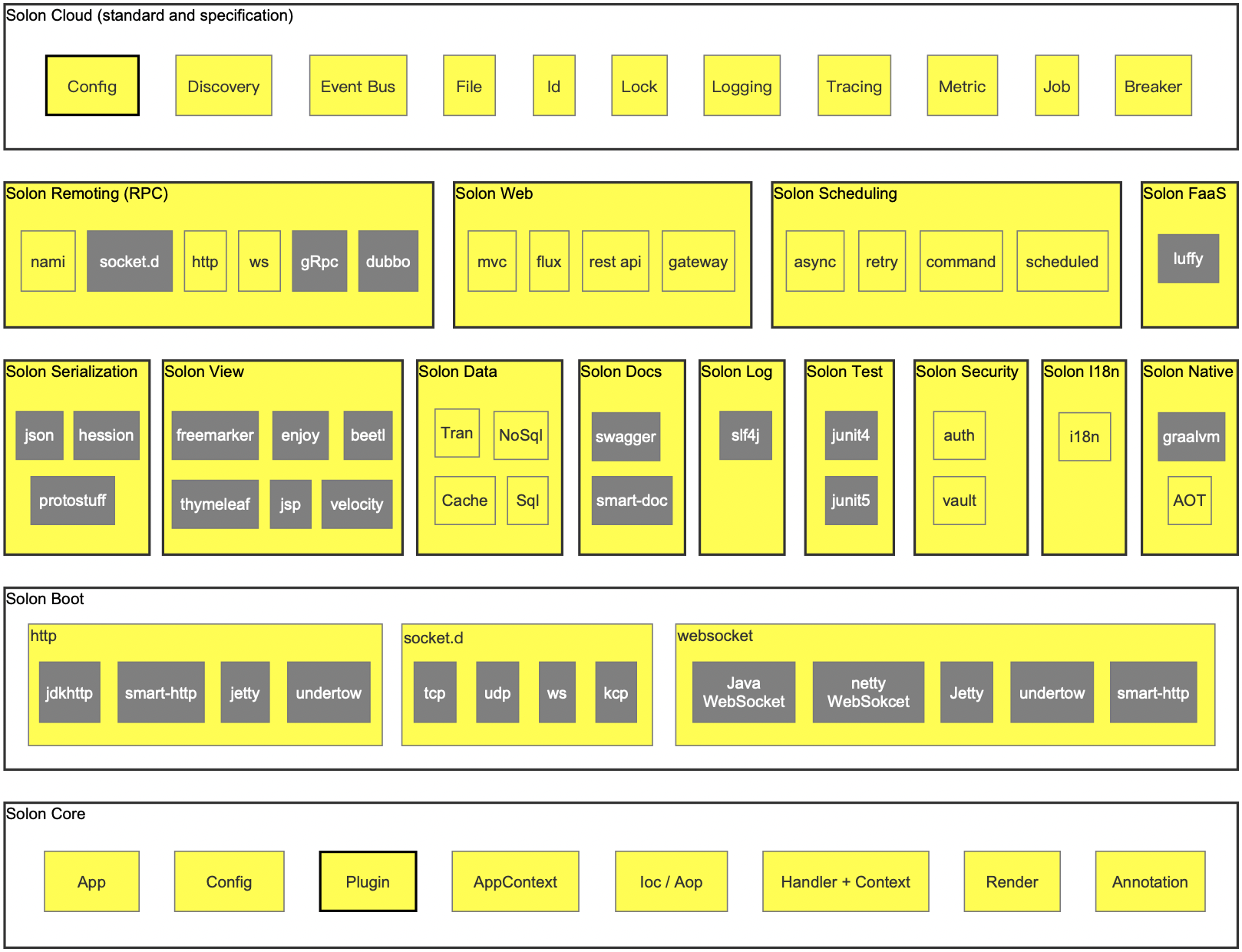面试官:不会“不定高”虚拟列表,你在简历上面提他干嘛?
前言
很多同学将虚拟列表当做亮点写在简历上面,但是却不知道如何手写,那么这个就不是加分项而是减分项了。在上一篇文章欧阳教会你
如何实现一个定高虚拟列表
,但是实际项目中更多的是
不定高虚拟列表
,这篇文章欧阳来教你不定高如何实现。PS:建议先看看欧阳的上一篇
如何实现一个定高虚拟列表
后再来看这篇效果更佳。
欧阳也在找工作,坐标成都求内推!
什么是不定高虚拟列表
不定高的意思很简单,就是不知道每一项item的具体高度,如下图:
现在我们有个问题,
在不定高的情况下我们就不能根据当前滚动条的
scrollTop
去计算可视区域里面实际渲染的第一个item的index位置,也就是
start
的值。
没有
start
,那么就无法实现在滚动的时候只渲染可视区域的那几个item了。
预估高度
既然我们不知道每个item的高度,那么就采用
预估高度
的方式去实现。比如这样:
const { listData, itemSize } = defineProps({
// 列表数据
listData: {
type: Array,
default: () => [],
},
// 预估item高度,不是真实item高度
itemSize: {
type: Number,
default: 300,
},
});
还是和上一篇一样的套路,计算出当前可视区域的高度
containerHeight
,然后结合预估的
itemSize
就可以得到当前可视区域里面渲染的item数量。代码如下:
const renderCount = computed(() => Math.ceil(containerHeight.value / itemSize));
注意:由于我们是预估的高度,所以这个
renderCount
的数量是不准的。
如果预估的高度比实际高太多,那么实际渲染的item数量就会不够,导致页面下方出现白屏的情况。
如果预估的高度太小,那么这里的item数量就会渲染的太多了,性能又没之前那么好。
所以预估item高度需要根据实际业务去给一个适当的值,理论上是宁可预估小点,也不预估的大了(大了会出现白屏)。
start初始值为0,并且算出了
renderCount
,此时我们也就知道了可视区域渲染的最后一个
end
的值。如下:
const end = computed(() => start.value + renderCount.value);
和上一篇一样计算end时在下方多渲染了一个item,第一个item有一部分滚出可视区域的情况时,如果不多渲染可能就会出现白屏的情况。
有了
start
和
end
,那么就知道了可视区域渲染的
renderList
,代码如下:
const renderList = computed(() => listData.slice(start.value, end.value + 1));
这样我们就知道了,初始化时可视区域应该渲染哪些item了,但是因为我们之前是给每个item
预估高度
,所以我们应该将这些高度的值
纠正过来
。
更新高度
为了记录不定高的list里面的每个item的高度,所以我们需要一个数组来存每个item的高度。所以我们需要定义一个
positions
数组来存这些值。
既然都存了每个item的高度,那么同样可以使用
top
、
bottom
这两个字段去记录每个item在列表中的
开始位置
和
结束位置
。注意
bottom - top
的值肯定等于
height
的值。
还有一个
index
字段记录每个item的index的值。
positions
定义如下:
const positions = ref<
{
index: number;
height: number;
top: number;
bottom: number;
}[]
>([]);
positions
的初始化值为空数组,那么什么时候给这个数组赋值呢?
答案很简单,虚拟列表渲染的是props传入进来的
listData
。所以我们watch监听
listData
,加上
immediate: true
。这样就可以实现初始化时给
positions
赋值,代码如下:
watch(() => listData, initPosition, {
immediate: true,
});
function initPosition() {
positions.value = [];
listData.forEach((_item, index) => {
positions.value.push({
index,
height: itemSize,
top: index * itemSize,
bottom: (index + 1) * itemSize,
});
});
}
遍历
listData
结合预估的
itemSize
,我们就可以得出每一个item里面的
height
、
top
、
bottom
这几个字段的值。
还有一个问题,我们需要一个元素来撑开滚动条。在定高的虚拟列表中我们是通过
itemSize * listData.length
得到的。显然这里不能那样做了,由于
positions
数组中存的是所有item的位置,
那么最后一个item的bottom的值就是列表的真实高度
。前面也是不准的,会随着我们纠正
positions
中的值后他就是越来越准的了。
所以列表的真实高度为:
const listHeight = computed(
() => positions.value[positions.value.length - 1].bottom
);
此时
positions
数组中就已经记录了每个item的具体位置,虽然这个位置是错的。接下来我们就需要将这些错误的值纠正过来,如何纠正呢?
答案很简单,使用Vue的
onUpdated
钩子函数,这个钩子函数会在
响应式状态变更而更新其 DOM 树之后调用。
也就是会在
renderList
渲染成DOM后触发!
此时这些item已经渲染成了DOM节点,那么我们就可以遍历这些item的DOM节点拿到每个item的真实高度。都知道每个item的真实高度了,那么也就能够更新里面所有item的
top
和
bottom
了。代码如下:
<template>
<div ref="container" class="container" @scroll="handleScroll($event)">
<div class="placeholder" :style="{ height: listHeight + 'px' }"></div>
<div class="list-wrapper" :style="{ transform: getTransform }">
<div
class="card-item"
v-for="item in renderList"
:key="item.index"
ref="itemRefs"
:data-index="item.index"
>
<span style="color: red"
>{{ item.index }}
<img width="200" :src="item.imgUrl" alt="" />
</span>
{{ item.value }}
</div>
</div>
</div>
</template>
<script setup>
onUpdated(() => {
updatePosition();
});
function updatePosition() {
itemRefs.value.forEach((el) => {
const index = +el.getAttribute("data-index");
const realHeight = el.getBoundingClientRect().height;
let diffVal = positions.value[index].height - realHeight;
const curItem = positions.value[index];
if (diffVal !== 0) {
// 说明item的高度不等于预估值
curItem.height = realHeight;
curItem.bottom = curItem.bottom - diffVal;
for (let i = index + 1; i < positions.value.length - 1; i++) {
positions.value[i].top = positions.value[i].top - diffVal;
positions.value[i].bottom = positions.value[i].bottom - diffVal;
}
}
});
}
</script>
使用
:data-index="item.index"
将
index
绑定到item上面,更新时就可以通过
+el.getAttribute("data-index")
拿到对应item的
index
。
itemRefs
中存的是所有item的DOM元素,遍历他就可以拿到每一个item,然后拿到每个item在长列表中的
index
和真实高度
realHeight
。
diffVal的值是预估的高度比实际的高度大多少
,如果
diffVal
的值不等于0,说明预估的高度不准。此时就需要将当前item的高度
height
更新了,由于高度只会影响
bottom
的值,所以只需要更新当前item的
height
和
bottom
。
由于当前item的高度变了,假如
diffVal
的值为正值,说明我们预估的高度多了。此时我们需要从当前item的下一个元素开始遍历,直到遍历完整个长列表。我们预估多了,那么只需要将后面的所有item整体都向上移一移,移动的距离就是预估的差值
diffVal
。
所以这里需要从
index + 1
开始遍历,将遍历到的所有元素的
top
和
bottom
的值都减去
diffVal
。
将可视区域渲染的所有item都遍历一遍,将每个item的高度和位置都纠正过来,同时会将后面没有渲染到的item的
top
和
bottom
都纠正过来,这样就实现了高度的更新。理论上从头滚到尾,那么整个长列表里面的所有位置和高度都纠正完了。
开始滚动
通过前面我们已经实现了预估高度值的纠正,渲染过的item的高度和位置都是纠正过后的了。此时我们需要在滚动后如何计算出新的
start
的位置,以及
offset
偏移量的值。
还是和定高同样的套路,
当滚动条在item中间滚动时复用浏览器的滚动条,从一个item滚到另外一个item时才需要更新start的值以及offset偏移量的值。如果你看不懂这句话,建议先看我上一篇
如何实现一个定高虚拟列表
文章。
此时应该如何计算最新的
start
值呢?
很简单!在
positions
中存了两个字段分别是
top
和
bottom
,分别表示当前item的
开始位置
和
结束位置
。如果当前滚动条的
scrollTop
刚好在
top
和
bottom
之间,也就是
scrollTop >= top && scrollTop < bottom
,那么是不是就说明当前刚好滚到这个item的位置呢。
并且由于在
positions
数组中
bottom
的值是递增的,那么问题不就变成了查找第一个item的
scrollTop < bottom
。所以我们得出:
function getStart(scrollTop) {
return positions.value.findIndex((item) => scrollTop < item.bottom);
}
每次scroll滚动都会触发一次这个查找,那么我们可以优化上面的算法吗?
positions
数组中的
bottom
字段是递增的,这很符合
二分查找
的规律。不了解二分查找的同学可以看看leetcode上面的这道题:
https://leetcode.cn/problems/search-insert-position/description/
。
所以上面的代码可以优化成这样:
function getStart(scrollTop) {
let left = 0;
let right = positions.value.length - 1;
while (left <= right) {
const mid = Math.floor((left + right) / 2);
if (positions.value[mid].bottom === scrollTop) {
return mid + 1;
} else if (positions.value[mid].bottom < scrollTop) {
left = mid + 1;
} else {
right = mid - 1;
}
}
return left;
}
和定高的虚拟列表一样,当在
start
的item中滚动时直接复用浏览器的滚动,无需做任何事情。所以此时的
offset
偏移量就应该等于当前
start
的item的
top
值,也就是
start
的item前面的所有item加起来的高度。所以得出
offset
的值为:
offset.value = positions.value[start.value].top;
可能有的小伙伴会迷惑,在
start
的item中的滚动值为什么不算到
offset
偏移中去呢?
因为在
start
的item范围内滚动时都是直接使用的浏览器滚动,已经有了scrollTop,所以无需加到
offset
偏移中去。
所以我们得出当scroll事件触发时代码如下:
function handleScroll(e) {
const scrollTop = e.target.scrollTop;
start.value = getStart(scrollTop);
offset.value = positions.value[start.value].top;
}
同样
offset
偏移值使用
translate3d
应用到可视区域的div上面,代码如下:
<template>
<div ref="container" class="container" @scroll="handleScroll($event)">
<div class="placeholder" :style="{ height: listHeight + 'px' }"></div>
<div class="list-wrapper" :style="{ transform: getTransform }">
...省略
</div>
</div>
</template>
<script setup>
const props = defineProps({
offset: {
type: Number,
default: 0,
},
});
const getTransform = computed(() => `translate3d(0,${props.offset}px,0)`);
</script>
这个是最终的运行效果图:
完整的父组件代码如下:
<template>
<div style="height: 100vh; width: 100vw">
<VirtualList :listData="data" :itemSize="50" />
</div>
</template>
<script setup>
import VirtualList from "./dynamic.vue";
import { faker } from "@faker-js/faker";
import { ref } from "vue";
const data = ref([]);
for (let i = 0; i < 1000; i++) {
data.value.push({
index: i,
value: faker.lorem.sentences(),
});
}
</script>
<style>
html {
height: 100%;
}
body {
height: 100%;
margin: 0;
}
#app {
height: 100%;
}
</style>
完整的虚拟列表子组件代码如下:
<template>
<div ref="container" class="container" @scroll="handleScroll($event)">
<div class="placeholder" :style="{ height: listHeight + 'px' }"></div>
<div class="list-wrapper" :style="{ transform: getTransform }">
<div
class="card-item"
v-for="item in renderList"
:key="item.index"
ref="itemRefs"
:data-index="item.index"
>
<span style="color: red"
>{{ item.index }}
<img width="200" :src="item.imgUrl" alt="" />
</span>
{{ item.value }}
</div>
</div>
</div>
</template>
<script setup lang="ts">
import { ref, computed, watch, onMounted, onUpdated } from "vue";
const { listData, itemSize } = defineProps({
// 列表数据
listData: {
type: Array,
default: () => [],
},
// 预估item高度,不是真实item高度
itemSize: {
type: Number,
default: 300,
},
});
const container = ref(null);
const containerHeight = ref(0);
const start = ref(0);
const offset = ref(0);
const itemRefs = ref();
const positions = ref<
{
index: number;
height: number;
top: number;
bottom: number;
}[]
>([]);
const end = computed(() => start.value + renderCount.value);
const renderList = computed(() => listData.slice(start.value, end.value + 1));
const renderCount = computed(() => Math.ceil(containerHeight.value / itemSize));
const listHeight = computed(
() => positions.value[positions.value.length - 1].bottom
);
const getTransform = computed(() => `translate3d(0,${offset.value}px,0)`);
watch(() => listData, initPosition, {
immediate: true,
});
function handleScroll(e) {
const scrollTop = e.target.scrollTop;
start.value = getStart(scrollTop);
offset.value = positions.value[start.value].top;
}
function getStart(scrollTop) {
let left = 0;
let right = positions.value.length - 1;
while (left <= right) {
const mid = Math.floor((left + right) / 2);
if (positions.value[mid].bottom === scrollTop) {
return mid + 1;
} else if (positions.value[mid].bottom < scrollTop) {
left = mid + 1;
} else {
right = mid - 1;
}
}
return left;
}
function initPosition() {
positions.value = [];
listData.forEach((_item, index) => {
positions.value.push({
index,
height: itemSize,
top: index * itemSize,
bottom: (index + 1) * itemSize,
});
});
}
function updatePosition() {
itemRefs.value.forEach((el) => {
const index = +el.getAttribute("data-index");
const realHeight = el.getBoundingClientRect().height;
let diffVal = positions.value[index].height - realHeight;
const curItem = positions.value[index];
if (diffVal !== 0) {
// 说明item的高度不等于预估值
curItem.height = realHeight;
curItem.bottom = curItem.bottom - diffVal;
for (let i = index + 1; i < positions.value.length - 1; i++) {
positions.value[i].top = positions.value[i].top - diffVal;
positions.value[i].bottom = positions.value[i].bottom - diffVal;
}
}
});
}
onMounted(() => {
containerHeight.value = container.value.clientHeight;
});
onUpdated(() => {
updatePosition();
});
</script>
<style scoped>
.container {
height: 100%;
overflow: auto;
position: relative;
}
.placeholder {
position: absolute;
left: 0;
top: 0;
right: 0;
z-index: -1;
}
.card-item {
padding: 10px;
color: #777;
box-sizing: border-box;
border-bottom: 1px solid #e1e1e1;
}
</style>
总结
这篇文章我们讲了不定高的虚拟列表如何实现,首先给每个item设置一个预估高度
itemSize
。然后根据传入的长列表数据
listData
初始化一个
positions
数组,数组中的
top
、
bottom
、
height
等属性表示每个item的位置。然后根据可视区域的高度加上
itemSize
算出可视区域内可以渲染多少
renderCount
个item。接着就是在
onUpdated
钩子函数中根据每个item的实际高度去修正
positions
数组中的值。
在滚动时查找第一个item的bottom大于scrollTop,这个item就是
start
的值。
offset
偏移的值为
start
的
top
属性。
值得一提的是如果不定高的列表中有图片就不能在
onUpdated
钩子函数中修正
positions
数组中的值,而是应该监听图片加载完成后再去修正
positions
数组。可以使用
ResizeObserver
去监听渲染的这一堆item,注意
ResizeObserver
的回调会触发两次,第一次为渲染item的时候,第二次为item中的图片加载完成后。
关注公众号:【前端欧阳】,给自己一个进阶vue的机会

另外欧阳写了一本开源电子书
vue3编译原理揭秘
,看完这本书可以让你对vue编译的认知有质的提升。这本书初、中级前端能看懂,完全免费,只求一个star。