Winform开发框架之权限管理系统
在前一篇随笔《
Winform开发框架之字典数据管理
》中介绍过我Winform开发框架的总体情况,其中最重要的思路就是把常用的模块封装成控件进行重复使用,一则可以避免重复开发,提高开发效率;二则可以使用成熟的控件及技术,使得用户体验更好,更加专业。在前面介绍过的Winfrom开发框架总体思路如下所示。

在Winform框架中,其中权限管理系统、字典管理系统,都是可以做成独立的程序来使用,而且应该可以在程序中引用来查询或者获取相关的字典数据,如找某个键值的字典列表作为下拉列表,而且由于实际项目中,有的是SqlServer、有的是Access数据库的或者其他数据库,所以支持多数据库是最好的选择。
本篇主要介绍经过优化完善的权限管理系统, 其既独立又具整合性的权限管理系统,既相互独立,有相互整合,方便重用,又不需重新开发,非常方便、更提高效率。 由于权限系统精简而又能满足日常绝大多数的需要,不会复杂的难于管理,而且也是基于角色的授权访问机制(RBAC),最重要是非常适合软件的整合使用。
权限管理系统作为一个独立的模块,其主要由登陆界面、权限管理主界面(管理用户、角色、机构、功能,以及控制角色的权限等操作功能,部分界面如下所示。


给用户分配权限,首先是给相应角色授权,角色授权功能如下所示,可以编辑角色使用的功能,也可以管理该角色包含的用户,从而实现间接实现给用户分配权限的功能(这也是基于业界通用的基于角色的访问控制(RBAC)的控制法则)。
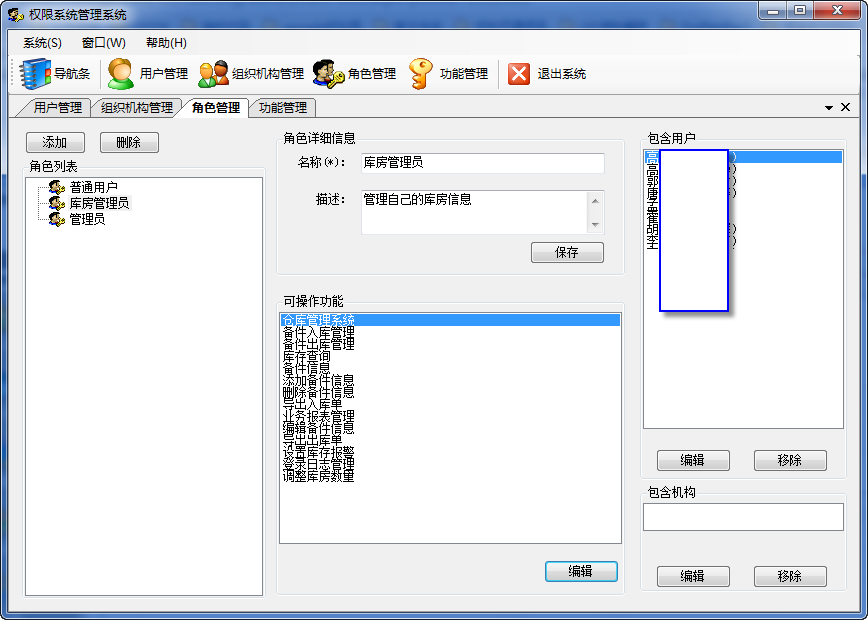
经过优化后的权限管理系统,界面及业务逻辑封装到一个类库中,我们开发的业务管理系统中集成就很简单了,主要的项目工程界面如下所示:
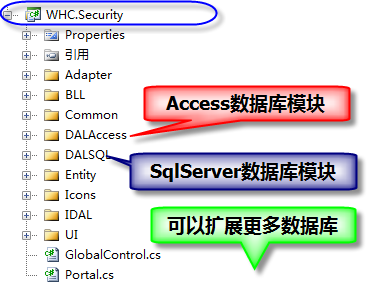
我编写了一个测试工程,用来模拟业务系统中调用权限管理模块的例子,界面如下所示:
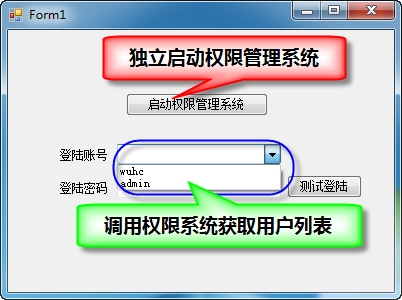
相关的代码很简单,这也是利用权限管理系统后简化很多代码的根本所在:
private
void
Form1_Load(
object
sender, EventArgs e)
{
//
获取所有权限管理系统的用户,并在下拉列表中展示
List
<
UserInfo
>
userList
=
BLLFactory
<
User
>
.Instance.GetAll();
this
.txtLogin.Items.Clear();
foreach
(UserInfo info
in
userList)
{
this
.txtLogin.Items.Add(info.Name);
}
}
private
void
btnSecurity_Click(
object
sender, EventArgs e)
{
//
独立启动权限管理系统,只需一行代码即可
WHC.Security.UI.Portal.StartLogin();
}
当然,如果要判断用户的登录及角色等,可以通过下面代码来实现。
判断用户是否登录成功
string
identity
=
BLLFactory
<
User
>
.Instance.VerifyUser(
this
.txtLogin.Text,
this
.txtPassword.Text, Guid.NewGuid().ToString());
if
(
!
string
.IsNullOrEmpty(identity))
{
//
进一步判断用户角色
if
(BLLFactory
<
User
>
.Instance.UserInRole(
this
.txtLogin.Text,
"
管理员
"
))
{
MessageUtil.ShowTips(
string
.Format(
"
用户【{0}】身份验证正确
"
,
this
.txtLogin.Text));
}
else
{
MessageUtil.ShowWarning(
"
该用户没有管理员权限
"
);
return
;
}
}
else
{
MessageUtil.ShowWarning(
"
用户名或密码错误
"
);
return
;
}
权限控制的精髓就是,用户登录后,通过把用户拥有的权限获取出来,放到一个功能列表中,然后在每一个窗体中,根据用户的功能列表,显示或者屏蔽对应的功能即可,获取功能列表代码如下所示:
=
userBLL.GetUserByName(loginName);
#region
获取用户的功能列表
Function functionBLL
=
new
Function();
List
<
FunctionInfo
>
list
=
functionBLL.GetFunctionsByUser(info.ID,
"
WareMis
"
);
if
(list
!=
null
&&
list.Count
>
0
)
{
foreach
(FunctionInfo functionInfo
in
list)
{
if
(
!
Portal.gc.FunctionDict.ContainsKey(functionInfo.ControlID))
{
Portal.gc.FunctionDict.Add(functionInfo.ControlID, functionInfo);
}
}
}
#endregion
判断的时候,放在一个函数,判断用户访问的功能是否在列表中即可,代码如下所示
///
<summary>
///
看用户是否具有某个功能
///
</summary>
///
<param name="controlID"></param>
///
<returns></returns>
public
bool
HasFunction(
string
controlID)
{
bool
result
=
false
;
if
(FunctionDict.ContainsKey(controlID))
{
result
=
true
;
}
return
result;
}
那么控制用户显示的界面代码如下所示:
#region
KTV包间管理
if
(Portal.gc.HasFunction(
"
KTV
"
))
{
OutlookBarBand myBasicBand
=
new
OutlookBarBand(
"
KTV包间管理
"
);
myBasicBand.SmallImageList
=
this
.imageList;
myBasicBand.LargeImageList
=
this
.imageList;
if
(Portal.gc.HasFunction(
"
KTV/View
"
))
{
myBasicBand.Items.Add(
new
OutlookBarItem(
"
KTV包间状态视图
"
,
0
));
}
if
(Portal.gc.HasFunction(
"
KTV/Setting
"
))
{
myBasicBand.Items.Add(
new
OutlookBarItem(
"
KTV包间设置
"
,
1
));
}
if
(Portal.gc.HasFunction(
"
KTV/Goods
"
))
{
myBasicBand.Items.Add(
new
OutlookBarItem(
"
KTV商品设置
"
,
3
));
}
if
(Portal.gc.HasFunction(
"
KTV/Waiter
"
))
{
myBasicBand.Items.Add(
new
OutlookBarItem(
"
KTV服务生管理
"
,
4
));
}
if
(Portal.gc.HasFunction(
"
KTV/BookIn
"
))
{
myBasicBand.Items.Add(
new
OutlookBarItem(
"
KTV预订管理
"
,
5
));
}
if
(Portal.gc.HasFunction(
"
KTV/OtherIncome
"
))
{
myBasicBand.Items.Add(
new
OutlookBarItem(
"
KTV其他款项登记
"
,
6
));
}
myBasicBand.Background
=
SystemColors.AppWorkspace;
myBasicBand.TextColor
=
Color.White;
outlookBar1.Bands.Add(myBasicBand);
}
#endregion
判断菜单或者功能按钮,也只需要判断某功能点是否在已有集合中即可,如下所示:
///
<summary>
///
根据权限屏蔽功能
///
</summary>
private
void
InitAuthorizedUI()
{
this
.tool_Report.Enabled
=
Portal.gc.HasFunction(
"
Report
"
);
this
.tool_Dict.Enabled
=
Portal.gc.HasFunction(
"
Dictionary
"
);
this
.tool_ItemDetail.Enabled
=
Portal.gc.HasFunction(
"
ItemDetail
"
);
this
.tool_Purchase.Enabled
=
Portal.gc.HasFunction(
"
Purchase
"
);
this
.tool_StockSearch.Enabled
=
Portal.gc.HasFunction(
"
StockSearch
"
);
this
.tool_TakeOut.Enabled
=
Portal.gc.HasFunction(
"
TakeOut
"
);
this
.menu_WareHouse.Enabled
=
Portal.gc.HasFunction(
"
WareHouse
"
);
this
.menu_Dictionary.Enabled
=
Portal.gc.HasFunction(
"
Dictionary
"
);
this
.menu_run_systemLog.Enabled
=
Portal.gc.HasFunction(
"
LoginLog
"
);
this
.menu_Parameters.Enabled
=
Portal.gc.HasFunction(
"
Parameters
"
);
this
.menu_MonthlyStatistic.Enabled
=
Portal.gc.HasFunction(
"
MonthlyStatistic
"
);
this
.menu_AnnualStatistic.Enabled
=
Portal.gc.HasFunction(
"
AnnualStatistic
"
);
this
.menu_ClearAll.Enabled
=
Portal.gc.HasFunction(
"
ClearAllData
"
);
this
.menu_ImportItemDetail.Enabled
=
Portal.gc.HasFunction(
"
ImportItemDetail
"
);
}
至此,权限管理模块介绍已经完毕,下面给出一个调用例子Demo程序给大家参考学习,下载地址如下:
https://files.cnblogs.com/wuhuacong/SecurityDemo.rar
前一篇文件的字典组件模块调用例子Demo程序下载地址也一并提供下载,下载地址如下: