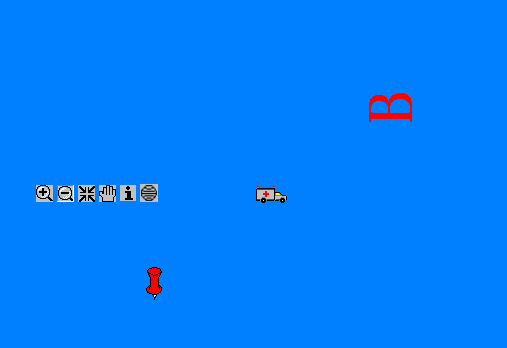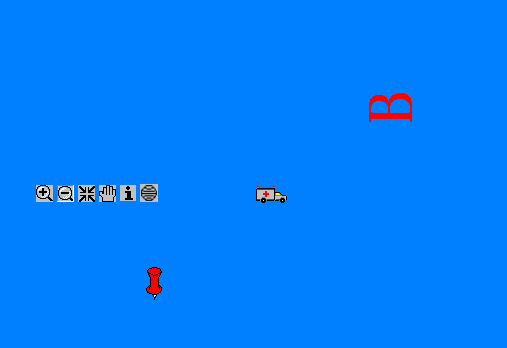本文部分说明内容摘自网络文章,经过本人在MapXtreme2008中编写相关的演示例子,详细说明如何操作MapXtreme2008提供的矢量符号和定制符号。
MapXtreme 在其安装过程中自动安装 10 种 MapInfo 特定的 TrueType 字体。这些字体为用户提供了字形符号选择,范围涉及天气、房地产、交通等。字形编号为 Unicode 字符值,由于这些编号位于第一个 Unicode 字符代码块范围内,因此,与 ASCII 字符集兼容。
MapXtreme包含三种点样式:BitmapPointStyle (
位图点样式
)、FontPointStyle(
字体点样式
)和SimpleVectorPointStyle(
简单矢量点样式
)。
简单矢量点样式
此样式包含使用MapInfo 3.0 兼容专有字体用于绘制点的样式属性(MapInfow.fnt)。SimpleVectorPointStyle 属性包括了要为点绘制的实际符号的颜色、点大小和形状码。标准集包括符号31 至67。以下是符号与形状码的对应图,31是空。在比较简单的场合使用此样式已经足够,但是很多场合都不简单。

结构:
 public
SimpleVectorPointStyle(
public
SimpleVectorPointStyle(
 short
code,
short
code,

Color color,
 double
pointSize
double
pointSize

);

code
上面图片中对应的形状码
color
填充符号的颜色,上面图片中为黑色
pointSize
符号大小
字体点样式
使用FontPointStyle 类可以显示TrueType字体集,允许的最大点大小为240 点。这给了我们很大的自由空间,其中的MapInfo Symbols字体和上面的字体是相同的,不过MapInfo Symbols是TrueType字符集。MapXtreme自带的字体:
Map Symbols
MapInfo Arrows
MapInfo Cartographic
MapInfo Miscellaneous
MapInfo Oil&Gas
MapInfo Real Estate
MapInfo Shields
MapInfo Symbols
MapInfo Transportation
MapInfo Weather
可以使用一些相关软件查看这些字体的具体内容,比如 字体试衣间 、微软自带的 字符映射表 。
 public
FontPointStyle(
public
FontPointStyle(
 short
code,
short
code,

Font font,
 short
angle,
short
angle,

Color color,
 double
pointSize
double
pointSize

);

code
字体映射的编码
font
字体的样式。很关键,字体样式的强大全靠它了
angle
字体旋转的角度
color
字体填充的颜色
pointSize
字体的大小,12就差不多了
位图点样式
定制的位图符号位于 C:\Program Files\Common Files\MapInfo\MapXtreme\6.x\CustSymb。每个图像的文件扩展名都是 .BMP。可以用编程方式通过 MapInfo.Styles 命名空间中的 BitmapPointStyleRepository 集合类访问这些符号。可以创建自己的位图图像并将其添加到 CustSymb 目录。尽管事实上对创建的图像没有大小限制,不过 MapXtreme 显示图像的能力取决于可用的内存。图像不一定必须是方形,而且还可以具有最多24 位颜色深度。要确保图像以其高度和宽度显示,则必须在各自图像的 BitmapPointStyle 对象中将Boolean "NativeSize" 属性设置为 true。
位图点样式应该是最可能被用到的样式。它通过自定义的图片来标识地图上的图元。位图点样式具有ShowWhiteBackground 属性;如果设置为false,则位图中的白像素为透明。默认情况下,ShowWhiteBackground 被设置为false。
 public
BitmapPointStyle(
public
BitmapPointStyle(
 string
strName,
string
strName,

BitmapStyles style,

Color color,
 double
pointSize
double
pointSize

);

strName
图片的相对路径加上名称。一般图片的根路径是 X:\Program Files\Common Files\MapInfo\MapXtreme\6.x\CustSymb X为安装盘。同时图片也放在那里。
style
图片的样式。
- None: 按默认的状态显示。并且白色部分将透明。
- ShowWhiteBackground: 显示白色部分。
- ApplyColor: 在标识中的透明部分将用第三个参数的颜色填充.
- NativeSize: 按标识的真实大小和象素显示,第四项参数将无效.
color
白色部分的填充色
pointSize
标识大小
下面分别介绍这几种图标如何在Web中添加展示,下面列出相关代码。

 Code
Code
protected
void
Page_Load(
object
sender, System.EventArgs e)
{
if
(StateManager.IsManualState())
{
MapInfo.Mapping.Map myMap
=
GetMapObj();
if
(Session.IsNewSession)
{
MapInfo.WebControls.MapControlModel controlModel
=
MapControlModel.SetDefaultModelInSession();
//
instanciate AppStateManager class
AppStateManager myStateManager
=
new
AppStateManager();
//
put current map alias to state manager dictionary
myStateManager.ParamsDictionary[StateManager.ActiveMapAliasKey]
=
this
.MapControl1.MapAlias;
//
put state manager to session
StateManager.PutStateManagerInSession(myStateManager);
#region
测试代码
if
(myMap
!=
null
)
{
if
(myMap.Layers[
"
TempLayerAlias
"
]
!=
null
)
{
myMap.Layers.Remove(
"
TempLayerAlias
"
);
}
}
//
Need to clean up "dirty" temp table left by other customer requests.
MapInfo.Engine.Session.Current.Catalog.CloseTable(
"
TempTableAlias
"
);
//
Need to clear the DefautlSelection.
MapInfo.Engine.Session.Current.Selections.DefaultSelection.Clear();
//
Creat a temp table and AddPintPointCommand will add features into it.
MapInfo.Data.TableInfoMemTable ti
=
new
MapInfo.Data.TableInfoMemTable(
"
TempTableAlias
"
);
//
Make the table mappable
ti.Columns.Add(MapInfo.Data.ColumnFactory.CreateFeatureGeometryColumn(myMap.GetDisplayCoordSys()));
ti.Columns.Add(MapInfo.Data.ColumnFactory.CreateStyleColumn());
MapInfo.Data.Table table
=
MapInfo.Engine.Session.Current.Catalog.CreateTable(ti);
//
Create a new FeatureLayer based on the temp table, so we can see the temp table on the map.
myMap.Layers.Insert(
0
,
new
FeatureLayer(table,
"
templayer
"
,
"
TempLayerAlias
"
));
IMapLayer lyr
=
myMap.Layers[
"
TempLayerAlias
"
];
if
(lyr
==
null
)
return
;
FeatureLayer fLyr
=
lyr
as
FeatureLayer;
MapInfo.Geometry.DPoint point
=
new
DPoint(
100
,
20
);
MapInfo.Geometry.Point geoPoint
=
new
MapInfo.Geometry.Point(myMap.GetDisplayCoordSys(), point);
//
创建内置MapInfo符号图标
SimpleVectorPointStyle vStyle
=
new
SimpleVectorPointStyle();
vStyle.Code
=
67
;
vStyle.Color
=
Color.Red;
vStyle.PointSize
=
Convert.ToInt16(
48
);
vStyle.Attributes
=
StyleAttributes.PointAttributes.BaseAll;
vStyle.SetApplyAll();
//
Create a Feature which contains a Point geometry and insert it into temp table.
Feature feature
=
new
Feature(geoPoint, vStyle);
MapInfo.Data.Key key
=
fLyr.Table.InsertFeature(feature);
//
创建自定义位图样式
//
位图相对于位置C:\Program Files\Common Files\MapInfo\MapXtreme\6.8.0\CustSymb
string
fileName
=
@"
AMBU1-32.BMP
"
;
BitmapPointStyle bStyle
=
new
BitmapPointStyle(fileName);
bStyle.PointSize
=
Convert.ToInt16(
24
);
bStyle.NativeSize
=
true
;
bStyle.Attributes
=
StyleAttributes.PointAttributes.BaseAll;
bStyle.SetApplyAll();
point
=
new
DPoint(
140
,
55
);
geoPoint
=
new
MapInfo.Geometry.Point(myMap.GetDisplayCoordSys(), point);
feature
=
new
Feature(geoPoint, bStyle);
key
=
fLyr.Table.InsertFeature(feature);
//
添加字体图样式
//
FontPointStyle fStyle = new FontPointStyle();
//
fStyle.Color = Color.Red;
//
fStyle.Font.Name = "NewCom Vehicle";
//
fStyle.PointSize = Convert.ToInt16(24);
//
fStyle.Attributes = StyleAttributes.PointAttributes.BaseAll;
//
fStyle.SetApplyAll();
FontPointStyle fStyle
=
new
FontPointStyle();
fStyle.Code
=
66
;
fStyle.PointSize
=
48
;
fStyle.Color
=
System.Drawing.Color.Red;
fStyle.Font.Name
=
"
Uniwill
"
;
fStyle.Font.FontWeight
=
MapInfo.Styles.FontWeight.Bold;
fStyle.Angle
=
900
;
point
=
new
DPoint(
180
,
85
);
geoPoint
=
new
MapInfo.Geometry.Point(myMap.GetDisplayCoordSys(), point);
feature
=
new
Feature(geoPoint, fStyle);
key
=
fLyr.Table.InsertFeature(feature);
#endregion
}
//
Now Restore State
StateManager.GetStateManagerFromSession().RestoreState();
}
}
其他部分的相关代码如下:

 Code
Code
//
At the time of unloading the page, save the state
protected
void
Page_UnLoad(
object
sender, System.EventArgs e)
{
if
(StateManager.IsManualState())
{
StateManager.GetStateManagerFromSession().SaveState();
}
}
private
MapInfo.Mapping.Map GetMapObj()
{
MapInfo.Mapping.Map myMap
=
MapInfo.Engine.Session.Current.MapFactory[MapControl1.MapAlias];
if
(myMap
==
null
)
{
myMap
=
MapInfo.Engine.Session.Current.MapFactory[
0
];
}
return
myMap;
}
以上得到的界面效果如下图所示,分别有3个对应的图标与之对应。