我的内核调试器无法连接
在windbg中,可以使用Ctrl+Alt+D查看调试器的内部信息流。在KD中,使用Ctrl+D和ENTER来切换输出。启用这个输出,我可以看到调试器无法从调试端口读取数据,而且它正在超时。错误“SYNCTARGET:Timeout.”清楚地表明调试主机无法与调试目标通信,尤其是在“Send Break-in”消息之后出现此错误时。
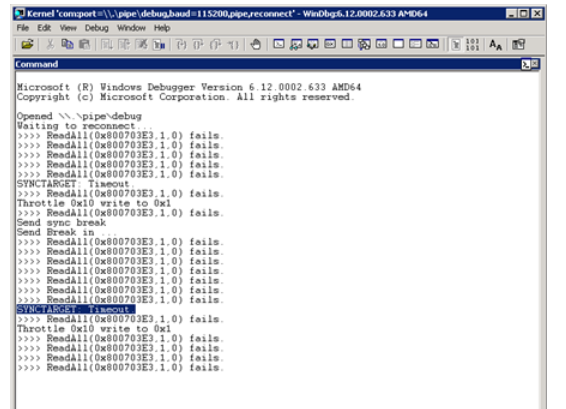
因为我在Hyper-V虚拟机上使用命名管道,所以我知道我没有坏电缆,尽管这是导致内核调试失败的常见原因。我还知道虚拟机的配置是正确的,我可以将调试器用于这台服务器上的其他虚拟机。问题很可能是在虚拟机中运行的操作系统。
通过检查设备管理器,我能够确认在虚拟机中运行的操作系统的配置有问题。bcdedit设置被配置为使用COM1,这将使COM1在操作系统中不可用,但是,COM1出现在设备管理器中。由于某些原因,调试器在启动时没有像配置的那样捕获COM1。
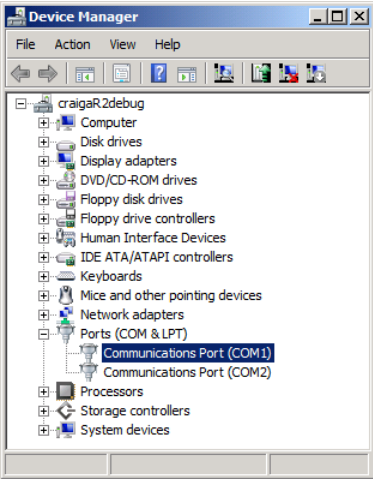
检查此服务器的bcd配置时,我发现bcd配置不正确。在普通Windows 7或Windows Server 2008 R2操作系统的bcd存储中,bcdedit的Windows引导加载程序部分具有继承设置。您可以使用命令“bcdedit/enum all”从提升的命令提示符查看系统上的此信息。通常,Windows引导加载程序继承{bootloadersettings},{bootloadersettings}继承{globalsettings},{globalsettings}继承{dbgsettings}。如果没有继承设置,则引导加载程序将无法读取调试器配置。
下面是损坏的虚拟机的bcd设置。您可以看到所有正常继承的设置都丢失了。
C:\Windows\system32>bcdedit /enum all
Windows Boot Manager--------------------identifier {bootmgr}
device partition=C:
path \bootmgr
description Windows Boot Manager
locale en-US
default {current}
displayorder {current}
timeout30Windows Boot Loader-------------------identifier {current}
device partition=C:
path \Windows\system32\winload.exe
description Windows Server2008R2 Standard (recovered)
locale en-US
osdevice partition=C:
systemroot \Windows
resumeobject {2ec5363f-2a92-11e1-bbe4-806e6f6e6963}
usefirmwarepcisettings No
debug Yes
Resume from Hibernate---------------------identifier {2ec5363f-2a92-11e1-bbe4-806e6f6e6963}
device partition=C:
path \Windows\system32\winresume.exe
description Windows Server2008R2 Standard (recovered)
locale en-US
inherit {resumeloadersettings}
filedevice partition=C:
filepath \hiberfil.sys
debugoptionenabled Yes
Windows Memory Tester---------------------identifier {memdiag}
device partition=C:
path \boot\memtest.exe
description Windows Memory Diagnostic
locale en-US
Debugger Settings-----------------identifier {dbgsettings}
debugtype Serial
debugport1baudrate115200
- 上一篇: 仅通过转储来排除内存泄漏
- 下一篇: 使用Java中的InputStream读取文件数据