TextIn.com API使用心得
我们参加了本次大学生创新创业服务外包大赛,在项目中大量使用到了合合信息所提供的api进行相关功能实现,所以在这里写一篇博客分享一下我们在项目的实际推进中关于TextIn.com API使用心得
我们的产品是一款面向公司管理的REP微信小程序,由于需要覆盖大部分的企业办公需求,我们使用到了大量的API,进行功能实现,这里列举四个使用的比较多的API功能进行讲解和展示
一、通用文字识别
首先是最常用的通用文字识别功能,即识别图片上的的文字并进行输出,实现代码如下:
importrequestsimportjsondefget_file_content(filePath):
with open(filePath,'rb') as fp:returnfp.read()classCommonOcr(object):def __init__(self, img_path):
self._app_id= '******************************'self._secret_code= '********************************'self._img_path=img_pathdefrecognize(self):
url= 'https://api.textin.com/ai/service/v2/recognize'head={}
texts=[]try:
image=get_file_content(self._img_path)
head['x-ti-app-id'] =self._app_id
head['x-ti-secret-code'] =self._secret_code
response= requests.post(url, data=image, headers=head)
results=json.loads(response.text)for line in results['result']['lines']:
texts.append(line['text'])returntextsexceptException as e:returnstr(e)if __name__ == "__main__":
response= CommonOcr(r'img.png')print(response.recognize())
实现效果如下:
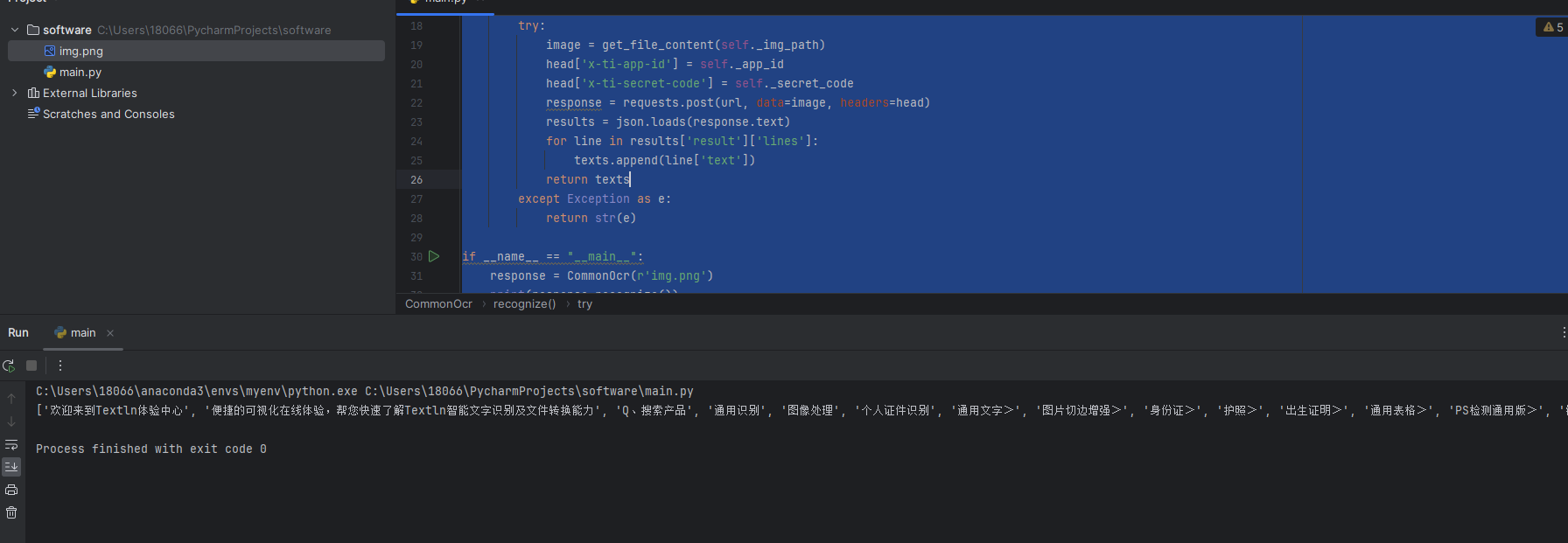
二、车牌号识别
在公司管理中,公司的汽车管理是企业业务的常见组成部分,所以我们在小程序中加入公车管理的功能,其中汽车的登记任务就是通过车牌识别的api进行实现的,实现代码如下:
importrequestsimportjsondefget_file_content(filePath):
with open(filePath,'rb') as fp:returnfp.read()classCommonOcr(object):def __init__(self, img_path):#请登录后前往 “工作台-账号设置-开发者信息” 查看 x-ti-app-id #示例代码中 x-ti-app-id 非真实数据 self._app_id = '****************************' #请登录后前往 “工作台-账号设置-开发者信息” 查看 x-ti-secret-code #示例代码中 x-ti-secret-code 非真实数据 self._secret_code = '*******************************'self._img_path=img_pathdefrecognize(self):#车牌号识别 url = 'https://api.textin.com/robot/v1.0/api/plate_number'head={}try:
image=get_file_content(self._img_path)
head['x-ti-app-id'] =self._app_id
head['x-ti-secret-code'] =self._secret_code
result= requests.post(url, data=image, headers=head)returnresult.textexceptException as e:returneif __name__ == "__main__":
response= CommonOcr(r'img_1.png')print(response.recognize())
实现效果如下:

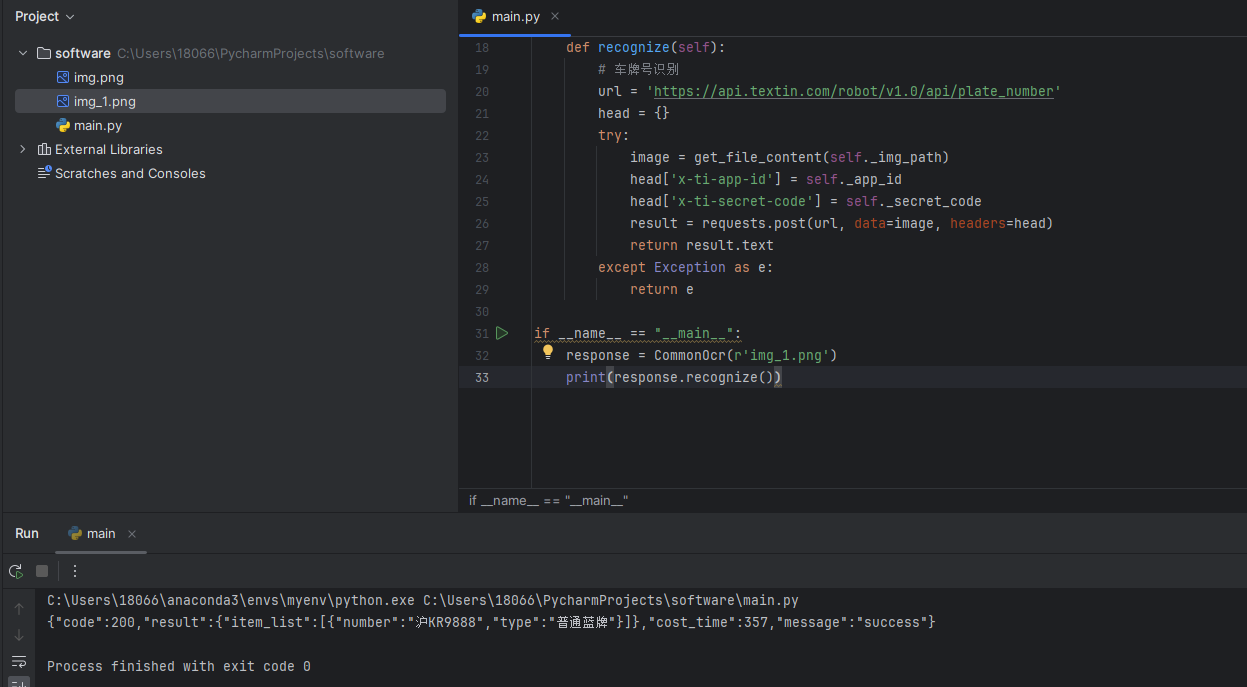
三、票据识别
企业业务流程中,票据识别是一个很重要的事务,票据识别的效率很大程度上会影响到整体报销流程的效率,所以一个精确高效的票据识别功能是不可或缺的。我们的实现代码如下:
importrequestsimportjsondefget_file_content(filePath):
with open(filePath,'rb') as fp:returnfp.read()classCommonOcr(object):def __init__(self, img_path):
self._app_id= '**********************************'self._secret_code= '***********************************'self._img_path=img_pathdefrecognize(self):
url= 'https://api.textin.com/robot/v1.0/api/bills_crop'head={}
result_formatted=[]try:
image=get_file_content(self._img_path)
head['x-ti-app-id'] =self._app_id
head['x-ti-secret-code'] =self._secret_code
response= requests.post(url, data=image, headers=head)
results=json.loads(response.text)if "result" in results and "object_list" in results["result"]:for item in results["result"]["object_list"]:if "item_list" initem:for field in item["item_list"]:
result_formatted.append(field["key"] + ":" + field["value"])
result_formatted.append("") #Adds an empty line return "\n".join(result_formatted)exceptException as e:returnstr(e)if __name__ == "__main__":
response= CommonOcr(r'img_2.png')print(response.recognize())
实现效果如下:
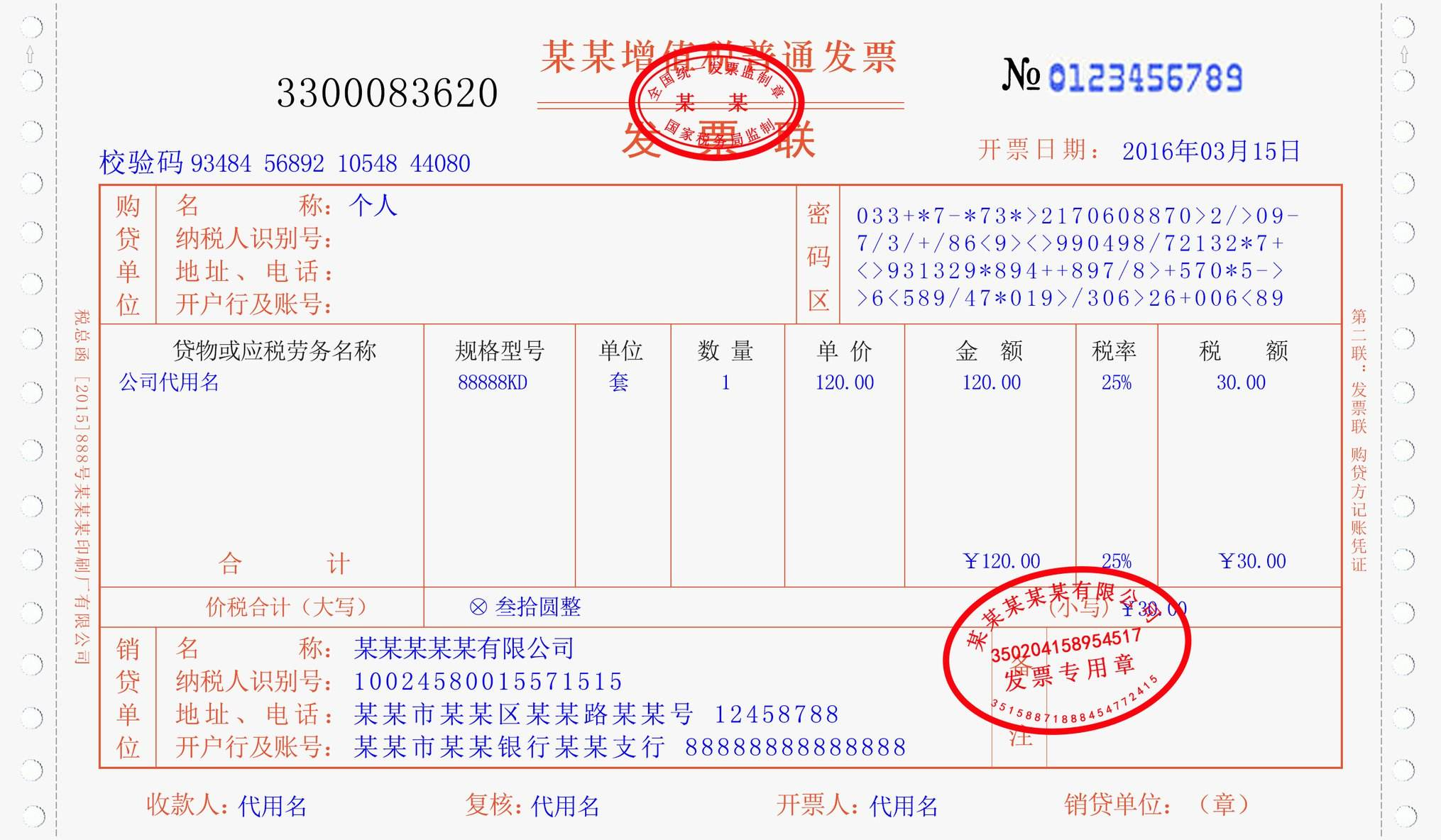
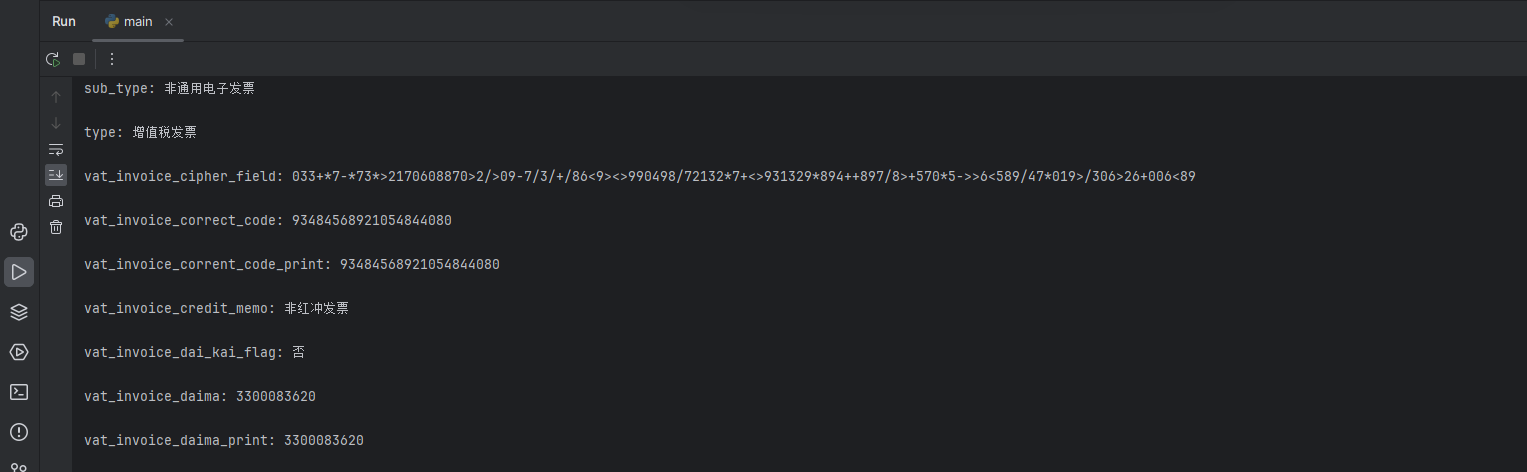
四、名片识别
名片是员工管理的重要依据,我们的小程序也通过名片识别实现了公司员工的登记和管理,名片识别代码如下:
importrequestsimportjsondefget_file_content(filePath):
with open(filePath,'rb') as fp:returnfp.read()classCommonOcr(object):def __init__(self, img_path):#请登录后前往 “工作台-账号设置-开发者信息” 查看 x-ti-app-id #示例代码中 x-ti-app-id 非真实数据 self._app_id = '***************************' #请登录后前往 “工作台-账号设置-开发者信息” 查看 x-ti-secret-code #示例代码中 x-ti-secret-code 非真实数据 self._secret_code = '***************************'self._img_path=img_pathdefrecognize(self):#名片识别 url = 'https://api.textin.com/robot/v1.0/api/business_card'head={}try:
image=get_file_content(self._img_path)
head['x-ti-app-id'] =self._app_id
head['x-ti-secret-code'] =self._secret_code
result= requests.post(url, data=image, headers=head)returnresult.textexceptException as e:returneif __name__ == "__main__":
response= CommonOcr(r'img_3.png')print(response.recognize())
实现效果如下:
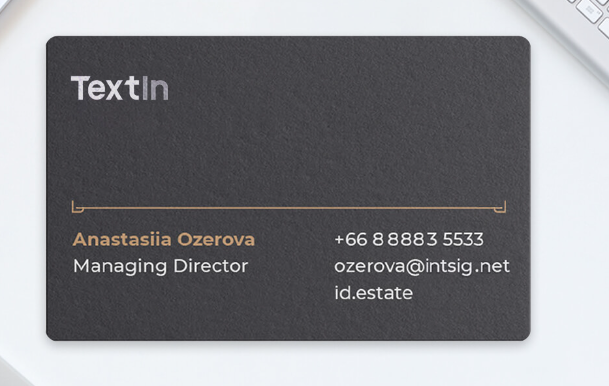
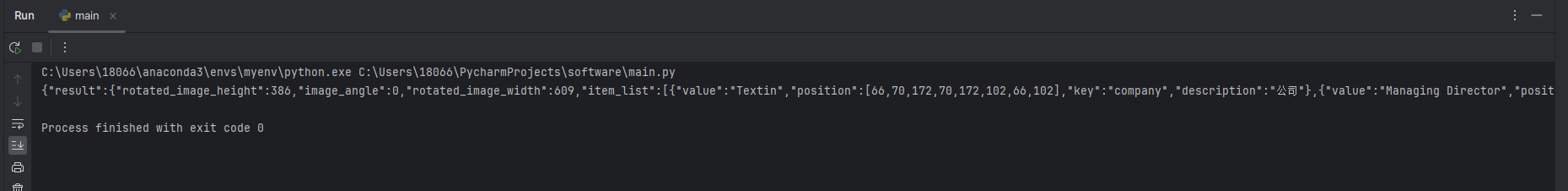
除上面的api外,合合信息还有很多丰富的面向办公需求的api端口,并且有免费额度,推荐大家进行使用。