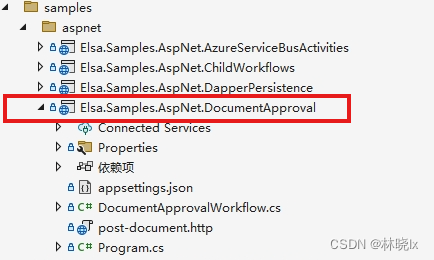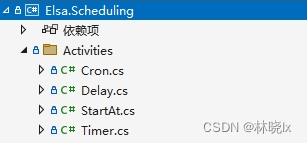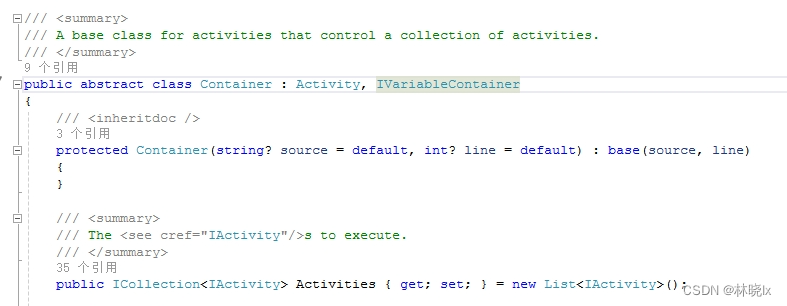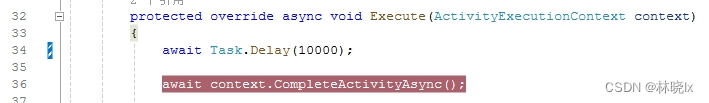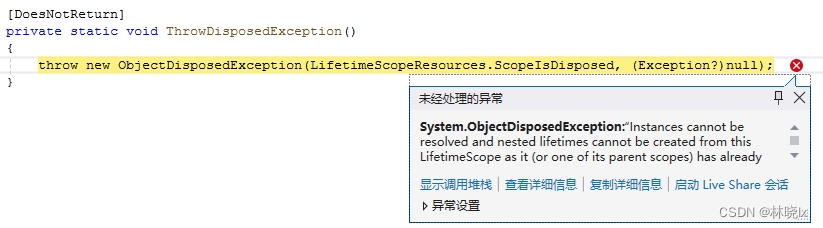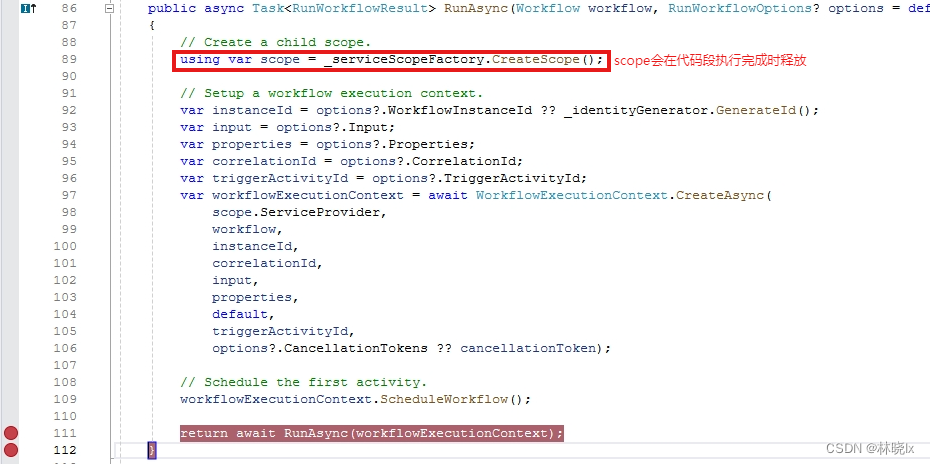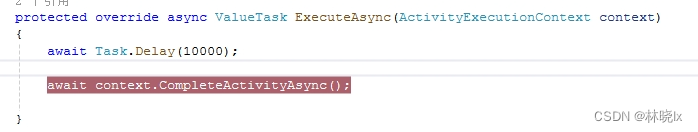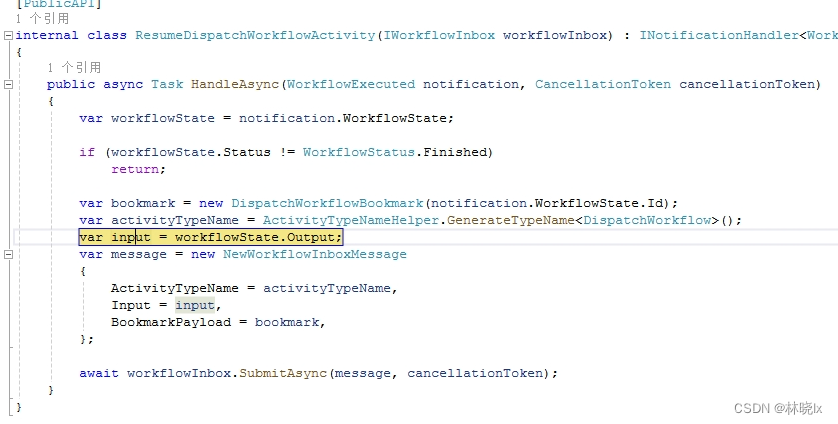补充
之前的文章简单介绍了工作流和Elsa工作流库,这里再补充说明两点
工作流的使用场景非常广泛,几乎涵盖了所有需要进行业务流程自动化管理的领域。
学习一个开源库,最简单的方法就是看源码,Elsa的工作流引擎源码非常简单易懂,并且提供了非常丰富的示例代码,举一个例子:审批工作流示例
.\src\samples\aspnet\Elsa.Samples.AspNet.DocumentApproval
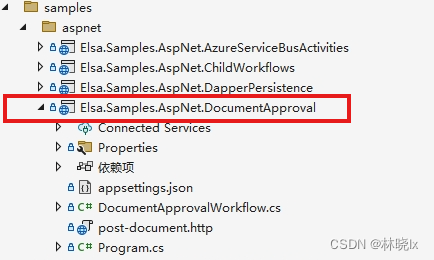
这个审批流是这样的:
作者发来一个文章,有两个审批人需要全部审批通过,文章才算通过,否则退回。
我们尝试阅读工作流源代码
DocumentApprovalWorkflow.cs
,并运行此项目,用postman发送请求
第一步:
假设这名叫Amanda的作者要发布文章,请求发送后,作者浏览器显示发送成功稍安勿躁之类的提示
同时后台打印作者信息和4个链接,分别是Jack和Lucy两位审批人“通过”和“退回”的url链接
Activities =
{
new HttpEndpoint
{
Path = new("/documents"),
SupportedMethods = new(new[] { HttpMethods.Post }),
ParsedContent = new(documentVariable),
CanStartWorkflow = true
},
new WriteLine(context => $"Document received from {documentVariable.Get<dynamic>(context)!.Author.Name}."),
new WriteHttpResponse
{
Content = new("<h1>Request for Approval Sent</h1><p>Your document has been received and will be reviewed shortly.</p>"),
ContentType = new(MediaTypeNames.Text.Html),
StatusCode = new(HttpStatusCode.OK),
ResponseHeaders = new(new HttpHeaders { ["X-Powered-By"] = new[] { "Elsa 3.0" } })
},
第二步:
Jack觉得文章不错,通过浏览器请求了“通过”链接,而Lucy觉得文章还不够好,需改进,她在浏览器中请求了“退回”链接。
两位审批人的审批结果存储于
approvedVariable
变量中
同时他们的浏览器返回的响应内容:Thanks for the approval 或 Sorry to hear that
new Fork
{
JoinMode = ForkJoinMode.WaitAll,
Branches =
{
// Jack
new Sequence
{
Activities =
{
new WriteLine(context => $"Jack approve url: \n {GenerateSignalUrl(context, "Approve:Jack")}"),
new WriteLine(context => $"Jack reject url: \n {GenerateSignalUrl(context, "Reject:Jack")}"),
new Fork
{
JoinMode = ForkJoinMode.WaitAny,
Branches =
{
// Approve
new Sequence
{
Activities =
{
new Event("Approve:Jack"),
new SetVariable
{
Variable = approvedVariable,
Value = new(true)
},
new WriteHttpResponse
{
Content = new("Thanks for the approval, Jack!"),
}
}
},
// Reject
new Sequence
{
Activities =
{
new Event("Reject:Jack"),
new SetVariable
{
Variable = approvedVariable,
Value = new(false)
},
new WriteHttpResponse
{
Content = new("Sorry to hear that, Jack!"),
}
}
}
}
}
}
},
// Lucy
new Sequence
{
Activities =
{
new WriteLine(context => $"Lucy approve url: \n {GenerateSignalUrl(context, "Approve:Lucy")}"),
new WriteLine(context => $"Lucy reject url: \n {GenerateSignalUrl(context, "Reject:Lucy")}"),
new Fork
{
JoinMode = ForkJoinMode.WaitAny,
Branches =
{
// Approve
new Sequence
{
Activities =
{
new Event("Approve:Lucy"),
new SetVariable
{
Variable = approvedVariable,
Value = new(true)
},
new WriteHttpResponse
{
Content = new("Thanks for the approval, Lucy!"),
}
}
},
// Reject
new Sequence
{
Activities =
{
new Event("Reject:Lucy"),
new SetVariable
{
Variable = approvedVariable,
Value = new(false)
},
new WriteHttpResponse
{
Content = new("Sorry to hear that, Lucy!"),
}
}
}
}
}
}
}
}
},
第三步:
根据
approvedVariable
变量判定文章是否被审核通过。
如果通过则在控制台打印Document document-1 approved!, 否则打印Document document-1 rejected!
new WriteLine(context => $"Approved: {approvedVariable.Get<bool>(context)}"),
new If(context => approvedVariable.Get<bool>(context))
{
Then = new WriteLine(context => $"Document ${documentVariable.Get<dynamic>(context)!.Id} approved!"),
Else = new WriteLine(context => $"Document ${documentVariable.Get<dynamic>(context)!.Id} rejected!")
}
}
Elsa工作流源码还提供了大量的Sample,这里就不一一列举了,
需求描述
根据不同的时间规则,发送下发问卷给客户填写。
下发问卷给用户填写,且填写有超时时间,期间要提醒用户答题,
如果问卷未在规定的时间内作答则,则作废,并提醒用户。
需求分析
我们将需求尽可能分解成为单一职责的功能单元,并定义这些功能单元的输入输出。
下发问卷任务 PublishQuestionnaireActivity
下发问卷是将问卷(Questionnaire)实例化成问卷实例(Survey),问卷实例绑定用户Id,用户在问卷实例上作答。明确输入和输出:
- 输入:问卷ID
- 输出:问卷实例对象SurveyDto
通知任务 NotificationActivity
通知在这个需求中需要发送问卷状态,时间等内容给对应的用户,同通至少包含标题和内容。
问卷状态跟踪任务 WaitFillInSurveyActivity
这个任务要追踪问卷实例的状态,当问卷实例状态为已完成时,可以继续执行后续任务。
定时和延时任务
用于延时执行每个下发问卷的时间,等待问卷超时,以及延时发送通知等。
- 输入:开始日期,延时日期,间隔时间或cron表达式
- 输出:无
根任务
根任务包含所有的子任务,完成这个任务后,整个流程结束。在这个需求中根任务只需要知道将什么问卷,发送给哪位用户,以及在何时发送这三个问题。
各子任务参数对于他们的根任务是透明的(Invisible),根任务只需要关心是否完成,而不需要知道任务参数。
代码实现
下发问卷活动 PublishQuestionnaireActivity
下发问卷任务可以抽象成为下发问卷活动 PublishQuestionnaireActivity
创建PublishQuestionnaireActivity类并设置输入QuestionnaireId,输出SurveyDto
public class PublishQuestionnaireActivity : Activity<SurveyDto>
{
public PublishQuestionnaireActivity()
{
}
public PublishQuestionnaireActivity(long questionnaireId)
{
QuestionnaireId = new Input<long>(questionnaireId);
}
public Input<long> QuestionnaireId { get; set; } = default!;
}
重写ExecuteAsync方法,完成问卷下发逻辑
protected override async ValueTask ExecuteAsync(ActivityExecutionContext context)
{
var _surveyAppService = context.GetRequiredService<ISurveyAppService>();
if (_surveyAppService != null)
{
var currentUserId = await context.GetInputValueAsync<Guid>("UserId");
var survey = await _surveyAppService.PublishAsync(new PublishInput()
{
QuestionnaireId = this.QuestionnaireId.Get<long>(context),
UserId = currentUserId
}) ?? throw new Exception("创建问卷失败");
context.SetResult(survey);
}
await context.CompleteActivityAsync();
}
如此,其他的任务分别抽象成为相应的活动,这里展示完整代码
通知活动:NotificationActivity
public class NotificationActivity : Activity
{
public NotificationActivity()
{
}
public NotificationActivity(string title, string content)
{
Content = new Input<string>(content);
Title = new Input<string>(title);
}
protected override async ValueTask ExecuteAsync(ActivityExecutionContext context)
{
var notificationManager = context.GetRequiredService<NotificationManager>();
if (notificationManager != null)
{
var title = this.Title.Get(context);
var content = this.Content.Get(context);
var currentUserId = await context.GetInputValueAsync<Guid>("UserId");
var data = new CreatePrivateMessageNotificationEto(currentUserId, title, content);
await notificationManager.Send(data);
}
await context.CompleteActivityAsync();
}
public Input<string> Title { get; set; } = default!;
public Input<string> Content { get; set; } = default!;
}
等待问卷完成活动:WaitFillInSurveyActivity
public class WaitFillInSurveyActivity : Activity
{
public WaitFillInSurveyActivity()
{
}
public WaitFillInSurveyActivity(Func<ExpressionExecutionContext, long?> surveyId)
: this(Expression.DelegateExpression(surveyId))
{
}
public WaitFillInSurveyActivity(long surveyId) => SurveyId = new Input<long>(surveyId);
public WaitFillInSurveyActivity(Expression expression) => SurveyId = new Input<long>(expression, new MemoryBlockReference());
/// <inheritdoc />
protected override ValueTask ExecuteAsync(ActivityExecutionContext context)
{
var surveyId = SurveyId.Get(context);
if (surveyId == default)
{
var survey = context.ExpressionExecutionContext.GetLastResult<SurveyDto>();
surveyId = survey.Id;
}
var payload = new WaitFillInSurveyBookmarkPayload(surveyId);
context.CreateBookmark(new CreateBookmarkArgs
{
Payload = payload,
Callback = Resume,
BookmarkName = Type,
IncludeActivityInstanceId = false
});
return ValueTask.CompletedTask;
}
private async ValueTask Resume(ActivityExecutionContext context)
{
await context.CompleteActivityAsync();
}
public Input<long> SurveyId { get; set; } = default!;
}
此任务需要等待,我们创建一个Bookmark,注意创建Bookmark时,我们根据问卷实例SurveyId判断是否完成问卷的回答,因此指定
IncludeActivityInstanceId
为
false
,创建携带SurveyId的Payload类型:
public record WaitFillInSurveyBookmarkPayload(long SurveyId);
在回调
OnResumeAsync
中,我们使用
context.CompleteActivityAsync
来完成任务。
定时和延时活动:
Elsa.Scheduling库提供了用于定时和延时任务的触发器(触发器属于工作流的一种)
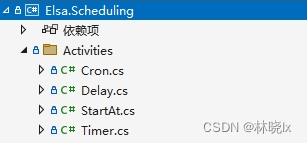
在
[.NET项目实战] Elsa开源工作流组件应用(二):内核解读
一文 "构建 - 构建活动 "章节 列出了Elsa所有内建的活动。
这里使用Elsa内建的三个触发器:
StartAt 在未来特定的时间戳触发工作流触发器
Delay 延迟执行工作流触发器。
Timer 定期触发工作流触发器。
问卷活动:QuestionnaireActivity
问卷活动是下发问卷,通知,等待填写问卷等活动的父级。
Elsa定义了容器类型的活动Container类型,其中的Activities可以包含其他活动。
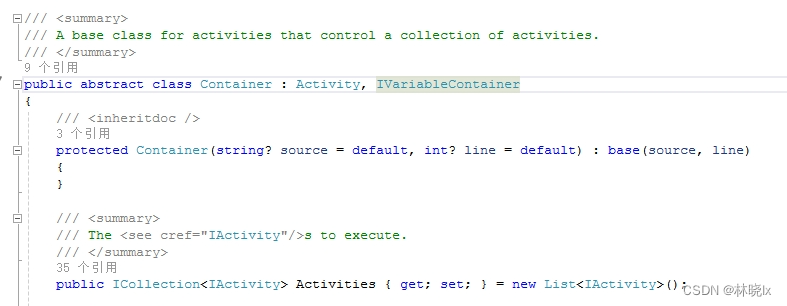
Sequence和Parallel都是容器类型,是Activity的子类,它们分别表示并行和顺序执行。
除此之外我们还需要两个内建活动:
Fork:分支,用于分支并行执行,与Parallel类似,但比它多了一个等待完成功能。
通过ForkJoinMode属性,可以指定分支任务的执行方式,
ForkJoinMode.WaitAny
:等待任意一个任务完成,
ForkJoinMode.WaitAll
:等待所有任务完成。
Fault:故障,用于在工作流执行过程中,遇到异常时,触发故障。并结束工作流。
创建问卷活动类型QuestionnaireActivity,继承自Sequence类型,并设置一些属性,如问卷Id,问卷填写超时时间等。
[可选]Elsa在注册工作流时,Activity对象是会被序列化并存储到WorflowDefinition表中的, 因此这些属性可以被持久化到数据库中。
public class QuestionnaireActivity : Sequence
{
//可选,用于持久化一些属性
public TimeSpan Delay { get; set; }
public DateTime StartAt { get; set; }
public TimeSpan Interval { get; set; }
public string Cron { get; set; }
public TimeSpan Duration { get; set; }
public long QuestionnaireId { get; set; }
public TimeSpan FillInTimeout { get; set; } = TimeSpan.FromHours(2);
public QuestionnaireActivity()
{
}
}
重写构造函数,并设置Activities属性
public QuestionnaireActivity(long questionnaireId, TimeSpan fillInTimeout)
{
this.QuestionnaireId = questionnaireId;
this.FillInTimeout = fillInTimeout;
var currentSurvey = new Variable<SurveyDto>();
Variables.Add(currentSurvey);
Activities = new List<IActivity>()
{
//流程开始打印
new WriteLine("问卷流程开始"),
//下发问卷任务
new PublishQuestionnaireActivity(QuestionnaireId)
{
Name="PublishQuestionnaire",
Result=new Output<Questionnaire.Survey.Dto.SurveyDto> (currentSurvey)
},
//问卷到达提醒
new NotificationActivity("新问卷提醒", "您有新的问卷,请查收"),
//问卷处理分支
new Fork
{
JoinMode = ForkJoinMode.WaitAny,
Branches =
{
//问卷即将过期提醒
new Sequence
{
Activities =
{
//等待
new Delay
{
Name = "RemindDelay",
TimeSpan = new(RemindDelay)
},
//通知
new NotificationActivity("问卷即将超时", "问卷即将超时,请尽快回答")
}
},
//问卷过期处理以及提醒
new Sequence
{
Activities =
{
//等待
new Delay
{
Name = "TimeoutDelay",
TimeSpan = new(FillInTimeout)
},
//通知
new NotificationActivity("问卷已过期", "问卷已过期,请等待工作人员处理"),
//处理
new Fault()
{
Message=new ("问卷回答超时")
}
}
},
//问卷状态跟踪
new Sequence
{
Activities =
{
new WriteLine("开始等待问卷提交信号"),
new WaitFillInSurveyActivity(context => currentSurvey.Get<SurveyDto>(context)?.Id)
}
}
}
},
//流程结束打印
new WriteLine("完成流程结束"),
new Finish(),
};
}
创建工作流
现在我们来创建测试工作流,
- 添加一个工作流参数UserId,用于各活动中对用户的查询依赖。
- 分别实现4个并行任务:延时发送问卷,定时发送问卷,定期间隔发送问卷,根据Cron表达式执行。和一个串行任务
public class Test1Workflow : WorkflowBase
{
public Guid UserId { get; set; }
protected override void Build(IWorkflowBuilder workflow)
{
var startTime = new Variable<DateTimeOffset>();
workflow.Inputs.Add(
new InputDefinition() { Name = "UserId", Type = typeof(Guid), StorageDriverType = typeof(WorkflowStorageDriver) }
);
workflow.WithVariable(startTime);
workflow.Root = new Sequence
{
Activities =
{
new WriteLine("Start"),
new SetVariable<DateTimeOffset>
{
Variable = startTime,
Value = new (DateTime.Now )
},
new Parallel()
{
Activities =
{
//并行任务1:延时发送问卷
new Sequence()
{
Activities =
{
//问卷1 将在工作流启动后1小时执行
new Delay(TimeSpan.FromHours(1)),
new QuestionnaireActivity(1),
}
},
//并行任务2:定时发送问卷
new Sequence()
{
Activities =
{
//问卷2 将在 2024-4-1 08:30:00 执行
new StartAt(new DateTime(2024,4,1,8,30,0)),
new Delay(TimeSpan.FromHours(2)),
new QuestionnaireActivity(2),
}
},
//并行任务3:定期间隔发送问卷
new Sequence()
{
Activities =
{
//问卷3 每隔两个小时执行
new Timer(new TimeSpan(2,0,0)),
new Delay(TimeSpan.FromHours(2)),
new QuestionnaireActivity(3),
}
},
//并行任务4:根据Cron表达式执行
new Sequence()
{
Activities =
{
//问卷4 每个月的最后一天上午10点执行任务
new Cron(cronExpression:"0 0 10 L * ?"),
new Delay(TimeSpan.FromHours(2)),
new QuestionnaireActivity(4),
}
},
//并行任务5:根据某时间发送问卷
new Sequence()
{
Activities =
{
new StartAt(context=> startTime.Get(context).AddMinutes(90)),
new Delay(TimeSpan.FromHours(2)),
new QuestionnaireActivity(5),
}
},
//串行任务
new Sequence()
{
Activities =
{
//问卷3 将在工作流启动后2小时执行
new Delay(TimeSpan.FromHours(2)),
new QuestionnaireActivity(3),
//问卷4 将在问卷3完成1天后执行
new Delay(TimeSpan.FromDays(1)),
new QuestionnaireActivity(4),
//问卷5 将在问卷4完成3天后执行
new Delay(TimeSpan.FromDays(3)),
new QuestionnaireActivity(5),
}
}
}
},
new Finish(),
},
};
}
}
开始工作流
工作流启动参数需设置Input对象
var input = new Dictionary<string, object>
{
{"UserId", "D1522DBC-5BFC-6173-EB60-3A114454350C"},
};
var startWorkflowOptions = new StartWorkflowRuntimeOptions
{
Input = input,
VersionOptions = versionOptions,
InstanceId = instanceId,
};
// Start the workflow.
var result = await _workflowRuntime.StartWorkflowAsync(workflowDefinition.DefinitionId, startWorkflowOptions);
下面进入喜闻乐见的踩坑填坑环节
TroubleShooting
在活动中执行异步操作时,会导致报错:
如下面的代码,执行Excute方法中的 context.CompleteActivityAsync()方法,时报错
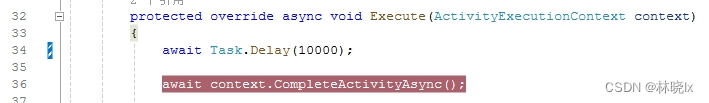
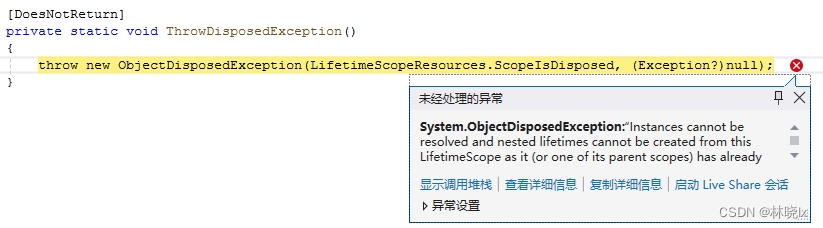
原因分析:scope资源被提前释放
代码先执行到了112行,scope释放
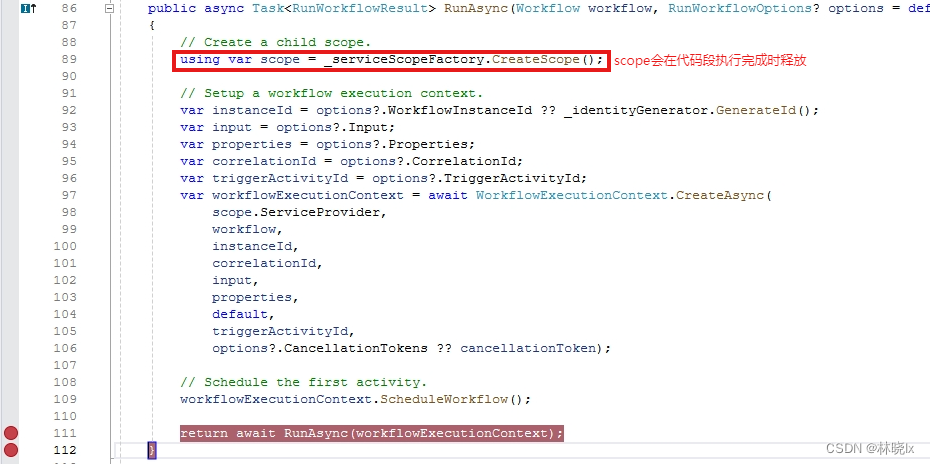
解决:带有异步的操作一定要使用ExecuteAsync方法
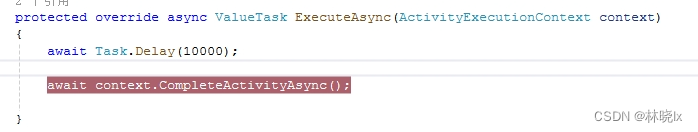
- delay之后,Workflow的Input无法访问
原因分析:
Delay或其他Schedule类型的Activity,通过创建Bookmark挂起任务,当任务被唤醒时,input被workflowState.Output替换掉,和原先的input不一样了。
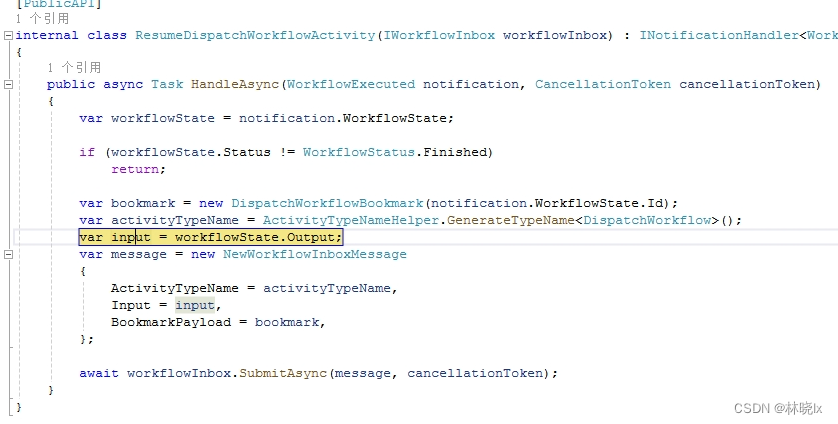
解决:
虽然input被替换了,但数据库的input还在,可以通过workflowInstanceId先取回workflowInstance对象,再通过
instance.WorkflowState.Input.TryGetValue
方法获取原始input值。
可以创建一个一个扩展方法GetInputValueAsync,Delay之后的活动中调用即可。
public static async Task<TValue> GetInputValueAsync<TValue>(this ActivityExecutionContext context, string name)
{
TValue value;
if (!context.TryGetWorkflowInput(name, out value))
{
var workflowInstanceStore = context.GetRequiredService<IWorkflowInstanceStore>();
var instance = await workflowInstanceStore.FindAsync(new WorkflowInstanceFilter()
{
Id = context.WorkflowExecutionContext.Id
});
if (instance != null)
{
instance.WorkflowState.Input.TryGetValue(name, out value);
}
}
return value;
}
在Activity中调用:
await context.GetInputValueAsync<Guid>("UserId");
持续更新中...
--完结--