关于使用plsql操作oracle的一点小技巧和几个常用的查询语句
plsql是什么:

就是这个,专门操作oracle的一个工具,好用还免费。
创建一个测试表:
create table Student(
Id number notnull,
Name varchar(20),
Age number,
Grade number,
Gender varchar(2)
)
里面的varchar2()是oracle自己专门的字符类型,用就行了。
光标移到表上,右键选择Describe:
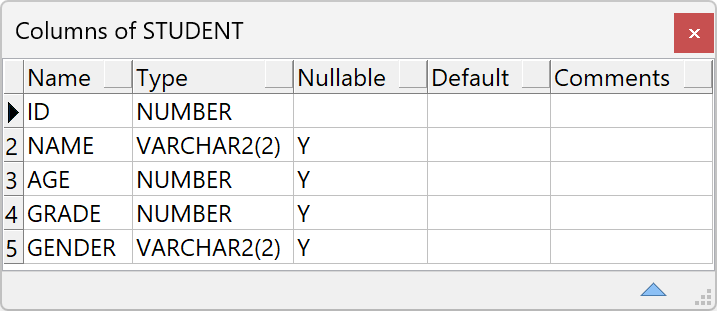
现在这些字段都没有说明,不知道是什么意思,给他们都添加说明
comment on table Student is '学生表';
comment on column Student.idis 'ID';
comment on column Student.Nameis '姓名';
comment on column Student.Ageis '年龄';
comment on column Student.Gradeis '年纪';
comment on column Student.Genderis '性别';
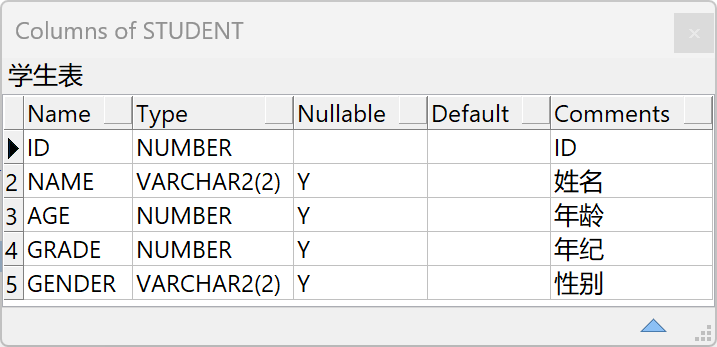
添加一条测试数据

添加多条数据,但是不写insert
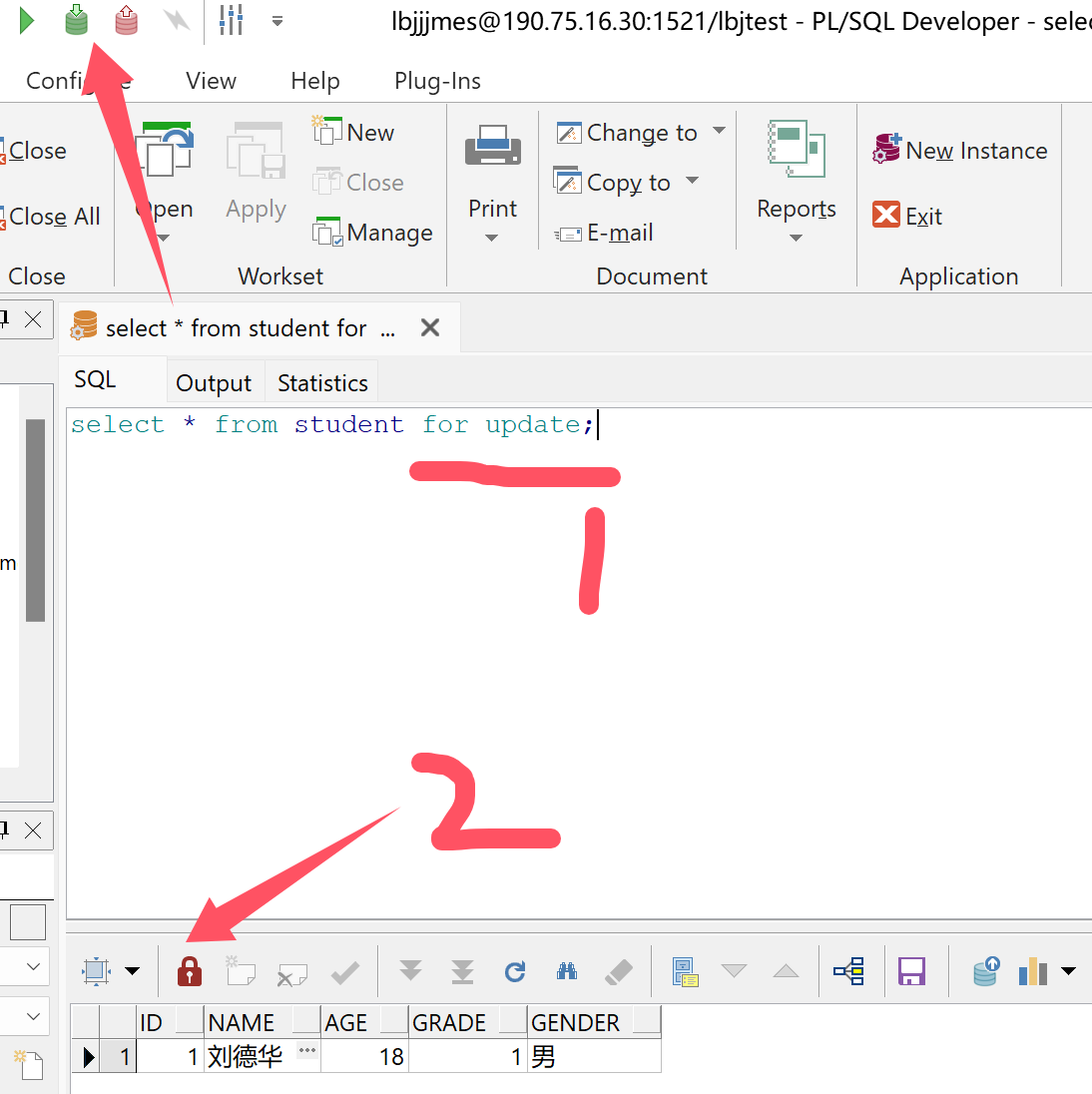
在后面输入一个for update,上面的操作栏会显示有可以提交的事务,先不用管,然后现在点击一下下面的锁
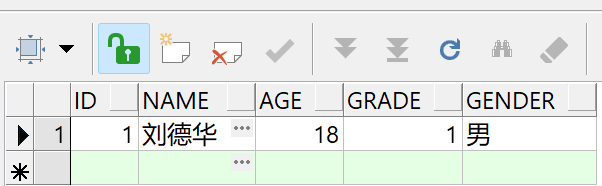
oracle会生成一个空白行,然后前面带有一个✳,我们先选中我们添加的那一行数据:
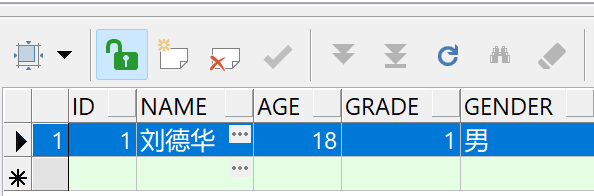
然后复制一下,复制以后再选中下一行,不停的粘贴就行了
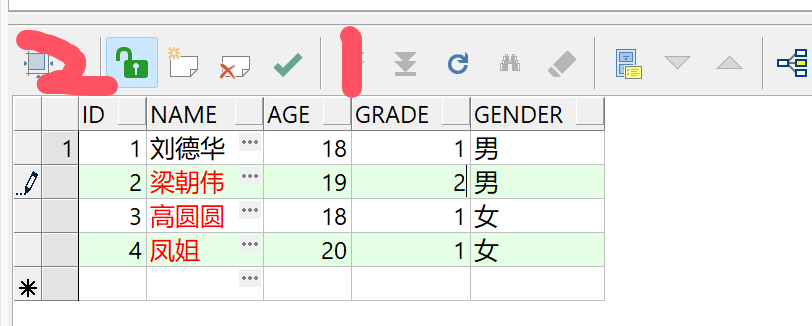
然后改一下数据,最后点击一下那个绿色的小勾,再点一下绿色的锁,最后我们去点一下菜单栏的提交事务按钮

执行完毕以后点击查询就可以了:
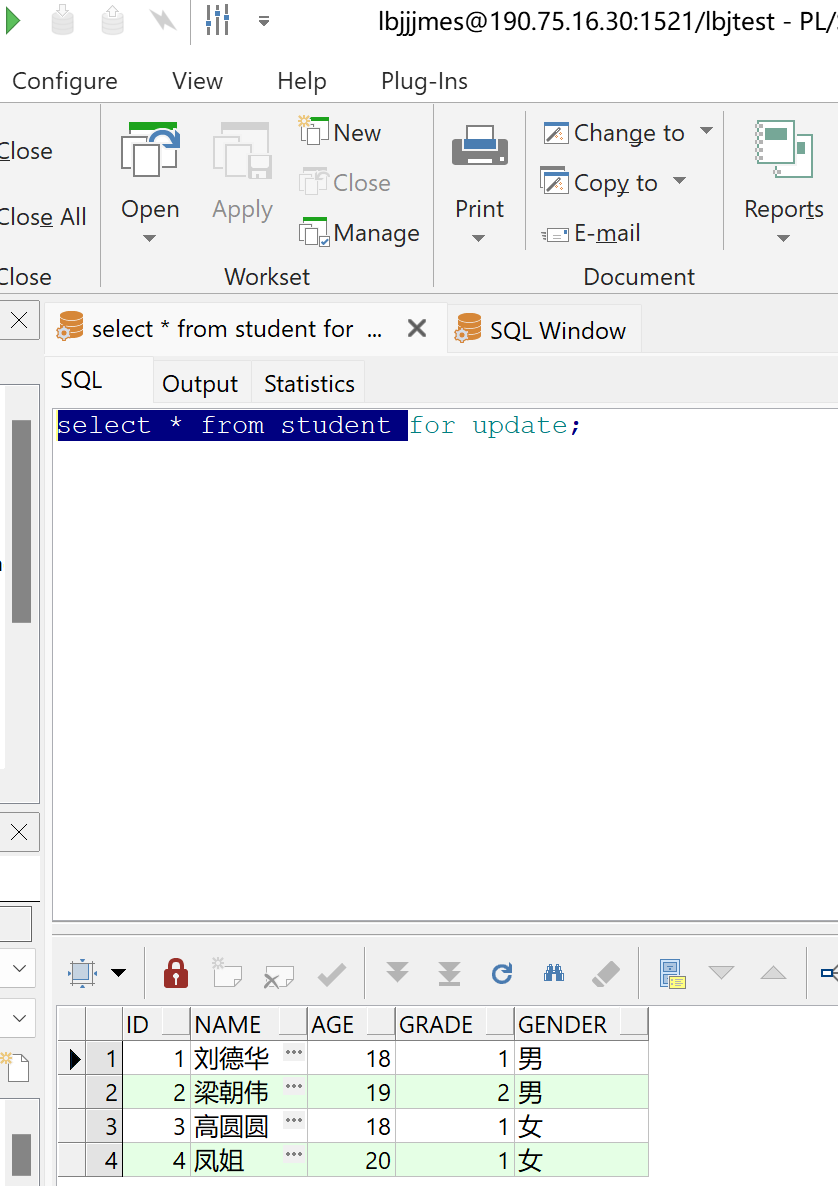
如果只想执行某一段代码,可以用鼠标选中自己想执行的代码就行了,如图所示,后面的for update就没有执行;
如果想更新某个字段,也可以直接通过上面的步骤操作,有点像在操作excel的感觉;
如果想删除,也和上面的操作类似,只不过是点击的按钮不一样;
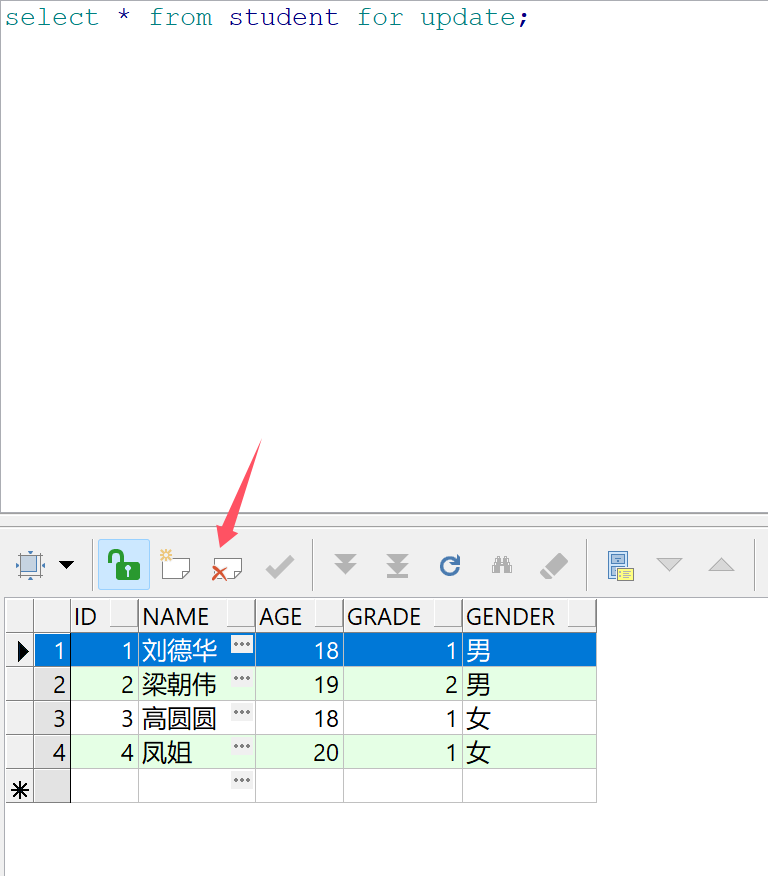
执行以后,刘德华就会被删除。
数据的导出:
可以选中行,按住ctrl可以选多行.
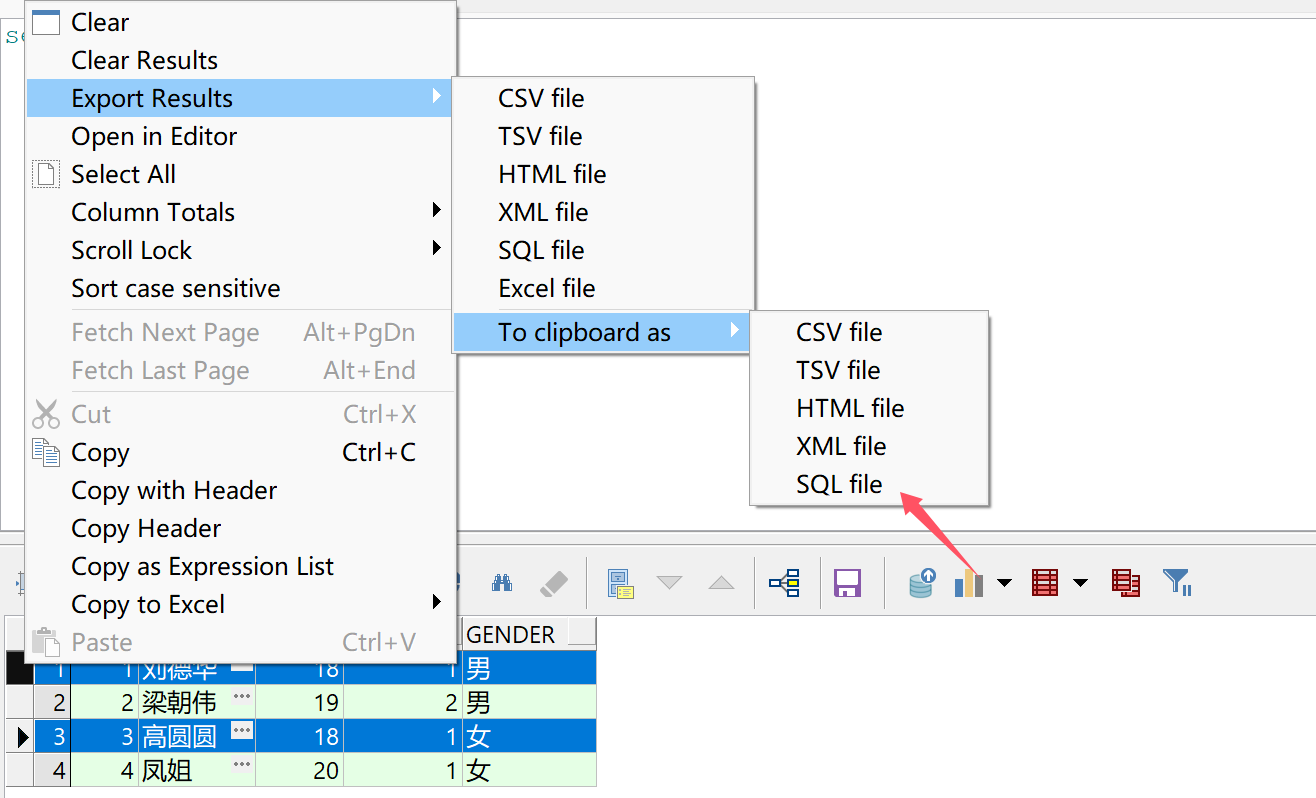
在粘贴板上就会把sql语句粘贴进去:
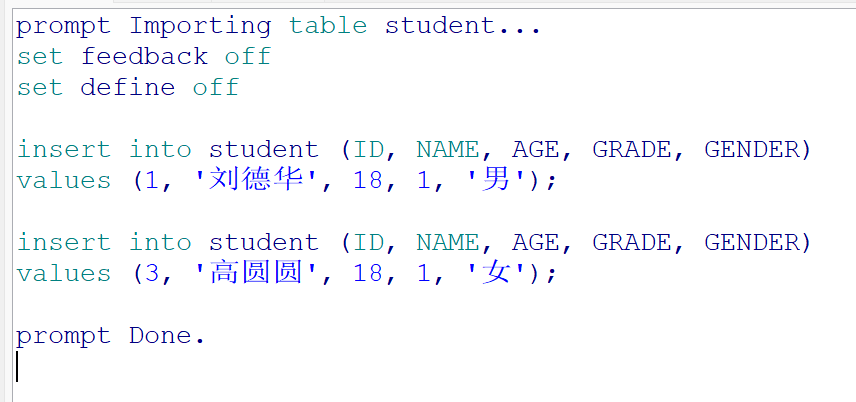
删掉多余的,只保留insert部分就可以了。
怎么看我们最开始的建表语句了:
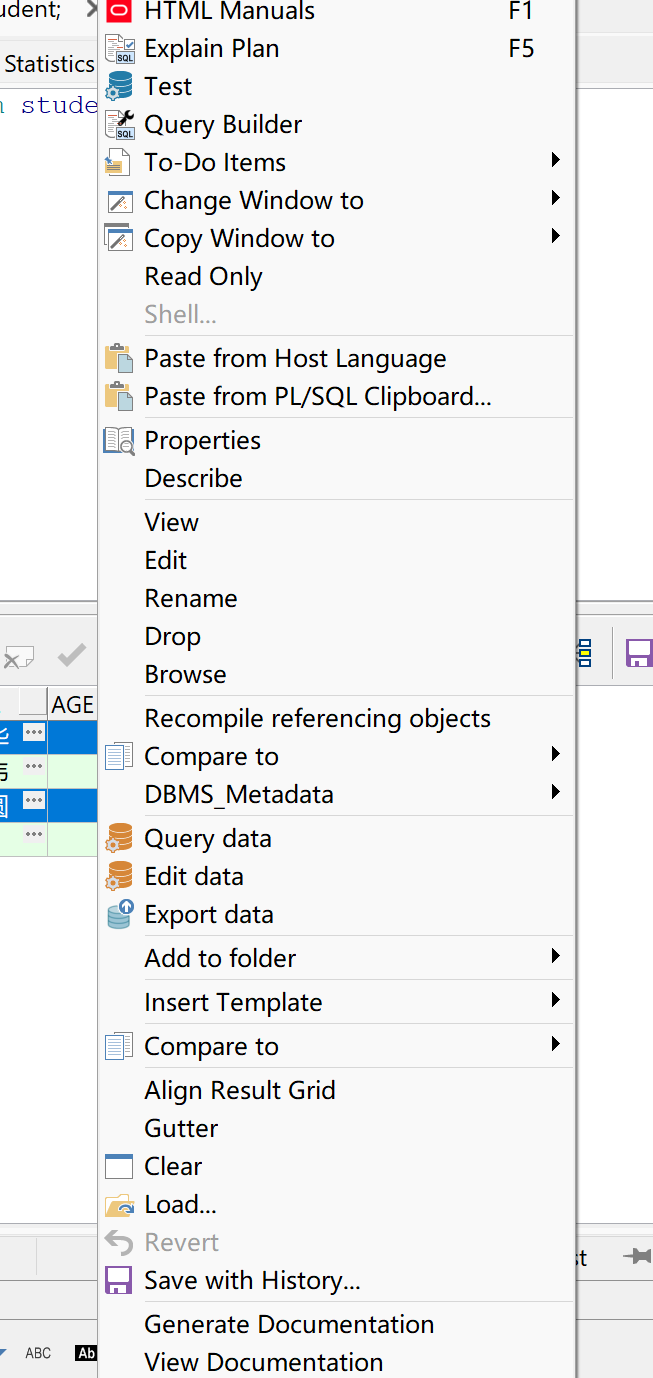
点击 view
右下角有一个view sql的按钮,点一下
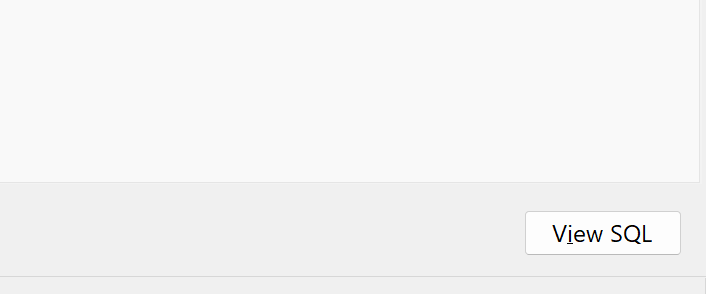
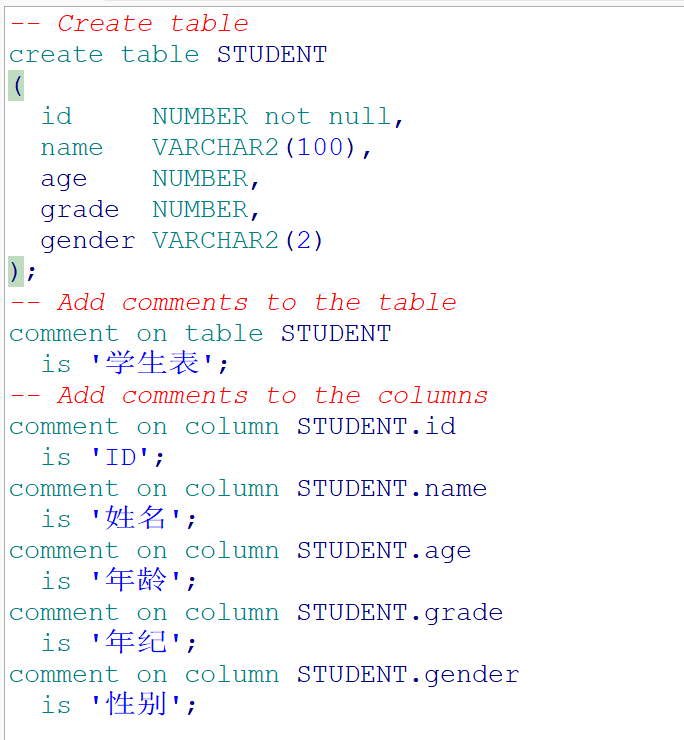
点进去就可以看到建表语句了,复制出来保存就行了。
暂时只想到这些
下面是一些常用的查询语句
select * from student t where instr(t.name, '刘') > 0; --模糊查询select * fromstudent twhere (t.name = '刘德华' and t.age = '50')
or t.name= '梁朝伟'; --多个条件的查询select t.*,casewhen t.gender= '男'then'帅哥'when t.gender= '女'then'美女' else '不知道'end p--查询的时候条件判断fromstudent t;select t.*, decode(t.name, '刘德华', '我最喜欢的明星', '明星') --判断fromstudent t;select t.*, nvl(t.name, '非主流') from student t; --判断名字是不是空
select wm_concat(t.name) from student t --合并多行的某条数据,可以配合group by
QQ技术交流群:332035933;